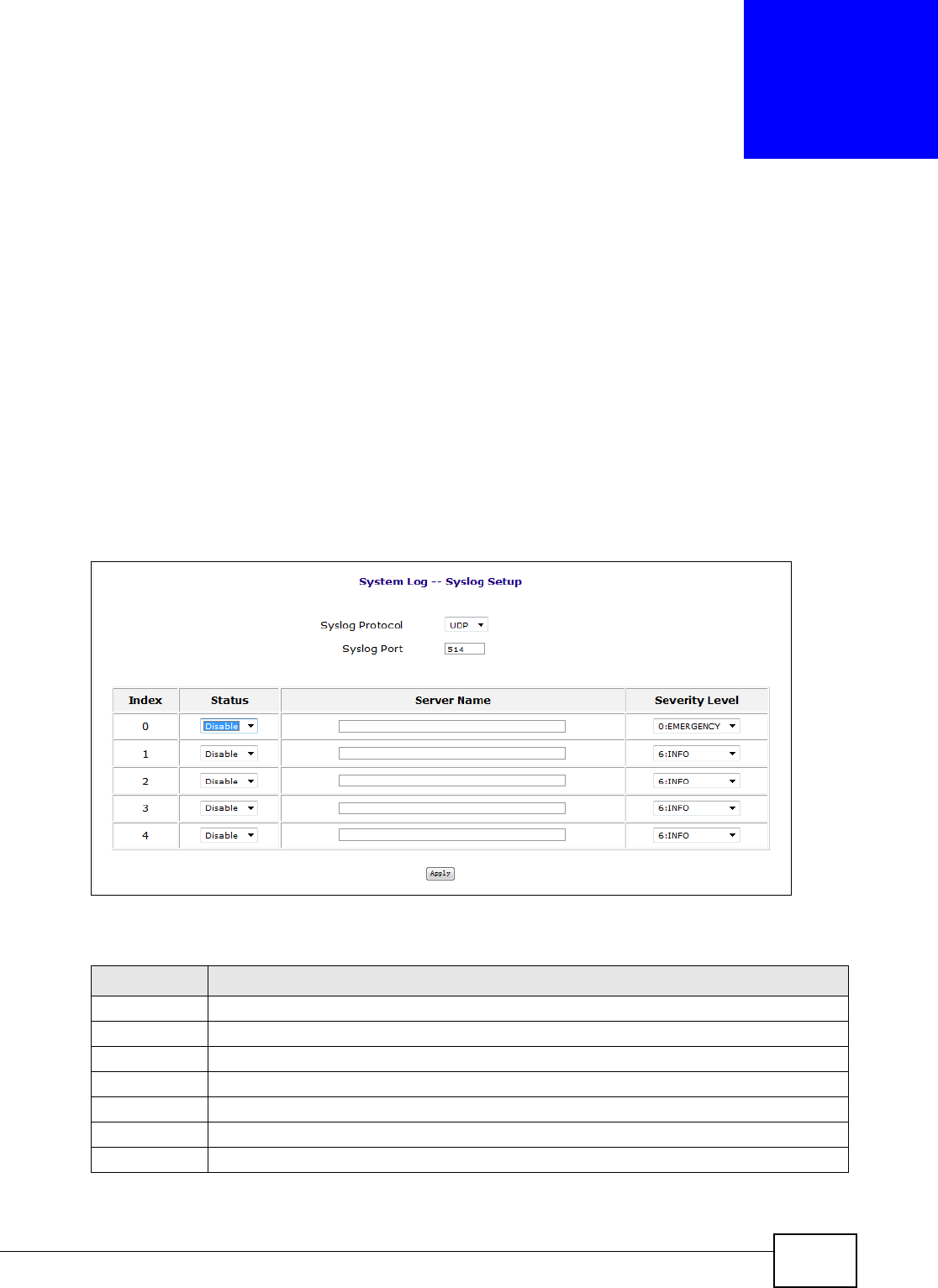
EOC350 Series User’s Guide 51
CHAPTER 7
System Log
7.1 Overview
This chapter describes how to configure syslog and view system messages.
7.2 The Syslog Setup Screen
Use this screen to configure when and where syslog messages are sent. Click System Log >
Syslog Setup to show the following screen.
Figure 50 System Log > Syslog Setup
The following table describes the items in this screen.
Table 42 System Log > Syslog Setup
LABEL DESCRIPTION
Syslog Protocol Select the protocol used to send syslog messages (UDP or TCP).
Syslog Port
Type the Syslog server’s port number.
Index This shows the index number for this rule.
Status Select whether this rule is enabled or disabled.
Server Name Type the syslog server’s IP address or fully qualified domain name.
Severity Level Select the severity level of logging information sent to the server.
Apply Click Apply to save your settings.


















