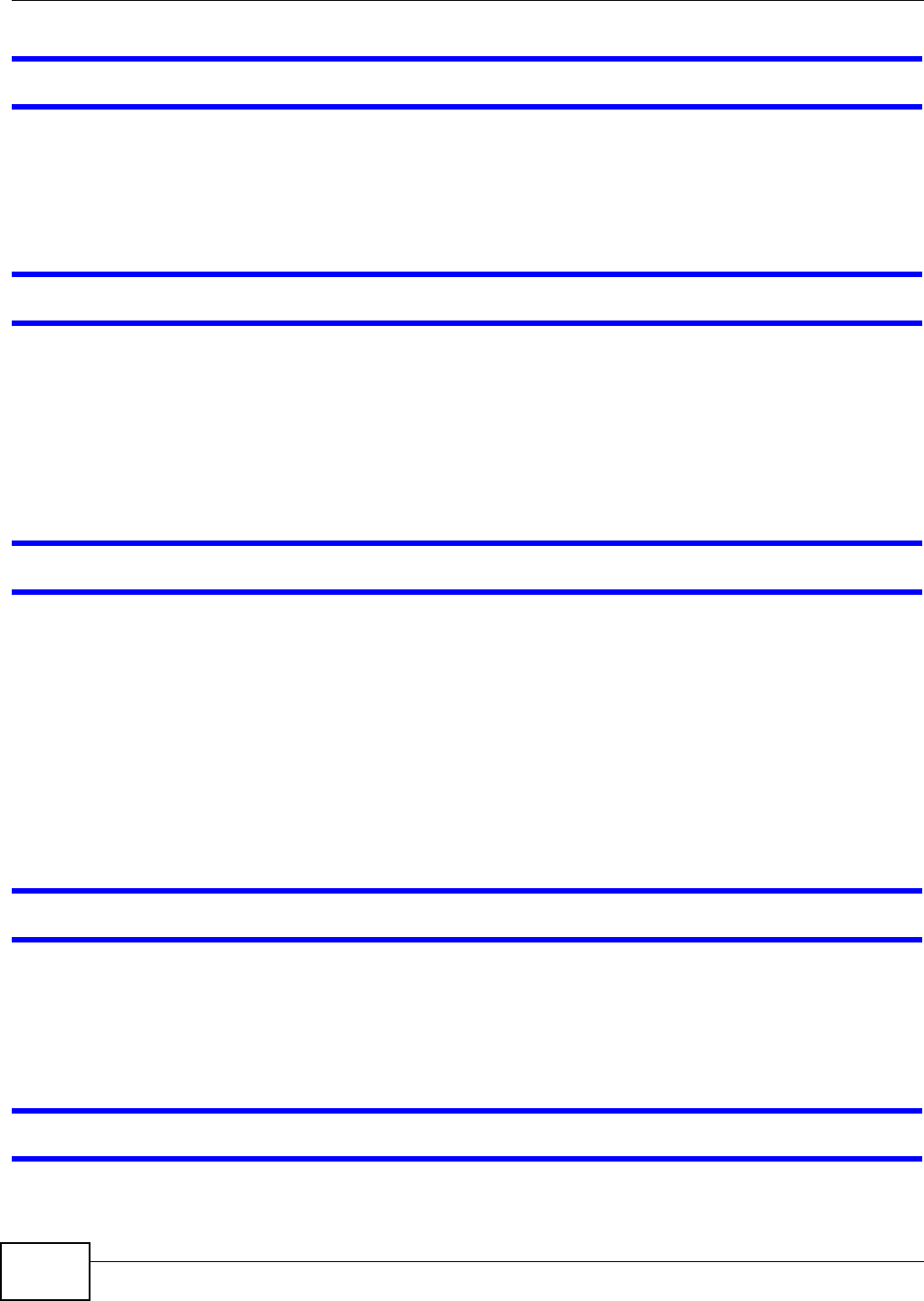
Chapter 13 Troubleshooting
EOC350 Series User’s Guide
74
The 1 or 2 (Ethernet) or LINK/ACT LEDs are off.
1 Make sure the connection of such ports is secure.
2 The Ethernet device or termination adapter device to which you are connected should be powered
on and properly configured.
The QLTY LED is low (red).
Check the physical connection quality between the termination system and each termination
adapter using the embedded diagnosis tools. See Section 5.9 on page 40.
13.2 EOC350-TS Access and Login
I don’t know the IP address of my EOC350-TS.
1 The default IP address is 192.168.1.1.
2 If your EOC350-TS is a DHCP client, you can find your IP address from the DHCP server. This
information is only available from the DHCP server which allocates IP addresses on your network.
Find this information directly from the DHCP server or contact your system administrator for more
information.
3 Reset your EOC350-TS to change all settings back to their default. This means your current settings
are lost. See Section 13.4 on page 76 in the Troubleshooting for information on resetting your
EOC350-TS.
I forgot the username and password.
1 The default username is admin and default password is 1234.
2 If this does not work, you have to reset the device to its factory defaults. See Section 13.4 on page
76.
I cannot see or access the Login screen in the Web Configurator.


















