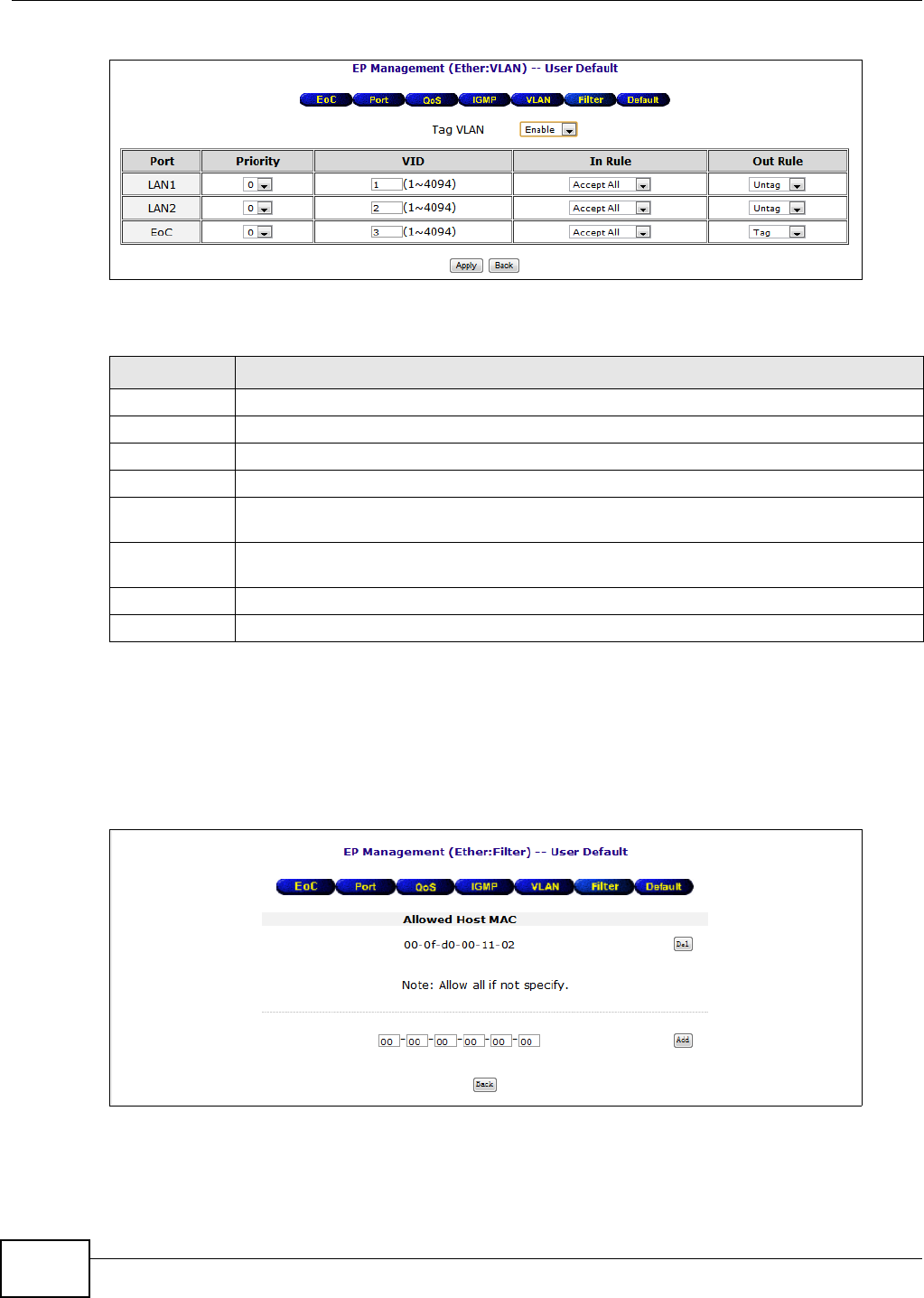
Chapter 5 EP Management
EOC350 Series User’s Guide
34
Figure 25 EP Management > Ether > Config > VLAN (profile)
The following table describes the items in this screen.
5.7.6 The Filter Screen
Use this screen to configure the hosts that are allowed to send and receive traffic via the
termination adapter’s interfaces. Click EP Management > Ether > Config > Filter on the default
profile to show the following screen.
Figure 26 EP Management > Ether > Config > Filter (profile)
Table 22 EP Management > Ether > Config > VLAN (profile)
LABEL DESCRIPTION
Tag V LAN Select Enable to enable VLAN tagging.
Port
This shows the port name for this row.
Priority
Select the 802.1Q priority applied to incoming frames.
VID
Select the 802.1Q VLAN ID applied to incoming frames.
In Rule
Select Accept All to forward all incoming frames regardless of VID. Select VID Matched to
forward only the incoming frames that match the port VID.
Out Rule
Select Tag to add an 802.1Q tag to egress frames. Select Untag to remove the 802.1Q tag
from egress frames. Select Bypass to leave the tag of the frame alone.
Apply Click Apply to save your settings.
Back Click Back to return to the previous screen.


















