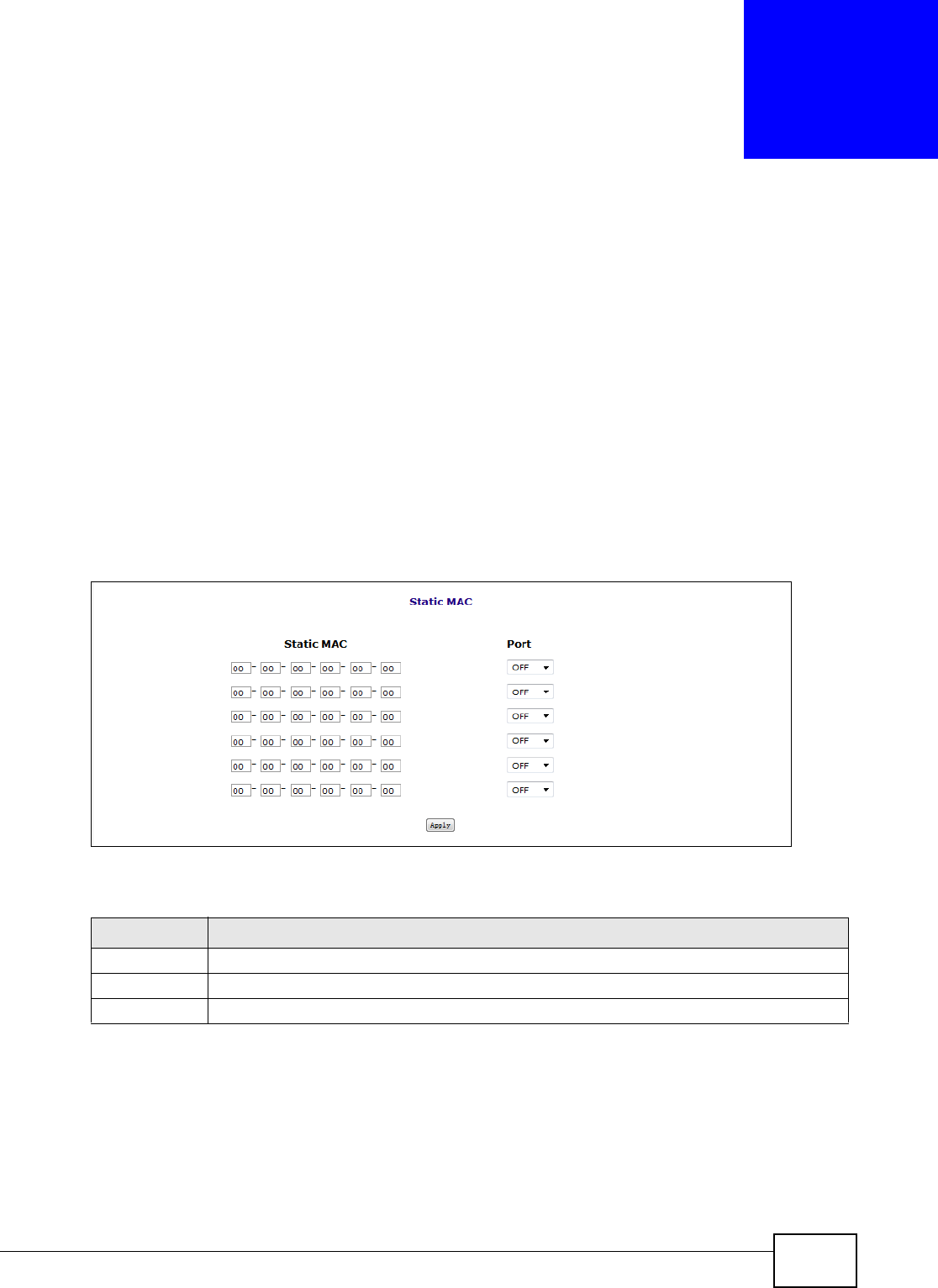
EOC350 Series User’s Guide 55
CHAPTER 9
Static MAC
9.1 Overview
This chapter describes how to configure which MAC addresses are forwarded through the Ethernet
interfaces.
9.2 The Static MAC Screen
Use this screen to configure which MAC addresses are forwarded through the Ethernet interfaces.
Click Static MAC to show the following screen.
Figure 54 Static MAC
The following table describes the items in this screen.
Table 46 Static MAC
LABEL DESCRIPTION
Static MAC Type the source MAC address of frames that are forwarded by the device.
Port Select the port that this rule applies to.
Apply Click Apply to save your settings.


















