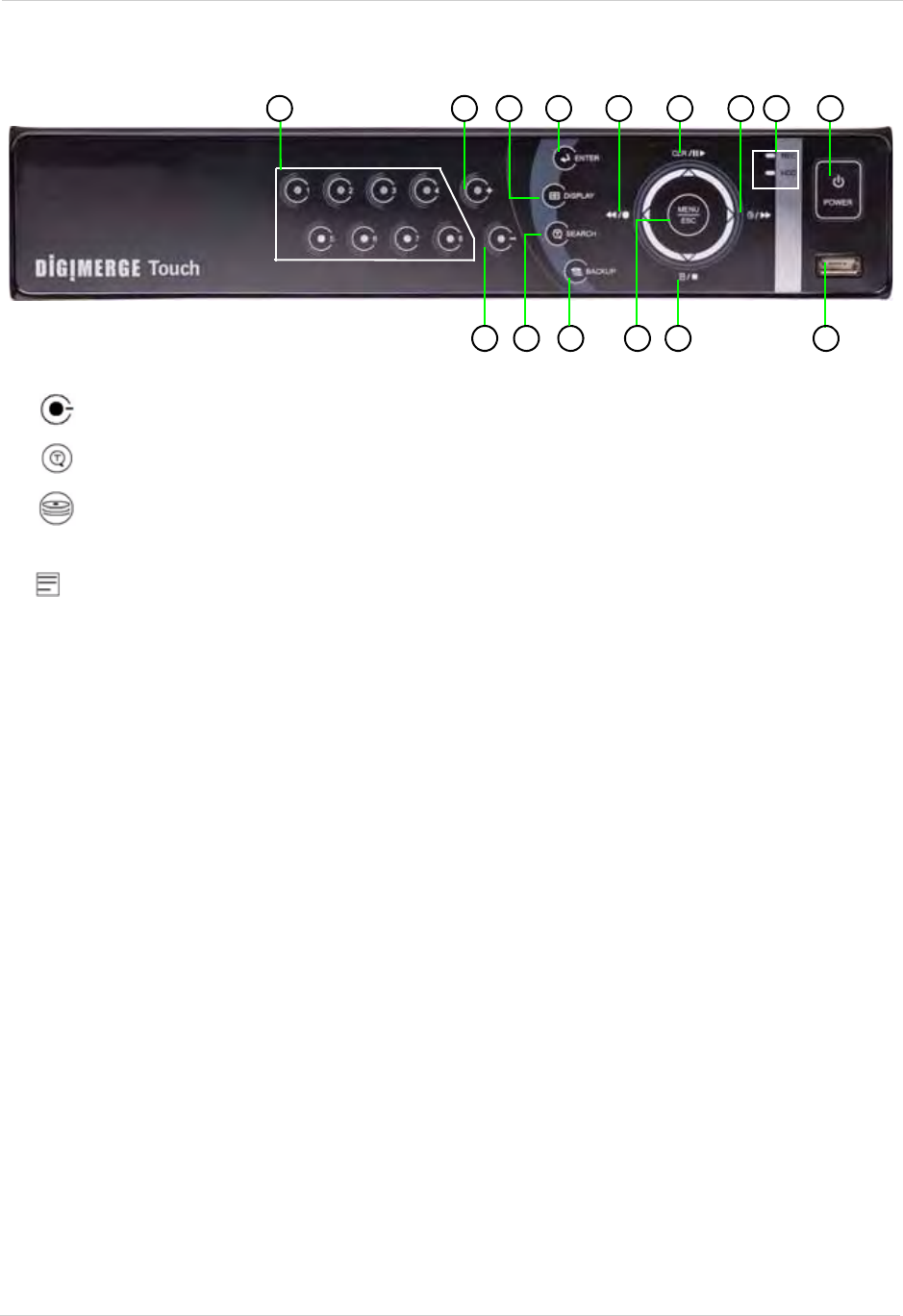
4
Front Panel
Front Panel (cont’d.)
10. : Press to decrease values in menu options.
11. : Press to open/close the Time Search menu.
12. : Press to open/close the Backup menu.
13. MENU/ESC:
Pr
ess to open/close the Main Menu; press to close menu windows.
14. /
: Press to perform the following:
•
Live viewing
: Open the Log menu
•
Playback
: Stop playback
•
Menu
: Move cursor down
15. USB Port: Con
nect a USB flash drive, HDD, or optical drive for critical data backup; connect a USB
flash drive for firmware upgrades.
12
1
2
3
4
5
6
7
8 9
10
11
14
13
15


















