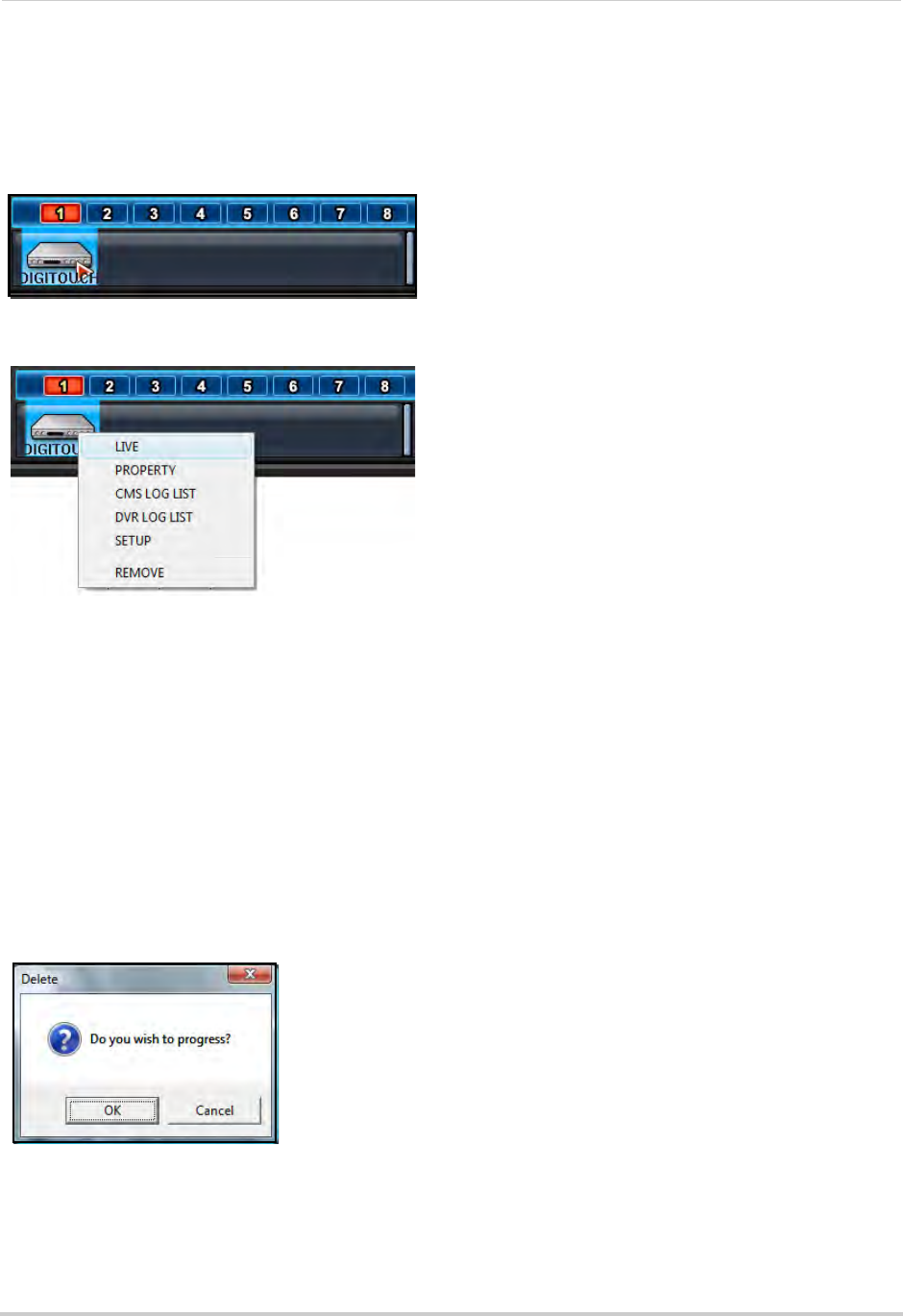
45
Live Mode
Sub-Menu
Use the sub-menu from the DVR list to quickly access short-cuts to pertinent information.
To open the sub-menu:
1. Select a DVR from the DVR List at the bottom of the main screen.
2. Right-click the DVR to view the sub-menu.
3. From the sub-menu, select any of the following:
• LIVE: Resume live viewing in the previous sp
lit-screen configuration
• PROPERTY: Open the Properties menu for the selected DVR
• CMS LOG LIST: Open the CMS log
• DVR LOG LIST: Open the DVR log
• For details on properties and log lists, see “Appendix N: DVR Properties and Log Files” on
page 90.
• SETUP: Open the Setup menu. For details, see “Remote Setup” on page 59.
• REMOVE: Remove the selected DVR from the DVR List
• If you select REMOVE, click OK in the confirmation window to remove the DVR, or click Cancel
4. Click anywhere on DVR NetView to close the sub-menu.
Figure 17.4 DVR list
Figure 24.4 Sub-menu
Figure 24.5 DVR delete


















