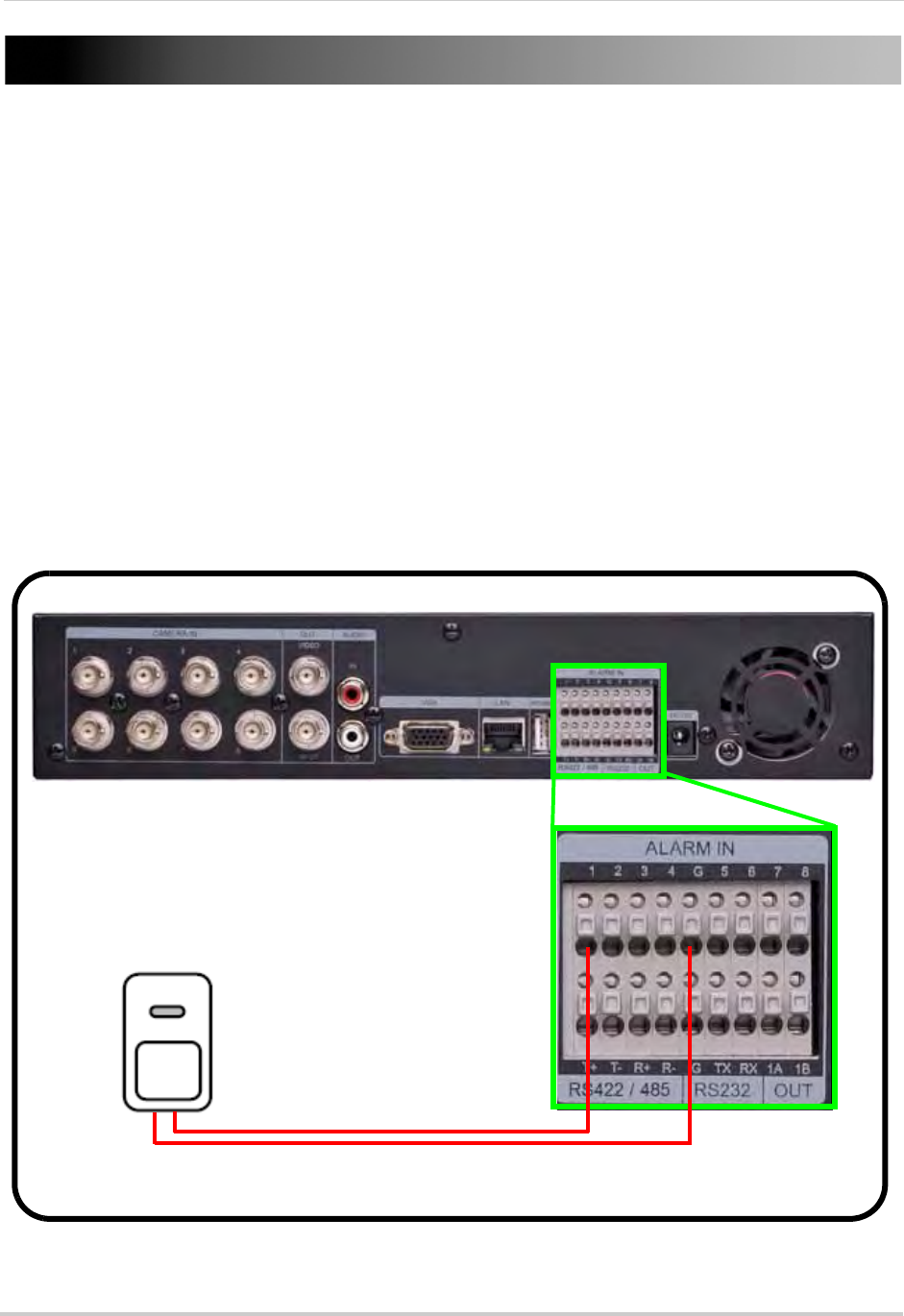
80
APPENDIX F: CONNECTING MOTION / ALARM
DEVICES
You can enable motion detection and alarm control from the Main Menu. You can also connect
additional motion sensor devices to the system (i.e. motion sensors, door/window sensors). Use
a motion detector or sensor to send a signal to the system to begin camera viewing and recording
on the matching camera channel (when enabled in the Menu).
To connect an external alarm sensor to the system:
1. Connect the Signal Cable to the desired
Channel number + port in the alarm block.
2. Connect the Ground cable to the
Ground port (G) in the alarm block.
3. Open the MAIN MENU and select
ALARM.
4. Select the corresponding alarm channel and select
INPUT.
5. Select
N.C. (Normally closed) or N.O. (normally open) depending on your alarm/sensor setup.
Make sure the channel is set to
ON.
6. Press the
ENTER button to save your settings.
ALARM or SENSOR
(Not Included)
DVR


















