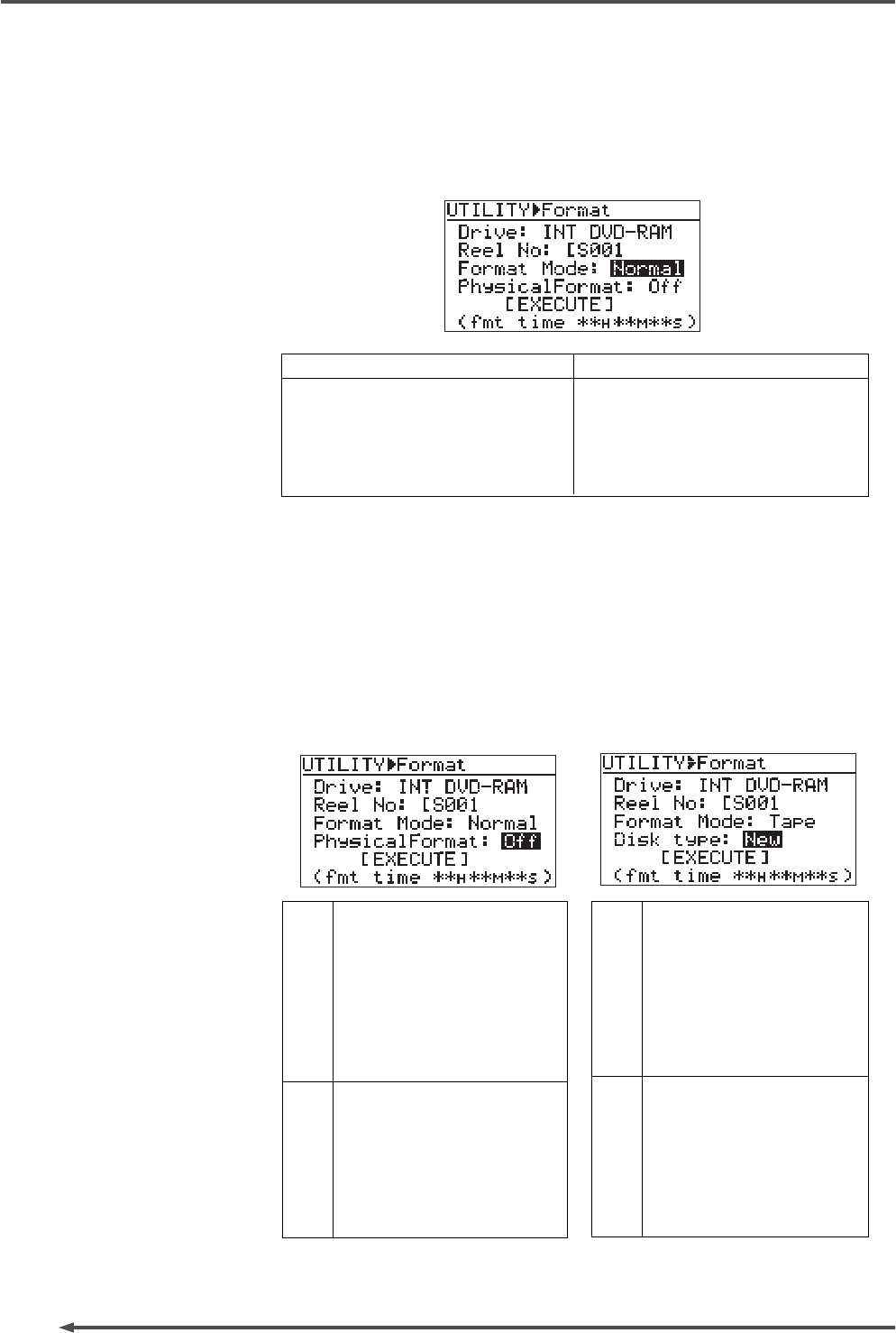
116
PD-6
DVD Location Recorder (Chapter 8: Utility mode)
Normal Tape
When selecting “Normal” When selecting “Tape”
On
Off
New
Used
3. After editing the reel number (or leaving the reel number as the default setting),
press the [ENTER] key.
The reel number is set, while the current “Format mode” option (“Normal”, by
default) starts flashing automatically.
Now you can select the format mode between “Normal” and “Tape”.
With a disk formatted in the “Normal”
mode, you can make recording in the
“New file mode” anytime.
Up to 199 audio files can be created on
a disk.
A disk formatted in the “Tape” mode can
be regarded as if it were a single
prerecorded audio file. You can record
to the disk in the Insert mode.
4. Select the format mode, and press the [ENTER] key.
Depending on the format selected, the display shows either of the following
screens.
When selecting “Normal”, you are going to do next is to select “On” or “Off” of
the physical format.
When selecting “Tape”, you are going to do next is to select the disk type
between “New” and “Used”.
In both of these screens, the approximate time required for formatting is shown
at the bottom.
Select this option when you
format a troublesome disk which
has been used many times and
has caused troubles, such as
sound jumping or slow access
speed.
When selecting this option, it
takes longer to format the disk.
Select this option when you
format a relatively new disk.
When selecting this option, it
takes shorter to format the disk.
A disk is quick-formatted
instead of being completely
initialized.
A disk formatted in the “Tape”
mode last time is formatted
while the currently recorded
audio data remains.
The whole disk is physically
formatted. All the currently
recorded audio data is erased.
When selecting this option, it
takes longer to format the disk.


















