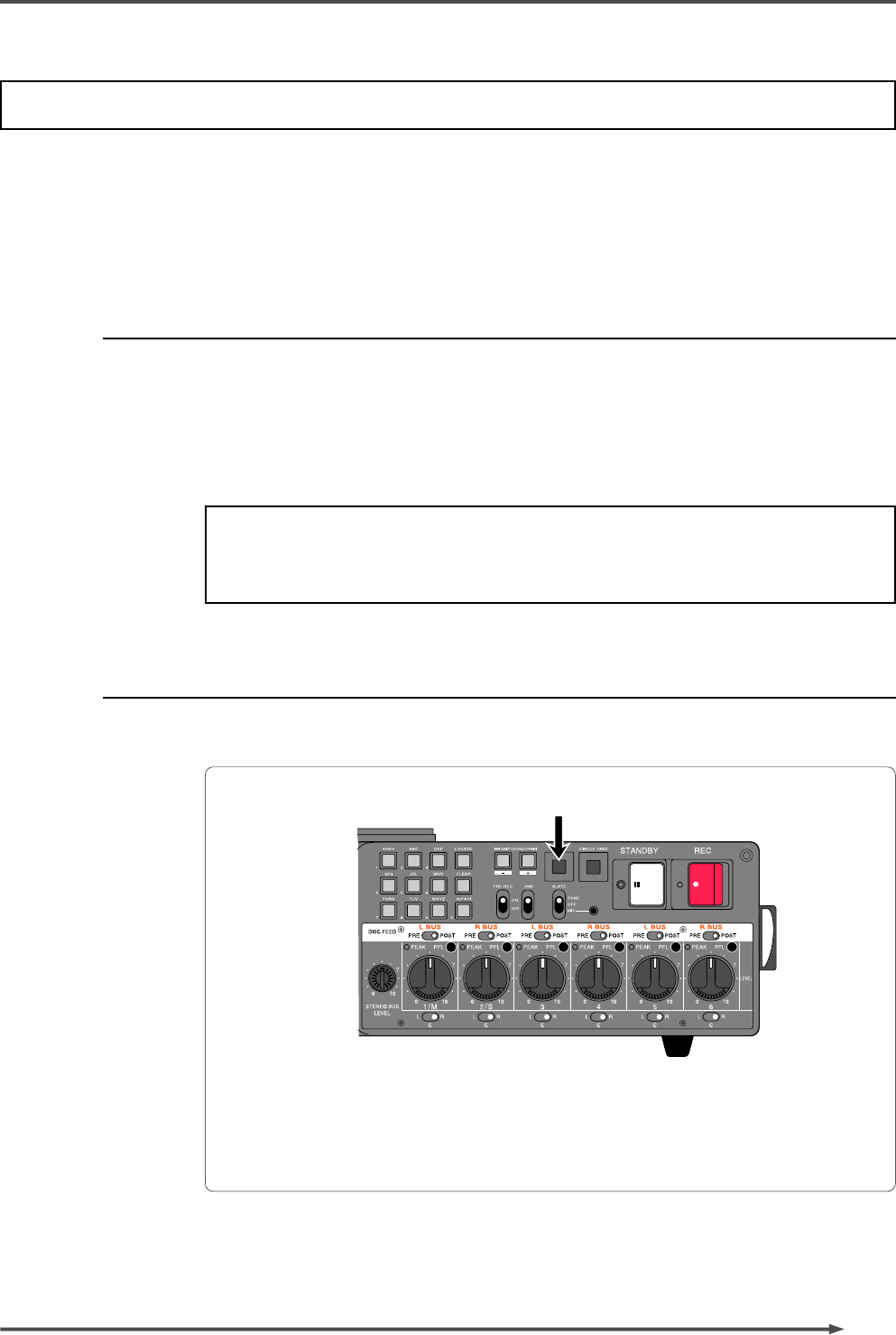
73
PD-6
DVD Location Recorder (Chapter 5: Recording/playback)
[CUE] key
Creating cue points
The PD-6 provides the following three ways of creating a cue point. Each cue point can
be used as a marker.
1. A cue point is automatically created at the recording start point (only for a “Tape” mode disk).
2. During audio recording, you can create a cue point “on-the-fly” at the desired point.
3. You can create a cue point using the cue point list on the screen.
Creating a cue point automatically at the recording start point
To create a cue point at the beginning of recording automatically, set the
“Auto cue” menu setting in the Setup mode to “On” (the default setting is
“Off”).
When it is set to “On”, a cue point (01) is automatically created at the beginning
of recording when recording is made to a “Tape” mode disk.
See page 95 for details about the “Auto cue” menu in the Setup mode.
<Note>
You can automatically create a cue point only when using a “Tape” mode disk.
With a “Normal” mode disk, you cannot create a cue point at the beginning of
recording automatically.
Creating a cue point on-the-fly
You can create a “cue point” at the point you press the [CUE] key during
recording. Up to 99 cue points can be created.
If you press the [CUE] key during recording, a cue point holding the current time
value is created, while “Cue:**Stored!” (** is a cue number) and the time value
are briefly shown on the screen.
The least number unused for the existing cue numbers is assigned to the cue
number automatically.
You can edit the label of a cue point, edit the cue position (time data) or
delete a cue point. Cue points can be used for locate and skip functions.


















