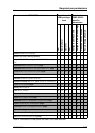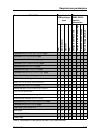iRMC S2/S3 141
Required user permissions
Open/edit the Ports and Netw. Services page. X
Open/edit DNS Configuration page. X
Open/edit SNMP TRAP Alerting page. X
Open/edit Serial / Modem Alerting page. X
Open/edit the Email Alerting page. X
Open/edit the iRMC S2/S3 User page. X
Open/edit the Directory Service Config. page. X
Open CAS Configuration page X X
Edit CAS Generic Configuration X
Edit CAS User Privilege and Permissions
X
Open the BIOS Text Console page. X X X X
Modify the BIOS Console Redirection Options. X
Start Console Redirection. XXXX
Logon in window for power mgmt & text console red. X X
Start the text console (Enter Console). X X
Open/edit the Advanced Video Redirection page. X
Open/edit the Remote Storage page. X
Start iRMC S2/S3 SSH Access. X X X X
SSH login XXXX
Start iRMC S2/S3 Telnet Access. X X X X
Telnet login XXXX
Functions in the iRMC S2/S3 web interface Permitted with
IPMI privilege
level
Required
iRMC S2/S3-
specific
permission
OEM
Administrator
Operator
User
Configure User Accounts
Configure iRMC S2/S3 Settings
Video Redirection Enabled
Remote Storage Enabled
Table 4: Permissions to use special the iRMC S2/S3 web interface