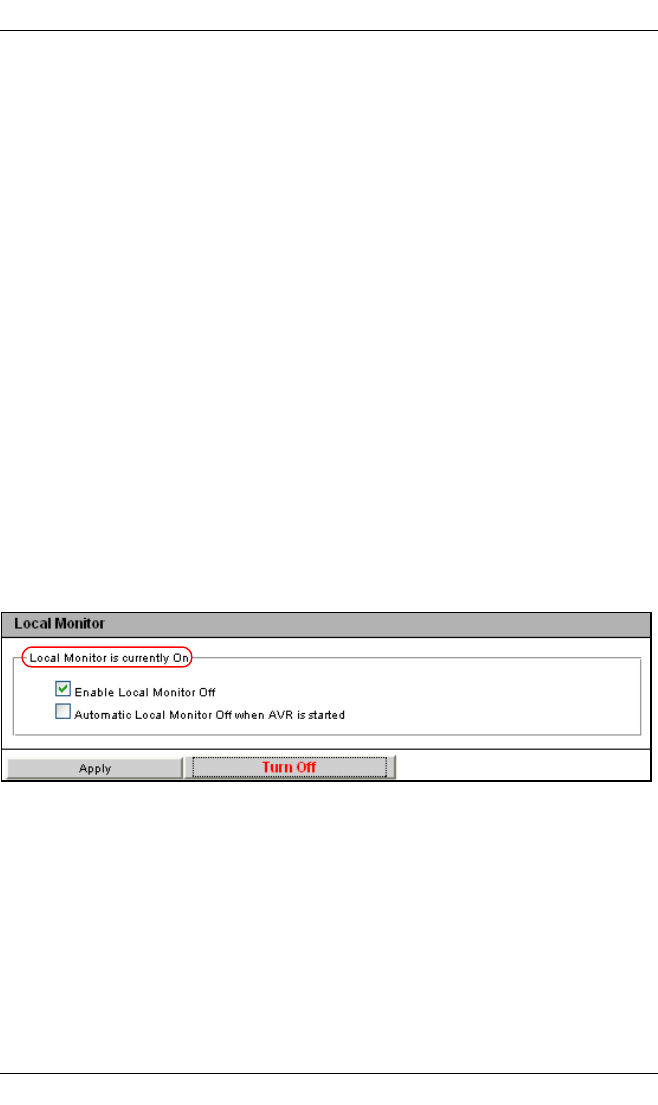
306 iRMC S2/S3
Console Redirection - Redirecting the console
None
No USB port will be disabled.
Front USB
Only the USB port on the front of the server will be disabled.
Rear USB
Only the USB port on the back of the server will be disabled.
Disable All
All USB ports of the server will be disabled.
Ê Click Apply to activate your settings.
Local Monitor - Power up / down options for local server monitor
The status of the local monitor on the managed server is shown under Local
Monitor (see section "Local Monitor Off" function" on page 90).
In addition, you can configure:
– that the local monitor can be switched on and off from the remote
workstation,
– that the local monitor shuts down automatically for the duration of the AVR
session when an AVR session is started,
Figure 187: Advanced Video Redirection page - Local Monitor


















