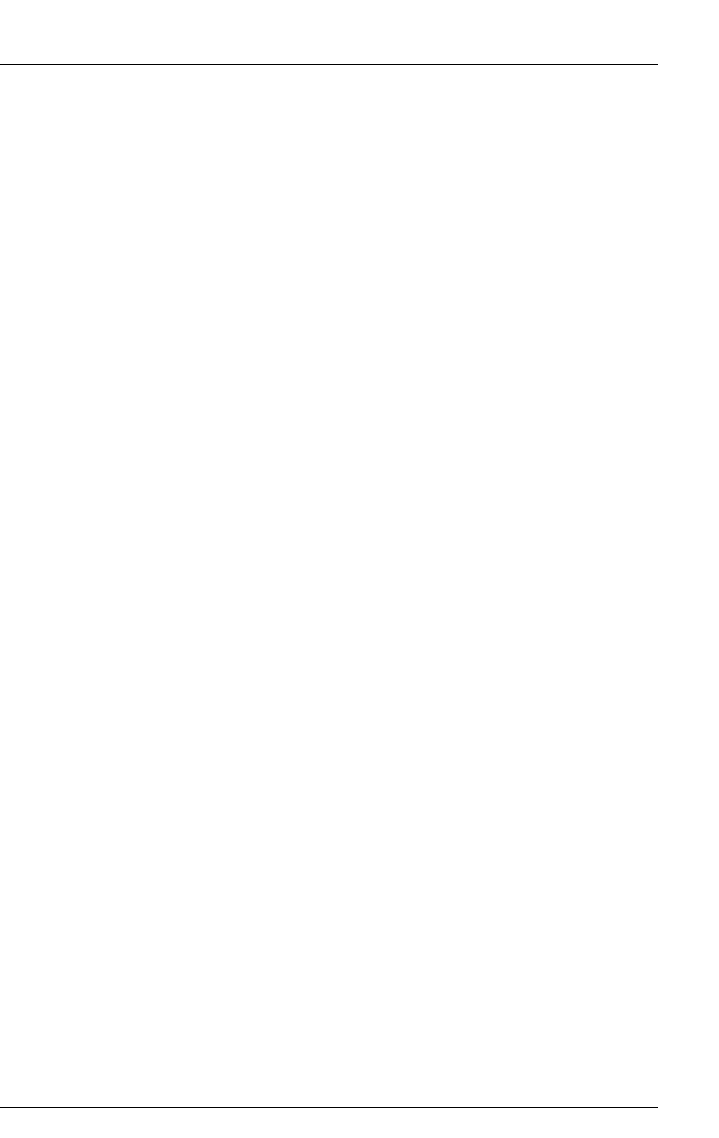
iRMC S2/S3 15
Functions of the iRMC S2/S3
● LAN
On some systems, the LAN interface of the fitted system NIC (Network
Interface Card) on the server is reserved for the management LAN. On other
systems, you have the option of configuring this LAN interface to
– reserve it for the management LAN
– set it up for shared operation with the system or
– make it completely available to the system.
The ports marked with a wrench symbol are assigned to the iRMC S2/S3
(see figure 7 on page 42).
● Command line interface (CLP)
In addition to the Remote Manager, the iRMC S2/S3 also supports SMASH
CLP (System Management Architecture for Server Hardware Command
Line Protocol) as standardized by the DMTF (Distributed Management Task
Force).
● Simple configuration - interactive or script-based
The following tools are available for configuring the iRMC S2/S3:
– iRMC web interface
– Server Configuration Manager
– The server management tool IPMIVIEW
– BIOS Setup
It is also possible to carry out configuration with the Server Configuration
Manager or IPMIVIEW using scripts. This means that it is possible to
configure the iRMC S2/S3 when the server is first configured via ServerView
Installation Manager. It is also possible to configure a large number of
servers on the basis of scripts.
● Support for the LocalView service panel
If PRIMERGY servers are equipped with a ServerView local service panel,
this module allows you to determine what module is faulty and whether you
can replace the faulty module yourself.
● Local user management
The iRMC S2/S3 has its own user management function which allows up to
16 users to be created with passwords and to be assigned various rights
depending on the user groups they belong to.


















