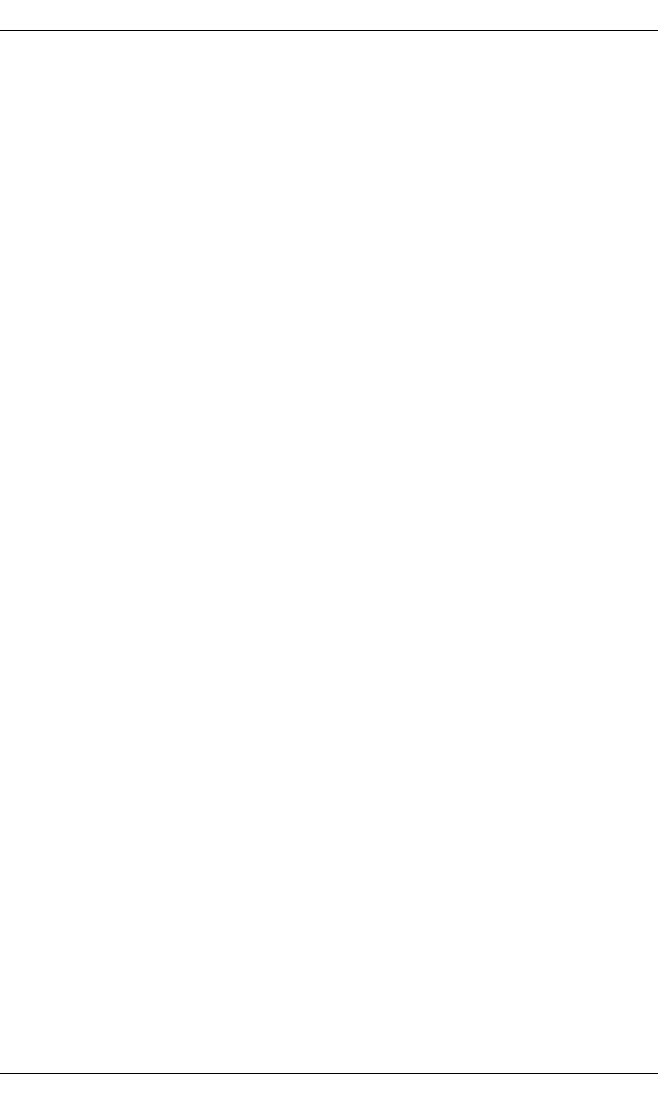
416 iRMC S2/S3
Configuring the iRMC S2/S3 via SCCI and scripted configuration
– xsd::hexBinary
Stream of bytes. Each byte is coded in two ASCII characters. Use the
Len parameter as shown in the example below to specify the length
of the stream (i.e. the number of bytes).
The data type xsd::hexBinary can be used without any restriction.
Example
A stream of four bytes 0x00 0x01 0x02 0x04 will be coded as
the following ASCII stream:
<DATA Type="xsd::hexBinary" Len="4">0001020304</DATA>
– xsd::string
Normally used for the transfer of strings. Additionally, the string type
can be used for IPv4 addresses and MD5-based user passwords. In
this case, the string data is internally converted to the accepted target
format.
Transferring encrypted data
A Fujitsu-proprietary data encryption is supported for some sensitive
data such as user or service (LDAP/SMTP) access passwords, or the
AVR license key of the iRMC S2/S3. You can use the iRMC_PWD.exe
program for encrypting password data (see section "Generating
encrypted passwords with iRMC_PWD.exe" on page 424).
Encrypted="1" must be set in the <DATA> tag to indicate that the
data to be written is encrypted.
Examples
Transferring the string "Hello World":
<DATA Type="xsd::string">Hello World</DATA>
Transferring a password as clear (readable) text:
<DATA Type="xsd::string">My Readable Password</DATA>
Transferring an encrypted password:
<DATA Type="xsd::string"
Encrypted="1">TpVlTJwCyHEIsC8tk24ci83JuR9l</DATA>


















