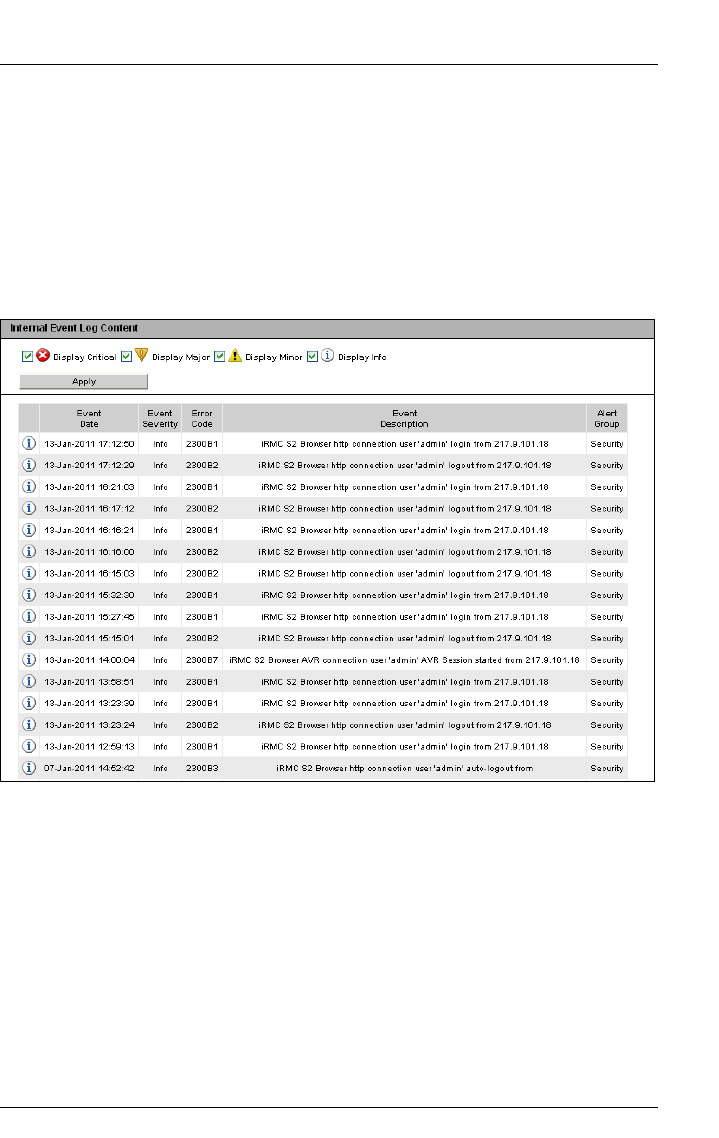
iRMC S2/S3 229
System Event Log and Internal Event Log
Internal Event Log Content
The Internal Event Log Content group displays the internal eventlog entries
filtered by severity class.
I You can modify the filter criteria for the duration of the current session in
the Internal Event Log Content group. However, the settings you make
here are only valid until the next logout. After that, the default settings
apply again.
Figure 129: System Event Log Content page, System Event Log Content
Display Critical, Display Major, Display Minor, Display Info
If you wish, you can choose one or more severity levels other than the
default values here.
Ê Click Apply to activate your settings for the duration of the current session.


















