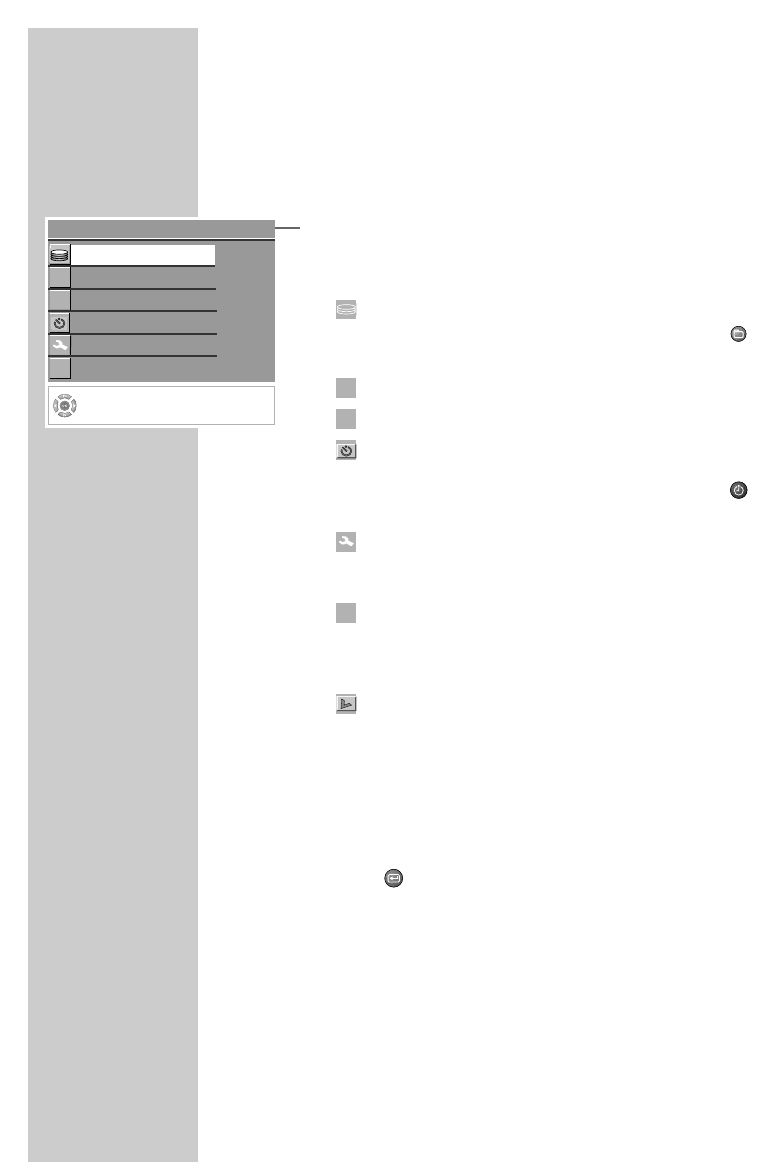
10
Menus and navigation
You can access the various menus of your HDD DVD recorder
directly using the main menu, or with individual buttons on the
remote control.
1 Open the »MAIN MENU« of the HDD DVD recorder by press-
ing »i«.
2 Press »
S
« or »
A
« to select the menu item.
»HDD« – switches to the HDD archive.
You can also open the menu directly by pressing » «
(yellow).
»TimeShift« – switches to time shift mode.
»DVD« – switches to the contents menu of the disc.
»Timer list« – switches to the timer menu where you can
programme up to eight recordings.
You can also open this menu directly by pressing » «
(green).
»Setup« – you can use this menu to make various
device settings.
You can open this menu directly by pressing »SET UP«.
»USB« – opens the file browser when you connect an
external data device to the USB interface.
You can also open the file browser directly by pressing
»SELECT«.
»Edit« – in this menu you can edit the contents of a
home-recorded disc.
If an external data device is connected to the USB inter-
face, the copying menu »USB -
>
DVD« is displayed.
3 Press »OK« to activate the menu item.
4 Select individual menu options with »
a
«, »
s
«, »
S
« or
»
A
« and press »OK« to confirm.
5 Press » « to exit individual menu options.
6 Press »i« to quit the main menu.
(
8
Y
OVERVIEW______________________________
MAIN MENU
Y
(
8
HDD
ǵ
TimeShift
DVD
Timer list
Setup
USB
Play and Edit video programs
S


















