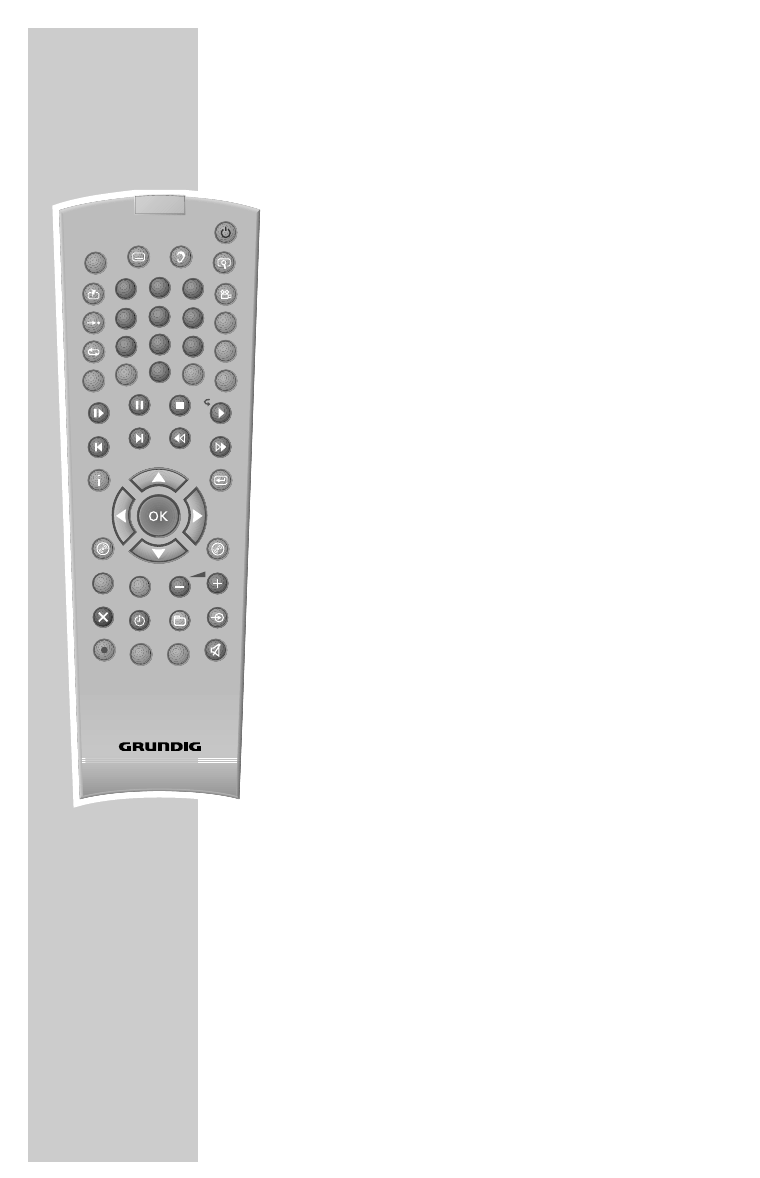
16
% Switches to forwards slow motion* at various speeds
during playback.
! Freeze-frame/pause.
Advances the picture frame by frame.
7 Interrupts playback.
Press twice to stop.
Hold down to open the disc compartment.
8 Starts playback.
56 Select the previous/next chapter or section
during playback.
m, Switch to forwards or reverse picture search at various
speeds during playback.
i Opens the main menu for the HDD DVD recorder.
ASa s
Select various functions in the menus.
Select TV channels, »
S
« down, »
A
« up.
OK Press once to display various information on the
television screen during playback.
Press twice to display the playback menu.
Confirms selected options in menus.
x Switches up one menu level.
MENU . Opens the disc menu* of a DVD during playback.
Switches from time shift mode to disc mode.
Switches from HDD archive to disc mode.
TOP Closes the disc compartment.
MENU . Opens the title menu* of the DVD during playback.
Switches from time shift mode to disc mode.
Switches from HDD archive to disc mode.
Q-SET
SV
3
2
1
6
5
4
7
8
9
0
CL
SOURCE
Tele Pilot 88 D
TOP
MENUMENU
RND
PROG
A
-
B
DV
I/P
DISPL
SELECT
SET UP
AV
OVERVIEW______________________________
* Depends on the disc in use.


















