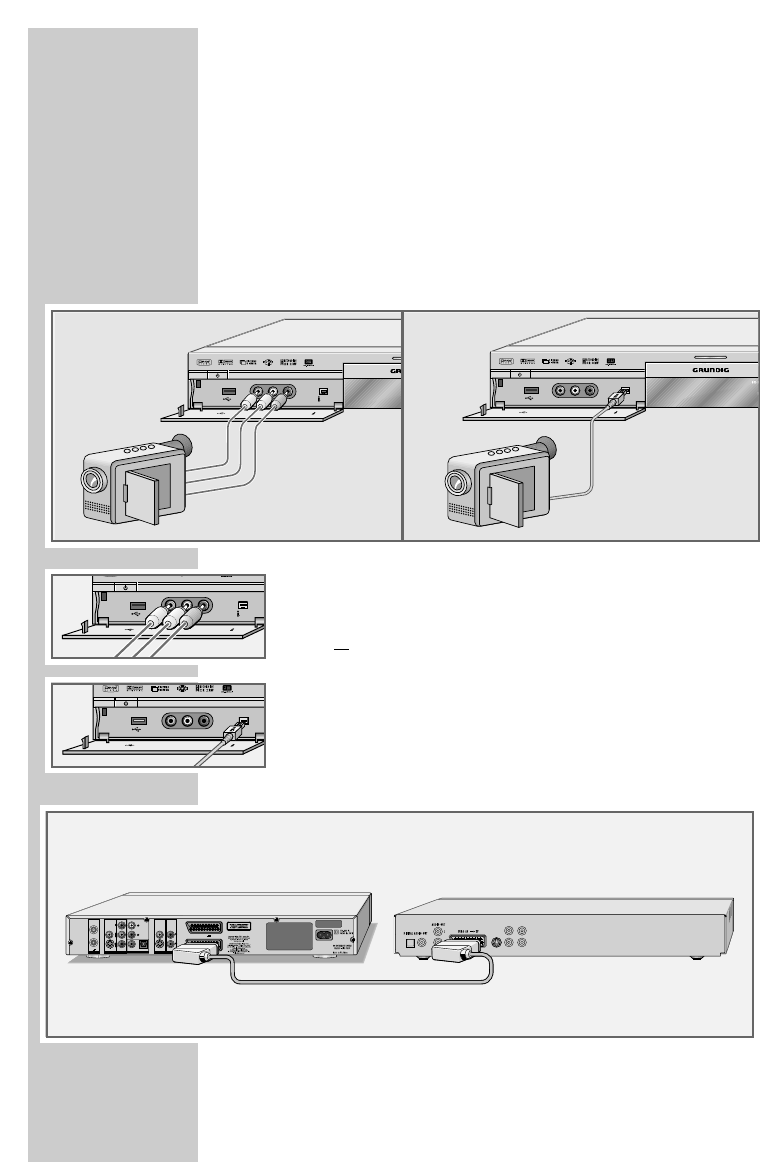
84
Note:
Do not connect any other equipment while the device is switched on.
Switch off the other equipment as well before connecting it.
Only plug the device into the mains socket after you have connected the
external devices and the antenna.
Connection and preparation
Connecting a camcorder
1 Connect the »VIDEO IN« and »L AUDIO IN R« sockets on
the front of the HDD DVD recorder to the corresponding sockets
on the camcorder using standard cinch cables
or
Connect the »DV IN« socket on the front of the HDD DVD
recorder to the corresponding socket on the digital camcorder
using a standard cable.
Connecting a video recorder, DVD player or
set-top box
1 Connect the »EURO AV2
➞
DECODER« socket on the HDD
DVD recorder to the corresponding socket on the video
recorder, DVD player or set-top box using a standard EURO-
AV (SCART) cable.
COPYING _______________________________
VIDEO IN AUDIO
RL
IN DV IN
IN
VIDEO IN
AUDIO
RL
DV IN
VIDEO IN AUDIO
RL
IN DV IN
IN
VIDEO IN
AUDIO
RL
DV IN
VIDEO IN AUDIO
RL
IN DV IN
IN
VIDEO IN
AUDIO
RL
DV IN
VIDEO IN AUDIO
RL
IN DV IN
IN
VIDEO IN
AUDIO
RL
DV IN
ANTENNA
IN
ANTENNA
OUT TV
VIDEO OUT
VIDEO OUT
S-VIDEO OUT
Y
Pb
Cb
Pr
Cr
VIDEO IN AUDIO IN
VIDEO IN
S-VIDEO IN
L
R
AUDIO OUT
DIGITAL AUDIO OUT
AUDIO OUT
L
R
EURO AV 1 TV
EURO AV 2 DECODER
S VIDEO OUTVIDEO OUT
Pr/Cr
Y
Pb/Cb


















