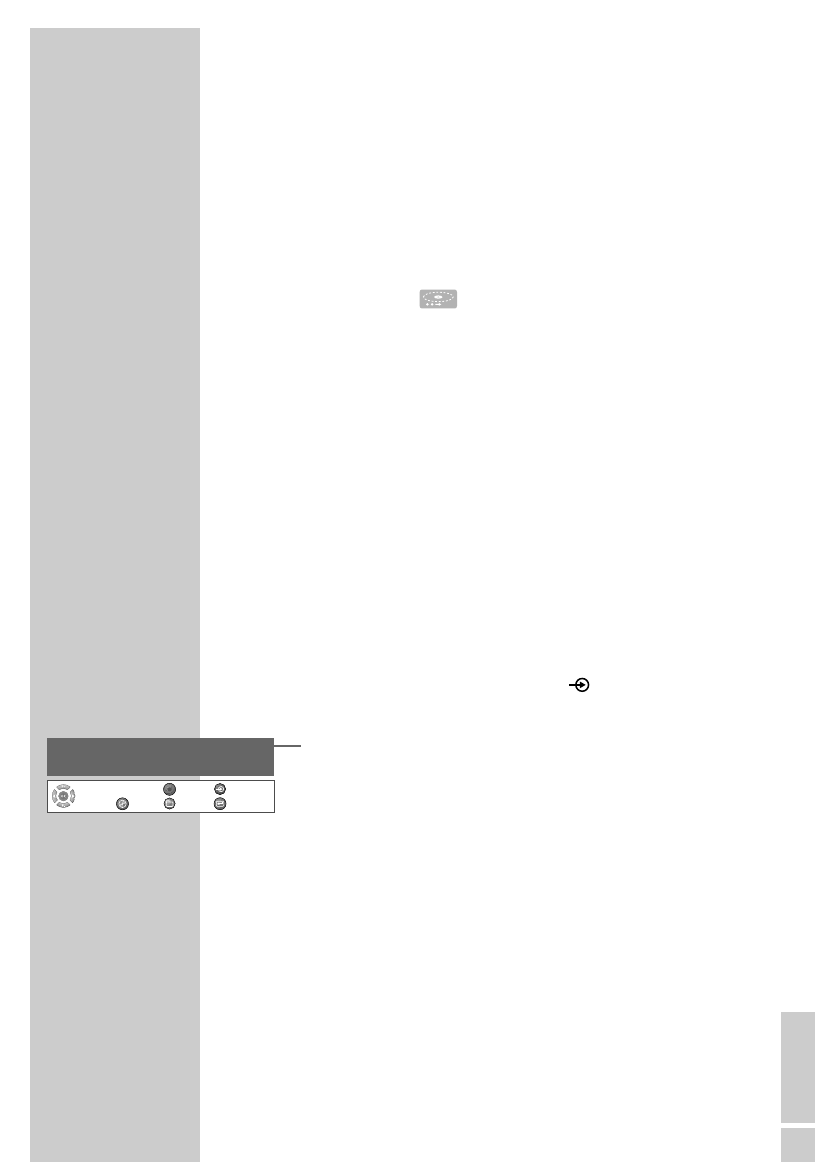
ENGLISH
55
Preparing for recording
1 Switch on the television and select the preset channel for the
HDD DVD recorder.
2 Press »
Ǽ« to switch on the HDD DVD recorder from standby
mode.
3 Briefly press »
ə« on the HDD DVD recorder or press and hold
down »
7
« on the remote control.
– Display: » «, the disc compartment opens.
4 Put a disc in the disc compartment with the label facing
upwards.
5 Press »
ə« on the HDD DVD recorder or press and hold down
»
7
« on the remote control.
Recording from a satellite receiver:
If the television programme is being recorded from a satellite
receiver, switch on the satellite receiver and select the satellite
channel you want.
Select the channel position »EURO-AV 2« for the satellite receiver
on the HDD DVD recorder with »SOURCE« or »0« (AV).
Manually recording television programmes
1 When you switch on the HDD DVD recorder, the current pro-
gramme that you can see on the television screen is recorded in
the time shift memory.
2 Switch to disc mode by pressing » « (blue).
– A message is displayed to quit
timeshift mode by pressing »OK«.
– Afterwards the disc type, the selected recording quality, the
current and remaining playing time available (depending on
the recording quality) are displayed.
3 Press »SOURCE« to select the input source (for example, TV).
– Display: for example, »P1 BBC«, the current TV station is shown.
4 Press »
A
« or »
S
« or use the numerical buttons »1…0« to
select the TV channel or open the programme list with »OK«,
press »
A
« or »
S
« to select the TV channel and switch off the
programme list with »x«.
Note:
If you want to change the preset recording quality, press
»Q-SET« until the quality you want appears in the display.
RECORDING ON DISC___________________
Select
and
Choose
Sys state: STOP
Record To Optical Disc as (25min/GB)
Elapsed Time: 00:00:00 Remain Space: 02:05:00
DVD Target Record
HDDDVD
HDD Target
Exit


















