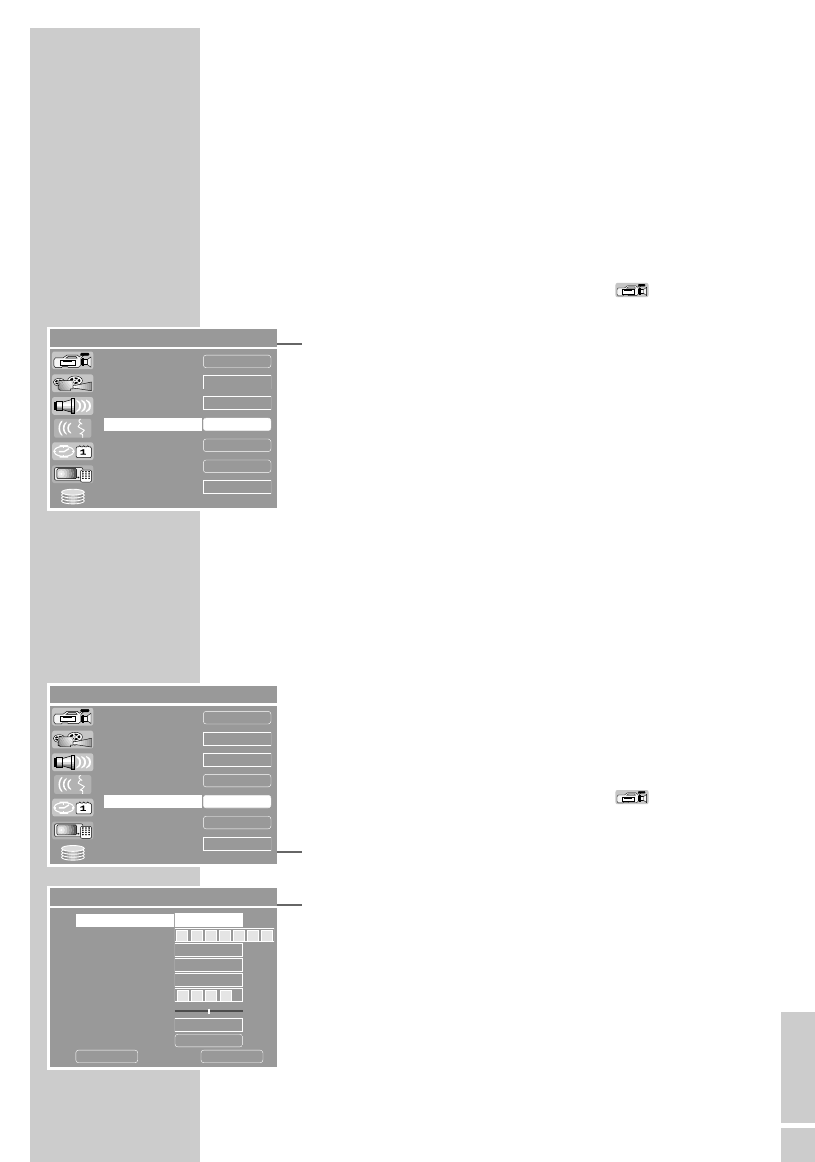
ENGLISH
97
Tuning television channels automatically
1 Open the »MAIN MENU« of the HDD DVD recorder by
pressing »i«.
2 Select the » TimeShift« menu item with »
S
« or »
A
« and
press »OK« to confirm.
3 Press »SET UP« to open the setup menu.
4 Select »SETUP-MENU – RECORDING« ( ) with »
S
« or
»
A
« and press »OK« to confirm.
5 Select »Scan Channels« with »
S
« or »
A
« and press »OK«
to confirm.
– A security query is displayed.
6 Select »Ok« and confirm with »OK«.
– The HDD DVD recorder searches all channels for television
stations, then sorts and saves them. The automatic search may
take several minutes.
Note:
You can stop the search by pressing »
7
«.
Tuning television channels manually
If you have information on a new TV station, you can tune to it
manually in this menu.
1 Open the »MAIN MENU« of the HDD DVD recorder by
pressing »i«.
2 Select the » TimeShift« menu item with »
S
« or »
A
« and
press »OK« to confirm.
3 Press »SET UP« to open the setup menu.
4 Select »SETUP-MENU – RECORDING« ( ) with »
S
« or
»
A
« and press »OK« to confirm.
5 Select »Modify Channel« with »
S
« or »
A
« and press
»OK« to confirm.
6 Press »1…0« to enter the channel.
7 To change or enter the name of the TV station, select »Name«
with »
S
« or »
A
« and press »OK« to confirm.
Select the input position with »
a
« or »
s
«, enter letters or
numbers with »
S
« or »
A
« and press »OK« to confirm.
8 To change the colour system, select »Standard« with »
S
« or
»
A
« and press »OK« to confirm.
Select the colour system with »
S
« or »
A
« and press »OK«
to confirm.
Y
Y
SPECIAL SETTINGS ______________________
Modify channel information
P001
PAL B/G
Channel
Standard
Channel number
Name
Standard
Search Type
Band
Channel
Fine Tuning
I
T V
Off
Decoder
OK
Skip
Cancel
OK
C
0 6
SETUP MENU – RECORDING
a
OK
SP (25min/G)
SCAN
EDIT
SORT
5 min.
Germany
Timer Setting Menu
Auto Chapter Marker
Record Quality
Scan Channels
Modify Channel
Program Table
Country Selection
SETUP MENU – RECORDING
a
OK
SP (25min/G)
SCAN
EDIT
SORT
5 min.
Germany
Timer Setting Menu
Auto Chapter Marker
Record Quality
Scan Channels
Modify Channel
Program Table
Country Selection


















