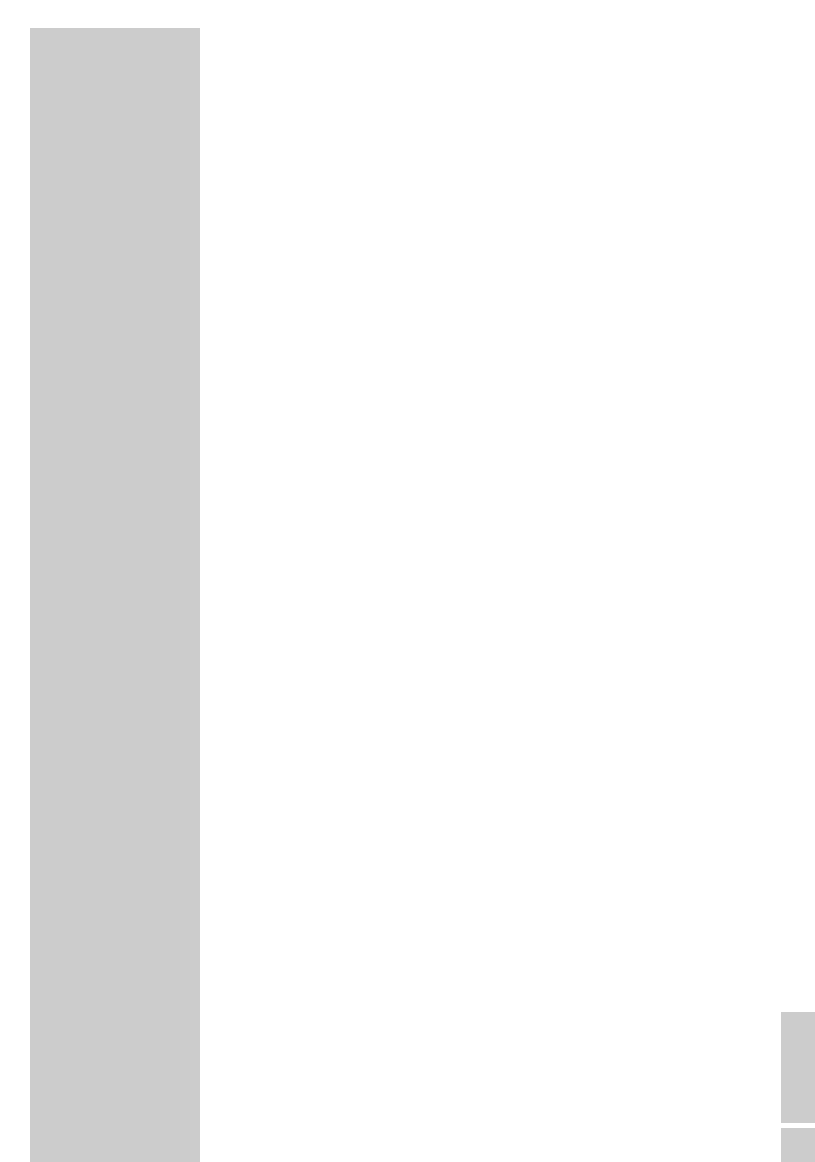
ENGLISH
39
DISC PLAYBACK_________________________
Selecting a title in steps (SKIP)
1 Select the next title by pressing »6« during playback.
2 Press »
5« to select the previous title.
– Playback begins with the selected title.
Selecting a section to the minute
1 During playback, enter the playing time in »1…0« five digits
(hours, minutes and seconds) and press »OK« to confirm.
– The HDD DVD recorder locates the section and starts play-
back.
Frame search (DivX
©
Video CD only)
Several different speeds are available.
1 Select the playback speed during playback by pressing »
m«
or » ,«.
2 Press »
8« to resume normal playback.
Switching to the dubbed language or sound
format (DivX
©
Video CD only)
A DivX
©
Video CD can contain various dubbed languages or
audio formats.
1 Press »
d« during playback.
2 Select the »Language« line with »
S
« or »
A
« and press
»
s
« to confirm.
3 Select the dubbing language or the audio format with »
S
« or
»
A
« and press »OK« to confirm.


















