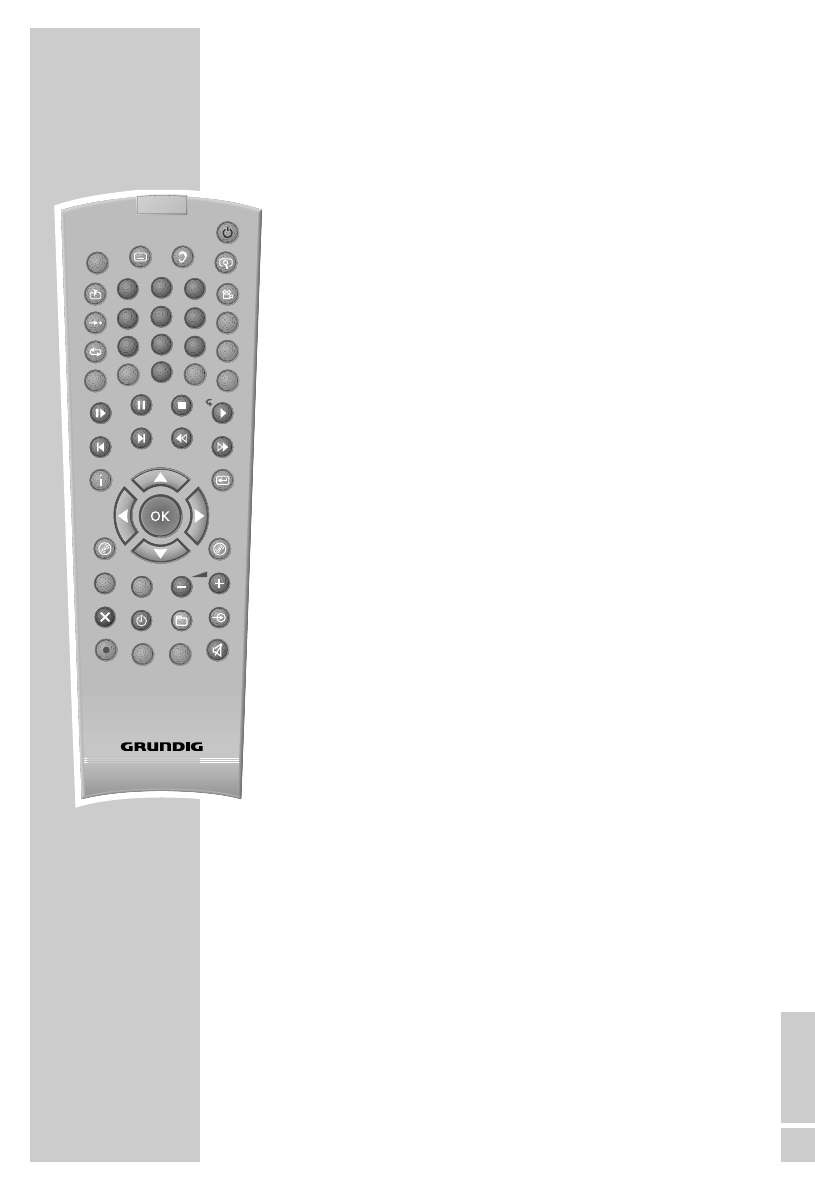
ENGLISH
15
OVERVIEW______________________________
The remote control
Ǽ Switches the HDD DVD recorder in and out of
standby mode.
In standby mode, the current time and day of the
week appear on the display.
DISPL Opens the time shift menu or the playback menu of
a disc.
y For selecting and displaying subtitles* on the DVD
during playback.
d Switches between the original and dubbed language*
during DVD playback.
Switches between the various sound formats.
v Zooms in on scenes* during playback.
c For setting bookmarks*.
1 … 0 Numerical buttons for entering various data.
»0« Selects programme sources.
➞• Selects a search by title, chapter or time.
b Selects various repeat functions.
A-B For marking selected sections* for repeated playback.
CL Deletes a programmed timer recording.
Adds and deletes chapters and sections in the playlist.
RND Selects the RANDOM PLAY* function.
PROG Selects the playlist*.
DV Switches to the »DV« (Digital Camera) input source.
I/P When stopped: Switches the video signal between
progressive and interlace mode. In the “SCART output”
menu, the video output must be set to “YUV”.
n Selects various camera angles* for certain scenes or
passages on the DVD during playback.
* Depends on the disc in use.
Q-SET
SV
3
2
1
6
5
4
7
8
9
0
CL
SOURCE
Tele Pilot 88 D
TOP
MENUMENU
RND
PROG
A
-
B
DV
I/P
DISPL
SELECT
SET UP
AV


















