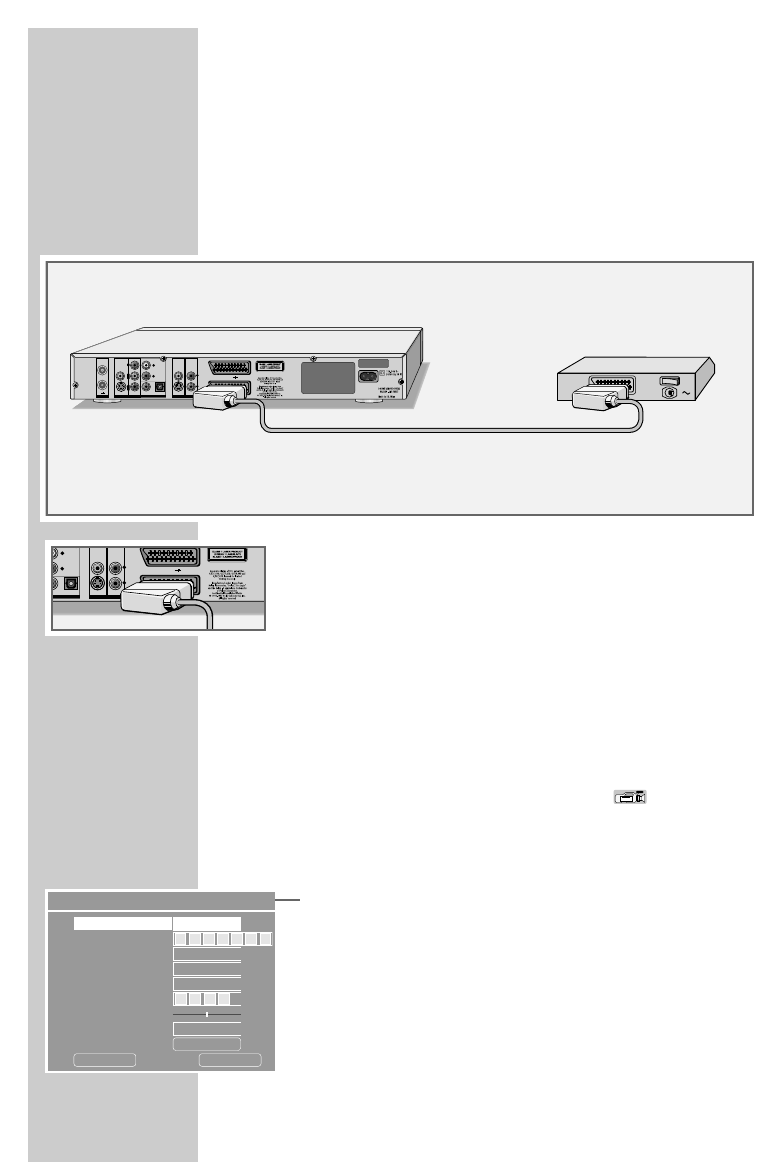
86
Connection and preparation
A decoder is necessary when the HDD DVD recorder receives
encoded programs from a private broadcaster.
Ask your dealer about the decoder.
Connection
1 Connect the »EURO AV2
➞
DECODER« socket on the HDD
DVD recorder to a suitable socket on the decoder using a
EURO-AV (SCART) cable.
Setting the channel position for a decoder
1 Open the »MAIN MENU« of the HDD DVD recorder by
pressing »i«.
2 Select the »
8 DVD« menu item with »
S
« or »
A
« and press
»OK« to confirm.
3 Press »SET UP« to open the setup menu.
4 Select »SETUP-MENU – RECORDING« ( ) with »
S
« or
»
A
« and press »OK« to confirm.
5 Select »Modify Channel« with »
S
« or »
A
« and press
»OK« to confirm.
6 Select »Channel number« by pressing »
S
« or »
A
«. Enter
the preset channel for the television station which requires the
decoder using the numerical buttons »1...0« and confirm with
»OK«.
7 Select »Decoder« with »
S
« or »
A
« and press »OK« to
confirm.
Press »
S
« or »
A
« to select »On« and press »OK« to
confirm.
– The channel is marked in the station list with a »D« in front of
its name.
8 Press »SET UP« to complete the setting.
OPERATION WITH A DECODER _________
VIDEO IN AUDIO IN
VI
D
EO IN
S-VIDEO IN
L
R
AUDIO OUT
ITAL AUDIO OUT
AUDIO OUT
L
R
EURO AV 1 TV
EURO AV 2 DECODER
ANTENNA
IN
ANTENNA
OUT TV
VIDEO OUT
VIDEO OUT
S-VIDEO OUT
Y
Pb
Cb
Pr
Cr
VIDEO IN AUDIO IN
VIDEO IN
S-VIDEO IN
L
R
AUDIO OUT
DIGITAL AUDIO OUT
AUDIO OUT
L
R
EURO AV 1 TV
EURO AV 2 DECODER
PAY-TV
Modify channel information
P001
PAL B/G
Channel
Standard
Channel number
Name
Standard
Search Type
Band
Channel
Fine Tuning
I
T V
Off
Decoder
OK
Skip
Cancel
OK
C
0 6


















