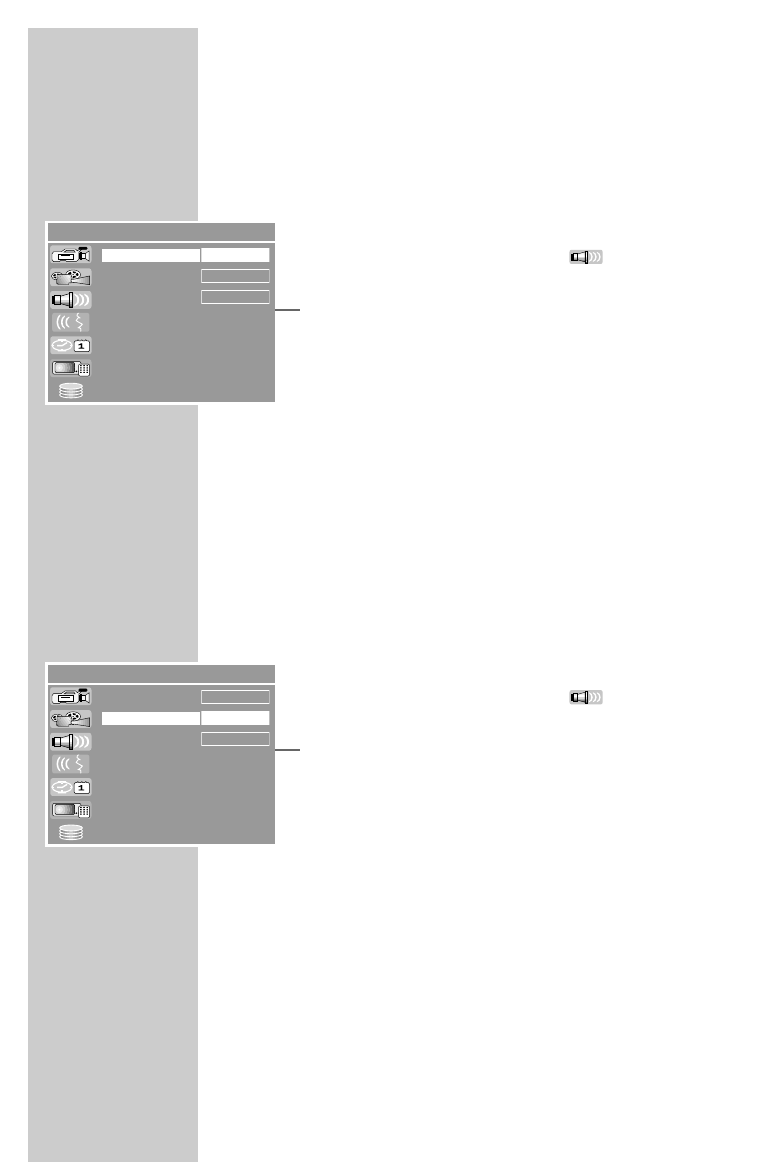
92
Selecting the digital output
Here you select whether the audio signal is emitted from the
»DIGITAL AUDIO OUT« socket in the original data format (All)
or in PCM format (Pulse Code Modulation).
1 Press »SET UP« to open the setup menu.
2 Select »SETUP-MENU – AUDIO« ( ) with »
S
« or »
A
«
and press »OK« to confirm.
3 Select »Digital audio output« with »
S
« or »
A
« and press
»OK« to confirm.
4 Select the mode (»RAW« or »LPCM«) by pressing »
S
« or
»
A
« and press »OK« to confirm.
5 Press »SET UP« to finish the setting.
Setting the sampling rate
This setting is used to adjust the sampling rate of the digital output.
The sampling rate indicates how many samples can be read in per
time interval.
– Use »96 K« for DVDs with a 96 kHz audio signal for optimum
analogue audio output at the »L AUDIO OUT R« sockets.
– Use »48 K« for DVDs with a 48 kHz audio signal. The signal is
emitted at the »L AUDIO OUT R« and »DIGITAL AUDIO
OUT« sockets.
1 Press »SET UP« to open the setup menu.
2 Select »SETUP-MENU – AUDIO« ( ) with »
S
« or »
A
«
and press »OK« to confirm.
3 Select »PCM Output« using »
S
« or »
A
« and press »OK«
to confirm.
4 Select the value (»LPCM 48 K« or »LPCM 96 K«) with »
S
« or
»
A
« and confirm with »OK«.
5 Press »SET UP« to finish the setting.
AUDIO SETTINGS _______________________
SETUP MENU – AUDIO
a
RAW
LPCM 96K
Digital audio output
PCM Output
Off
Dynamic Range
SETUP MENU – AUDIO
a
RAW
LPCM 96K
Digital audio output
PCM Output
Off
Dynamic Range


















