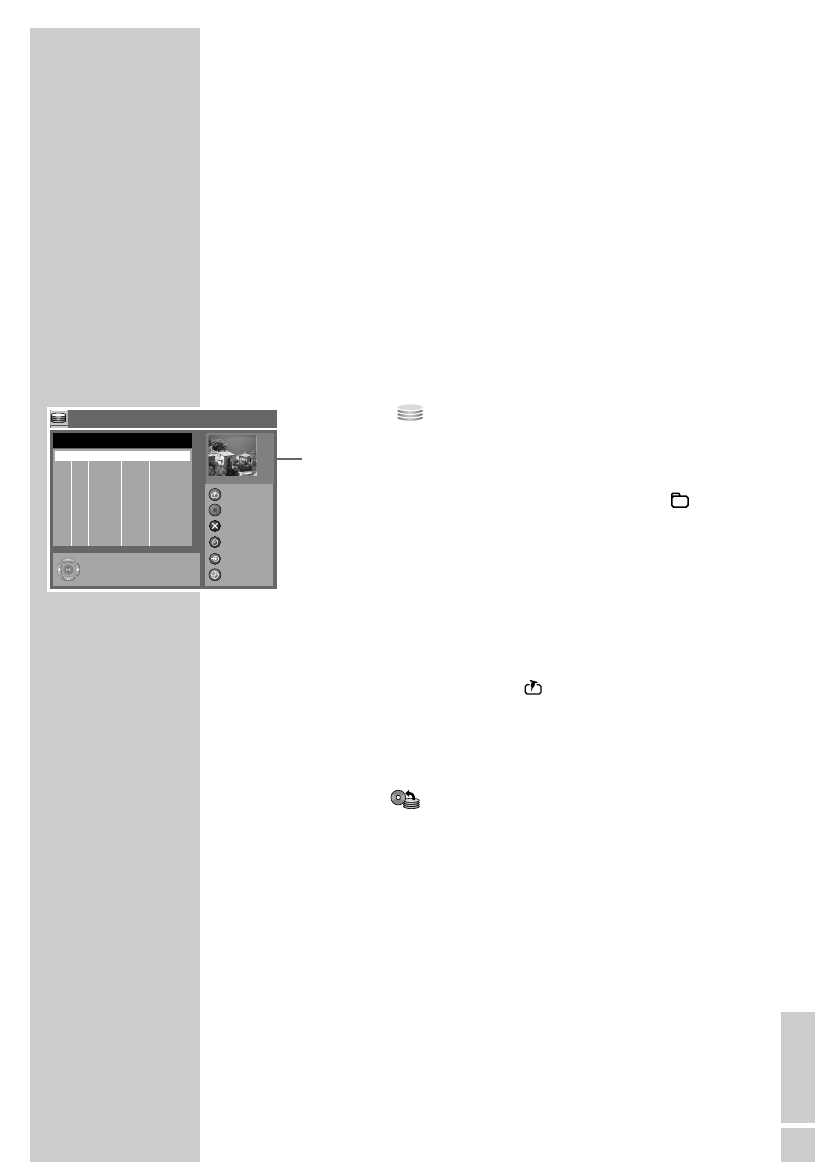
ENGLISH
77
In the »HDD archive« menu there are many options for editing the
recorded programmes.
You can select titles and copy them to disc or delete or sort titles.
You can start playback in a sub-menu, delete a title, split the title in
two parts, mark certain parts of the title and block their playback,
change the title picture index, change the name of the title, secure the
title against inadvertent deletion and prohibit playback of the title.
Preparation
1 To make a copy, put a DVD+R, DVD+RW, DVD-R or DVD-RW
into the disc compartment.
2 Press »i« to open the main menu.
3 Select » HDD« with »
S
« or »
A
« and activate with
»OK«.
– The HDD archive is displayed.
Note:
You can also open the HDD archive by pressing » « (yellow).
Note:
The rest of the process is described in the following sections,
starting from step 1.
Copying a title to disc
1 Select the title by pressing »
S
« or »
A
«.
2 Mark the title by pressing » «.
– A status line is displayed above the index screen. This line
shows the space required by the title on the disc as a graph
and in percent.
3 Start copying the title with »
●«.
– The » « symbol is displayed during the copying process.
Notes:
You can mark and skip over several titles.
If the length of the title is greater than the space left on the disc,
the message »DVD is full« appears.
If the length of the title is greater than the space left on the disc,
the message »DVD is full« appears. To copy the title you must
split it, see the section on splitting titles in two on page 79.
EDITING DATA ON THE HDD ARCHIVE __
HDD
001 ARD Tu 01/11 20:00 MyTitle 1
002 ZDF Tu 01/11 22:00 MyTitle 2
003 ARD We 02/11 20:00 MyTitle 3
004 RTL Th 03/11 18:00 MyTitle 4
005 SAT1 Sa 05/11 20:15 MyTitle 5
006 PRO7 Su 06/11 20:15 MyTitle 6
007 ARD Su 06/11 22:25 MyTitle 7
008 BR3 Mo 07/10 21:45 MyTitle 8
No. CH Date Time Title
Select
and
Choose
For other options, please
press OK, SOURCE, or
SETUP keys
DVD
DVD Target
Dubbing
Delete Title
Sort Title
Select/Unselect
S
A
s
s
s
s
s
s
s
s
00:15:00


















