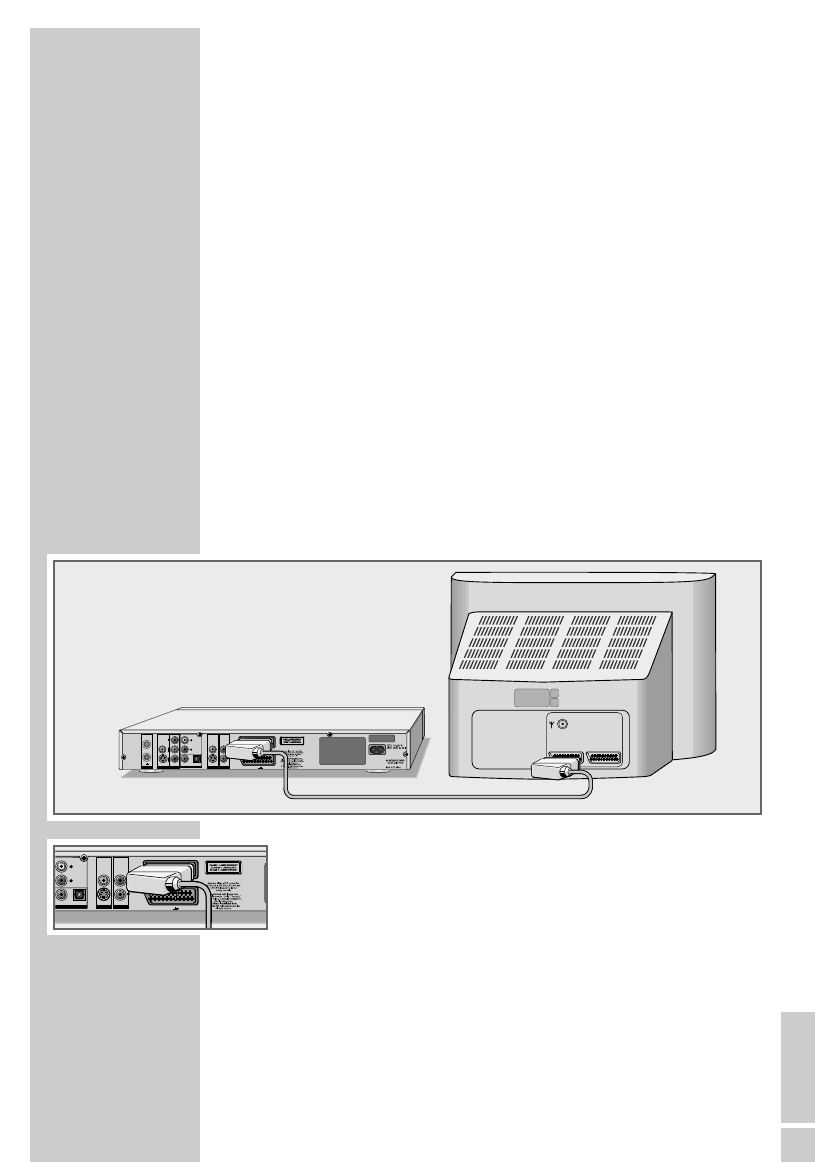
ENGLISH
19
CONNECTION AND PREPARATION _____
Connecting a television
You have four options, depending on the sockets you have on your
television or flat screen:
– For the best picture quality, make the connection at the EURO-AV
socket using a fully assigned EURO-AV (SCART) cable.
– The simplest option which still offers sufficient quality is to connect
the VIDEO OUT socket and AUDIO OUT sockets using cinch cables.
– The standard connection for many devices, and one which pro-
vides good quality, is via the S-VIDEO OUT socket and the
AUDIO OUT cinch sockets.
– Connection via the cinch sockets Y, Pb/Cb and Pr/Cr (video sig-
nals) and the AUDIO OUT cinch sockets (audio signals).
This connection (progressive scan) can also be used for projectors.
Connect the HDD DVD recorder directly to the television. If you con-
nect a video recorder in between, the HDD DVD recorder’s copy
protection may impair the picture quality.
Connecting a television using a EURO-AV (SCART)
cable
1 Plug the EURO-AV cable supplied into the »EURO AV1
➞
TV« socket on the HDD DVD recorder and into the correspond-
ing socket on the television.
VIDEO IN AUDIO IN
VIDEO IN
S-VIDEO IN
L
R
AUDIO OUT
DIGITAL AUDIO OUT
AUDIO OUT
L
R
EURO AV 1 TV
EURO AV 2 DECODER
ANTENNA
IN
ANTENNA
OUT TV
VIDEO OUT
VIDEO OUT
S-VIDEO OUT
Y
Pb
Cb
Pr
Cr
VIDEO IN AUDIO IN
VIDEO IN
S-VIDEO IN
L
R
AUDIO OUT
DIGITAL AUDIO OUT
AUDIO OUT
L
R
EURO AV 1 TV
EURO AV 2 DECODER
AV 1 AV 2


















