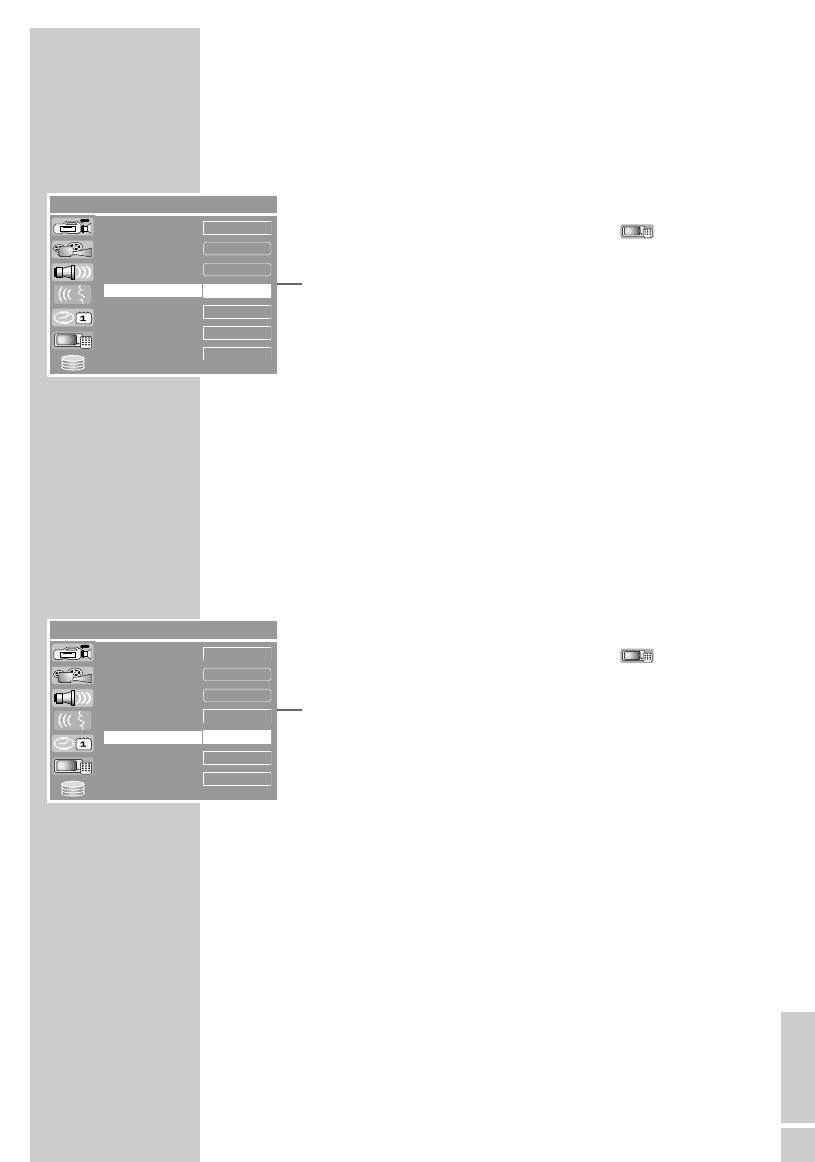
ENGLISH
95
Switching the screen saver on and off
When this function is activated, the screen saver starts when no
function has been selected on the HDD DVD recorder for some time.
1 Press »SET UP« to open the setup menu.
2 Select »SETUP-MENU – PREFERENCES« ( ) with »
S
« or
»
A
« and press »OK« to confirm.
3 Select »Screensaver« with »
S
« or »
A
« and press »OK« to
confirm.
4 Select the function with »
S
« or »
A
« (»ON« or »OFF«) and
confirm with »OK«.
5 Press »SET UP« to finish the setting.
Setting the signal type for the video output
socket
The video output of your HDD DVD recorder was set at the factory
to »RGB«.
If you connect your HDD DVD recorder to a television, flat screen or
projector using cinch cables (»Y«, »Pb/Cb« and »Pr/Cr« of the
HDD DVD recorder), you must set the video output correctly so that
the television receives the video signal and therefore the picture.
1 Press »SET UP« to open the setup menu.
2 Select »SETUP-MENU – PREFERENCES« ( ) with »
S
« or
»
A
« and press »OK« to confirm.
3 Select »SCART output« with »
S
« or »
A
« and press »OK«
to confirm.
4 Select the video output with »
S
« or »
A
« and press »OK« to
confirm.
– »RGB« for the »EURO AV1
➞
TV« socket,
»YUV« for the sockets »Y«, »Pb/Cb« and »Pr/Cr«,
»Y/C« for the »EURO AV1
➞
TV« sockets or
»S-VIDEO OUT«.
»Video« for the »EURO AV2
➞
TV« or
»VIDEO OUT« sockets.
5 Press »SET UP« to finish the setting.
Notes:
The »YUV« setting is a precondition for interlace and progres-
sive mode. If it has been selected, you can use »I/P« to switch
between the two output formats. You can also do this using the
setup menu.
In progressive mode the »VIDEO OUT« and »S-VIDEO
OUT« sockets are switched off.
CUSTOM SETTINGS _____________________
SETUP MENU – PREFERENCES
a
Off
OK
On
RGB
Radio
OK
DVD Recorder
Rating Level
Change Password
Restore factory settings
Screensaver
SCART output
Default Source
Remote Control Type
SETUP MENU – PREFERENCES
a
Off
OK
On
RGB
Radio
OK
DVD Recorder
Rating Level
Change Password
Restore factory settings
Screensaver
SCART output
Default Source
Remote Control Type


















