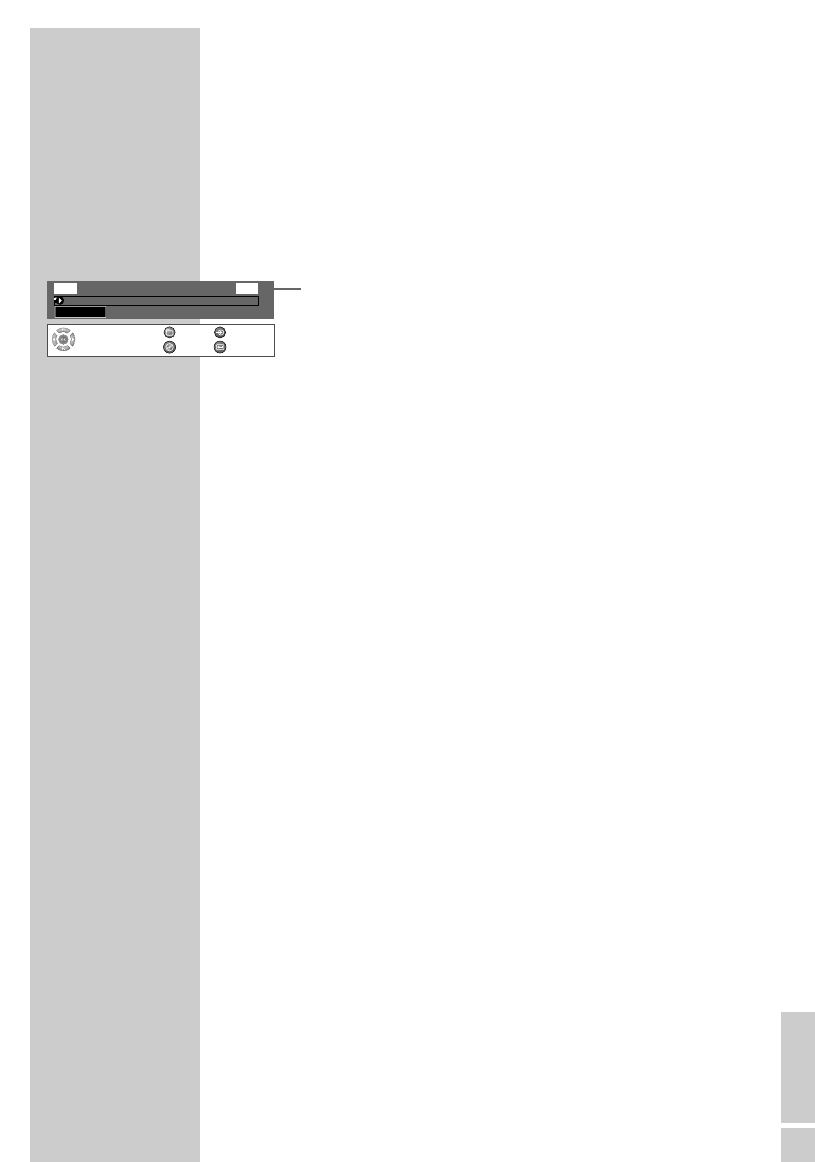
ENGLISH
47
Selecting and playing scenes
You can make a bookmark for a scene of a recording in the HDD
archive. This bookmark can be selected directly for playback.
You can set one bookmark per recording.
Setting bookmarks
1 Press »c« during playback.
– Display: »c«.
Note:
This bookmark is automatically overwritten if you create a new
one.
Playing bookmarked scenes
1 During playback, press and hold down »c«.
– Playback starts at the point marked.
Deleting bookmarks
1 Press »CL« during playback.
HDD ARCHIVE PLAYBACK _______________
Select
and
Choose
00:00:00
00:45:00
00:00:10
HDD Play HDD
DVD
HDD Target
Exit
ZDF 12:00 So 26/03/06
c


















