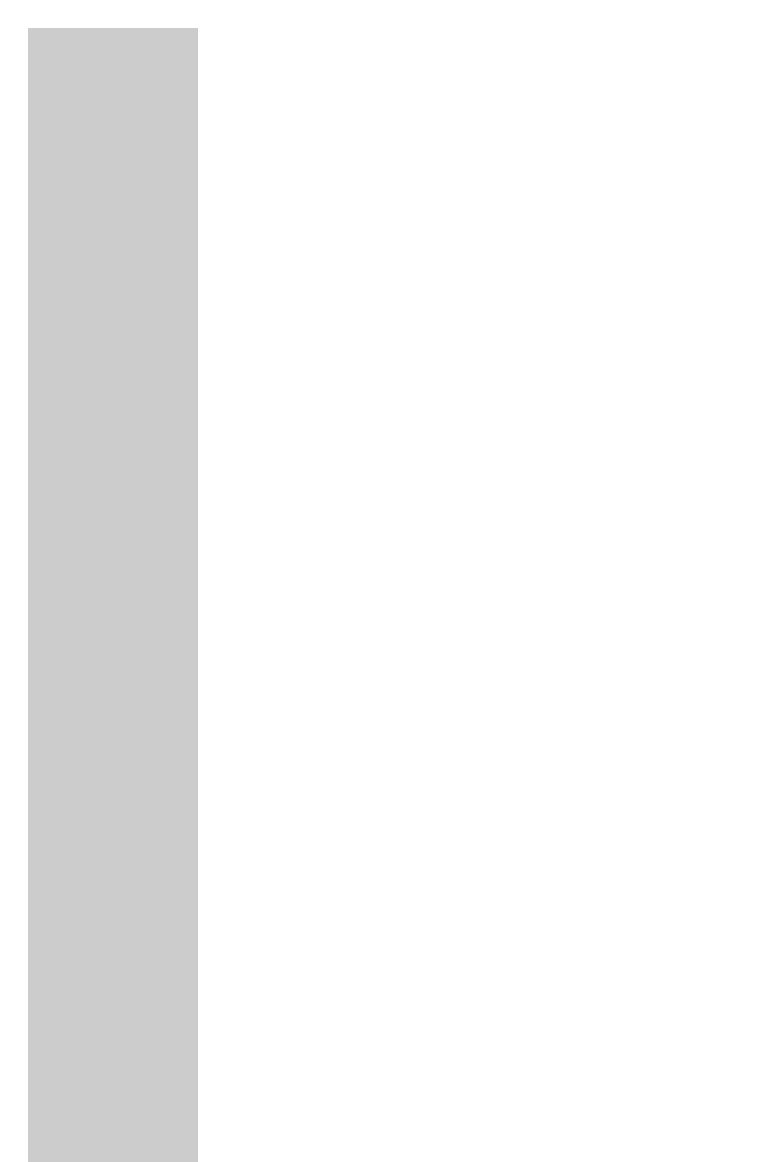
52
Recording options
You can record television programmes on the HDD archive of the
HDD DVD recorder or on a DVD+RW/-RW and DVD+R/-R.
– Immediately, with one touch recording – which means you select
the channel on the HDD DVD recorder and start recording straight
away.
– At a later stage – by entering data for the TV channel.
– With option 2 you can program up to eight programmes up to a
year in advance, or record programmes at the same time every
day or week.
– You can also record films from external devices such as cam-
corders connected to the »DV IN« or »VIDEO IN« and
»L AUDIO IN R« sockets on the HDD DVD recorder.
Suitable discs for recording
You can use DVD+R/-R and DVD+RW/-RW discs for recording.
DVD+R/-Rs can only be recorded on once. If you want to play these
discs on a DVD player, you first have to finalise them. Once they
have been finalised, they can no longer be recorded on.
If you only want to play them on your HDD DVD recorder, you do
not have to finalise them.
You can add more recordings and delete them as necessary.
Note that any playing time you delete is no longer available
for recording.
DVD+RW/-RWs (rewritable) can be recorded on very often (up to a
thousand times) and deleted.
You may have to delete recordings made by other devices on
DVD+RW/-RWs before you can record on them.
Unsuitable discs
– Damaged discs cannot be recorded on.
– Finalised discs cannot be recorded on. This can only be done with
unfinalised discs.
– Full discs cannot be recorded on.
– Very rarely, discs are defective and therefore cannot be recorded
on. Try recording on another disc.
Initialising discs
The DVD+R/+RW or DVD-R/-RW is automatically initialised before
recording, this can take a few minutes.
Only then is recording possible.
RECORDING – GENERAL INFORMATION


















