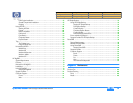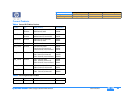hp dvd-writer
hp dvd-writerhp dvd-writer
hp dvd-writer
dvd100i
dvd100idvd100i
dvd100i
Technical Support Solutions Guide 10/25/01
6
66
6
⇐
⇐⇐
⇐
⇒
⇒⇒
⇒
Chapter 9
Chapter 9Chapter 9
Chapter 9
Troubleshooting
Up-To-Date Troubleshooting Information - - - - - - - - - - - - - - - - - - - - - - - - - - - - 81
HP Troubleshooting Assistant - - - - - - - - - - - - - - - - - - - - - - - - - - - - - - - - - - - - 81
Improving Drive Performance and Reducing Errors - - - - - - - - - - - - - - - - - - - - - 81
Enabling Direct Memory Access to Enhance System Performance - - - - - - - - 81
Enabling DMA on HP IDE CD/DVD Drives and Windows 98/Me - - - - - 82
Enabling DMA on hard drives and Windows 98/Me - - - - - - - - - - - - - 82
Enabling DMA on HP IDE CD/DVD Drives and Windows 2000
Professional - - - - - - - - - - - - - - - - - - - - - - - - - - - - - - - - - - - - - 82
Enabling DMA on hard drives and Windows 2000 Professional - - - - - 82
DMA will not stay enabled - - - - - - - - - - - - - - - - - - - - - - - - - - - - - - - - - - 83
Reasons why DMA will not stay enabled after restarting your computer 83
Other problems occurred after enabling DMA - - - - - - - - - - - - - - - - - 83
Other performance issues - - - - - - - - - - - - - - - - - - - - - - - - - - - - - - - - - - 83
40-conductor, 40-pin vs. 80-conductor, 40-pin IDE cables - - - - - - - - 83
Software Errors - - - - - - - - - - - - - - - - - - - - - - - - - - - - - - - - - - - - - - - - - - - - - 83
HP RecordNow reported it was unable to read fast enough - - - - - - - - - - - - 83
HP RecordNow reported that there was a problem reading the disc
being copied - - - - - - - - - - - - - - - - - - - - - - - - - - - - - - - - - - - - - - - - - 83
Clean the CD - - - - - - - - - - - - - - - - - - - - - - - - - - - - - - - - - - - - - - - - 83
Try using a different source drive - - - - - - - - - - - - - - - - - - - - - - - - - - 83
Try using your HP drive as both the source and destination drive - - - - 84
If you're trying to record to an 80-minute CD - - - - - - - - - - - - - - - - - 84
HP RecordNow reported a write error - - - - - - - - - - - - - - - - - - - - - - - - - - - 84
The CD-R or CD-RW disc may be scratched, damaged, or dirty - - - - - 84
HP RecordNow reported that your HP drive is in use - - - - - - - - - - - - - - - - 84
HP RecordNow reported that the source disc cannot be copied - - - - - - - - - 84
Installation - - - - - - - - - - - - - - - - - - - - - - - - - - - - - - - - - - - - - - - - - - - - - - - - 84
Your HP drive is installed, but does not appear in Windows Explorer - - - - - 84
Your HP drive is installed and appears in Windows Explorer, but now other devices
such as CD-ROM or DVD-ROM drives do not appear in Windows
Explorer - - - - - - - - - - - - - - - - - - - - - - - - - - - - - - - - - - - - - - - - - - - - - 84
Check IDE/SCSI ribbon cables - - - - - - - - - - - - - - - - - - - - - - - - - - - 84
Check data connectors for bent pins - - - - - - - - - - - - - - - - - - - - - - - - 85
Check external SCSI cables - - - - - - - - - - - - - - - - - - - - - - - - - - - - - - 85
Change drive letter assignments - - - - - - - - - - - - - - - - - - - - - - - - - - - 85
Windows assigned the wrong drive letters to your drives - - - - - - - - - - - - - - 85
Windows 95/98/Me - - - - - - - - - - - - - - - - - - - - - - - - - - - - - - - - - - - - 85
Windows NT - - - - - - - - - - - - - - - - - - - - - - - - - - - - - - - - - - - - - - - - - 85
Windows 2000 - - - - - - - - - - - - - - - - - - - - - - - - - - - - - - - - - - - - - - - 85
The HP drive's software installation fails - - - - - - - - - - - - - - - - - - - - - - - - - 86
Uninstall the HP drive software: - - - - - - - - - - - - - - - - - - - - - - - - - - - - 86
Reinstall your HP drive's software. - - - - - - - - - - - - - - - - - - - - - - - - - - 86
Making Audio CDs - - - - - - - - - - - - - - - - - - - - - - - - - - - - - - - - - - - - - - - - - - - 86
HP RecordNow reported an error while copying an audio CD or you hear clicks
and pops when playing audio CDs - - - - - - - - - - - - - - - - - - - - - - - - - - - 86
Try using a different source drive - - - - - - - - - - - - - - - - - - - - - - - - - - 86
HP RecordNow reported an incorrect file format - - - - - - - - - - - - - - - - - - - 86
See also: - - - - - - - - - - - - - - - - - - - - - - - - - - - - - - - - - - - - - - - - - - - - - - - 86
Reading CDs - - - - - - - - - - - - - - - - - - - - - - - - - - - - - - - - - - - - - - - - - - - - - - - 86
A computer CD-ROM drive cannot read a recorded disc - - - - - - - - - - - - - - 86
The disc is scratched, damaged, or dirty - - - - - - - - - - - - - - - - - - - - - - 86
Try reading the disc in an HP drive, if available - - - - - - - - - - - - - - - - - 86
Some CD-ROM drives read discs very slowly if Read Ahead capabilities are
enabled in Windows 95/98/Me. - - - - - - - - - - - - - - - - - - - - - - - - - - - - - 87
Turn off Read Ahead
Read AheadRead Ahead
Read Ahead capabilities for the drive. - - - - - - - - - - - - - - - - - 87
If these suggestions do not solve the problem, try these possible solutions: 87
You used CD-R media - - - - - - - - - - - - - - - - - - - - - - - - - - - - - - - - - - 87
You used CD-RW media - - - - - - - - - - - - - - - - - - - - - - - - - - - - - - - - - 87
If you're trying to read an 80-minute CD - - - - - - - - - - - - - - - - - - - - - - - - 87
A home, auto, or portable stereo CD player cannot play a recorded disc - - 87
Make sure this is an audio CD, not a data CD - - - - - - - - - - - - - - - - - - 87
Use the correct media - - - - - - - - - - - - - - - - - - - - - - - - - - - - - - - - - - 87
If an error occurs while recording - - - - - - - - - - - - - - - - - - - - - - - - - - 87
You hear clicks, pops, and skips - - - - - - - - - - - - - - - - - - - - - - - - - - - 88
See Also: - - - - - - - - - - - - - - - - - - - - - - - - - - - - - - - - - - - - - - - - - - - - - - - 88
Product Information Drive Specifications Interfaces Installation and Configuration
Drive Operation Tips and Techniques Software Maintenance
Troubleshooting Warranty and Support Release Notes Discontinued Products