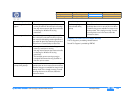hp dvd-writer
hp dvd-writerhp dvd-writer
hp dvd-writer
dvd100i
dvd100idvd100i
dvd100i
Technical Support Solutions Guide 10/25/01 PowerDVD
78
7878
78
⇐
⇐⇐
⇐
⇒
⇒⇒
⇒
PowerDVD
PowerDVD - Play DVD movies on your PC
System Requirements
■
Windows ME, 2000, 98, 95 or Windows NT4.0 SP5+ operating systems
■
Intel Pentium II 350MHz with MMX technology or above
■
DVD-ROM installed
■
Audio card supporting 44.1KHz or 48KHz sampling rate
■
32MB main memory
■
Hard disk requirement of at least 20MB
■
Display card supporting DirectDraw StandardFeatures
Manuals for PowerDVD
The user’s guide is provided in Acrobat PDF format.
Using PowerDVD
Starting PowerDVD
Starting PowerDVDStarting PowerDVD
Starting PowerDVD
1.
1.1.
1. Use one of the following methods to start PowerDVD:
• Insert a blank disc into the drive.
• Select
Start>>Programs>>Hewlett-Packard>>HP DVD-Writer>>HP DVD-Writer
Start>>Programs>>Hewlett-Packard>>HP DVD-Writer>>HP DVD-WriterStart>>Programs>>Hewlett-Packard>>HP DVD-Writer>>HP DVD-Writer
Start>>Programs>>Hewlett-Packard>>HP DVD-Writer>>HP DVD-Writer.
• Double-click the HP DVD-Writer
HP DVD-WriterHP DVD-Writer
HP DVD-Writer desktop icon (see Figure 43) to open the
hp cd-dvd
hp cd-dvd hp cd-dvd
hp cd-dvd screen (see Figure 45), then click PowerDVD
PowerDVDPowerDVD
PowerDVD to open the
PowerDVD
PowerDVD PowerDVD
PowerDVD screen (see Figure 46 on page 79).
• Double-click the PowerDVD
PowerDVDPowerDVD
PowerDVD desktop icon (Figure 44).
The PowerDVD
PowerDVD PowerDVD
PowerDVD screen appears (see Figure 46 on page 79).
• Select Start>>Programs>>CyberLink PowerDVD>>PowerDVD
Start>>Programs>>CyberLink PowerDVD>>PowerDVDStart>>Programs>>CyberLink PowerDVD>>PowerDVD
Start>>Programs>>CyberLink PowerDVD>>PowerDVD
The PowerDVD
PowerDVD PowerDVD
PowerDVD screen appears (see Figure 46 on page 79).
.
Figure 43
Figure 43 Figure 43
Figure 43 HP DVD-Writer
HP DVD-WriterHP DVD-Writer
HP DVD-Writer Desktop Icon
.
Figure 44 PowerDVD
Figure 44 PowerDVDFigure 44 PowerDVD
Figure 44 PowerDVD Desktop Icon
Figure 45
Figure 45 Figure 45
Figure 45 hp cd-dvd
hp cd-dvdhp cd-dvd
hp cd-dvd Screen
2.
2.2.
2. Use the controls in the PowerDVD
PowerDVD PowerDVD
PowerDVD screen to play the DVD.
Product Information Drive Specifications Interfaces Installation and Configuration
Drive Operation Tips and Techniques Software Maintenance
Troubleshooting Warranty and Support Release Notes Discontinued Products