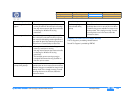hp dvd-writer
hp dvd-writerhp dvd-writer
hp dvd-writer
dvd100i
dvd100idvd100i
dvd100i
Technical Support Solutions Guide 10/25/01 Product Care
80
8080
80
⇐
⇐⇐
⇐
⇒
⇒⇒
⇒
Chapter 8 Maintenance
This chapter is organized as follows:
Product Care
■
There are no user serviceable or maintainable parts in hp dvd-writer drives.
■
When the drive is not in use, store the lid or tray in the closed position to keep
out dust particles and other contaminants.
■
Avoid vibration and shock to the drive. Excessive vibration and shock can
misalign the laser and/or optics.
■
Never mount or operate the drive in an upside down position.
Product Cleaning
Drive
The hp dvd-writer drives do not require cleaning.
■
Never use a “CD-ROM cleaning kit” with this drive. The abrasive surface and
brushes can damage the optics for the laser of the drive.
■
If the external case becomes soiled, clean with a soft damp cloth and a mild
detergent. Never clean with alcohol, gasoline, kerosene, benzene, lacquer
thinner, or anti-static agents.
■
Never use compressed air to clean the drive! The drive has parts that have very
fine movement. Compressed air can impact these parts with dust and
contaminants, causing them to fail.
Media
With reasonable care you can expect your DVDs or CDs to last for decades. However,
to ensure performance and durability, follow these guidelines for handling your
DVDs or CDs:
■
Protect recording surfaces from scratches, fingerprints, and dirt.
■
Hold DVDs or CDs by the outer edge or by the center hole.
■
You can clean a CD with a soft, dry cloth. You can also use commercial CD
cleaner or ethyl alcohol. Wipe the CD in straight lines from the center to the
edges only.
■
Write by hand only on the “white” premarked label side using an oil-based felt
tip marker. Do not use a ball-point pen.
Do not use a ball-point pen.Do not use a ball-point pen.
Do not use a ball-point pen.
■
Do not leave a CD in direct sunlight or in hot, humid location.
Product Care p. 80
Product Cleaning p. 80