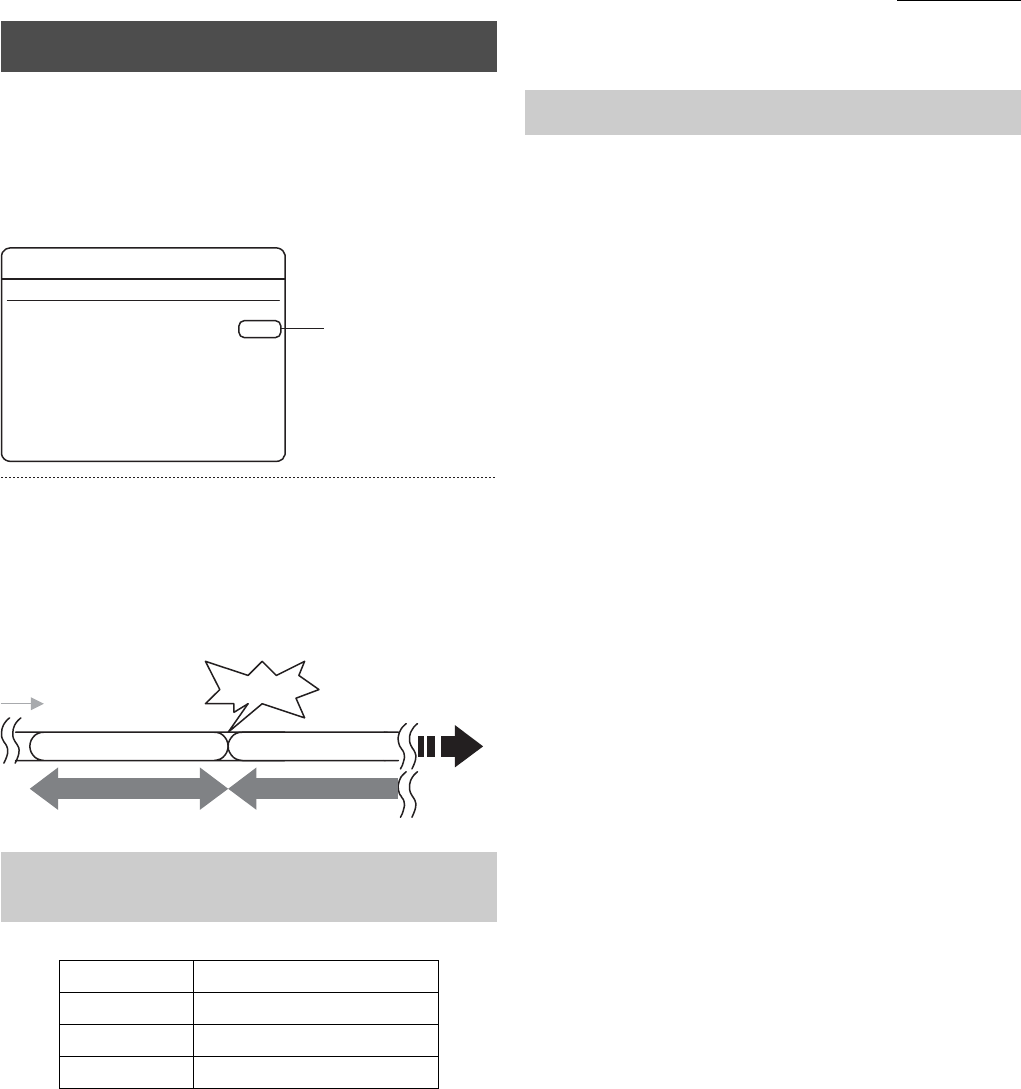
105
Explanations
Prealarm Recording is a feature that works hand-in-hand with
Alarm Recording that starts recording automatically by tracing
back to the time prior to the input of alarm signals.
Display the “OPERATION” in MENU Screen Operations to
execute PREALARM REC or PREALARM TIME. (Page 34)
When alarm signals are input, the alarm recording starts
simultaneously.
• When the alarm recording starts, the prealarm recording
for the set time is performed automatically.
• When alarm recordings that have pre-alarms have been
selected, the display will jump to the starting position of the
pre-alarm recordings during the alarm search.
• There are cases where pre-alarm recording cannot be
performed at the specified time if alarm signals are input
immediately after pre-alarm recording has been started.
• There are cases where the alarm’s recording time is longer
than actually specified when the time set for this is prior to
the value set for pre-alarm recording.
• The alarm recording parameters for pre-alarm recording
are only activated when recording is suspended.
Prealarm Recording
Prealarm Recording Preset Values and Actual
Recording Duration
Settings Actual Recording Duration
10 sec 10 to 20 seconds
30 sec 30 to 40 seconds
60 sec 60 to 70 seconds
ALARM REC
CAM NO
DURATION
PREALARM REC
MOTION DETECT SET
DYNAMIC SENSITIVITY LEVEL (DEFAULT-8)
MOTION DETECT AREA SET ..
1
3MIN
10SEC
8
2
2
STOP LEVEL (DEFAULT-2)
(DEFAULT-2)
TARGET AREA LEVEL
Set
Prealarm
Alarm recording in
standby mode
(stop mode)
Event(Alarm)
Alarm
Alarm recordingPrealarm recording
Notes On Prealarm Rec


















