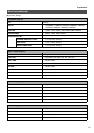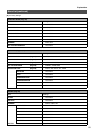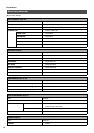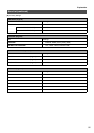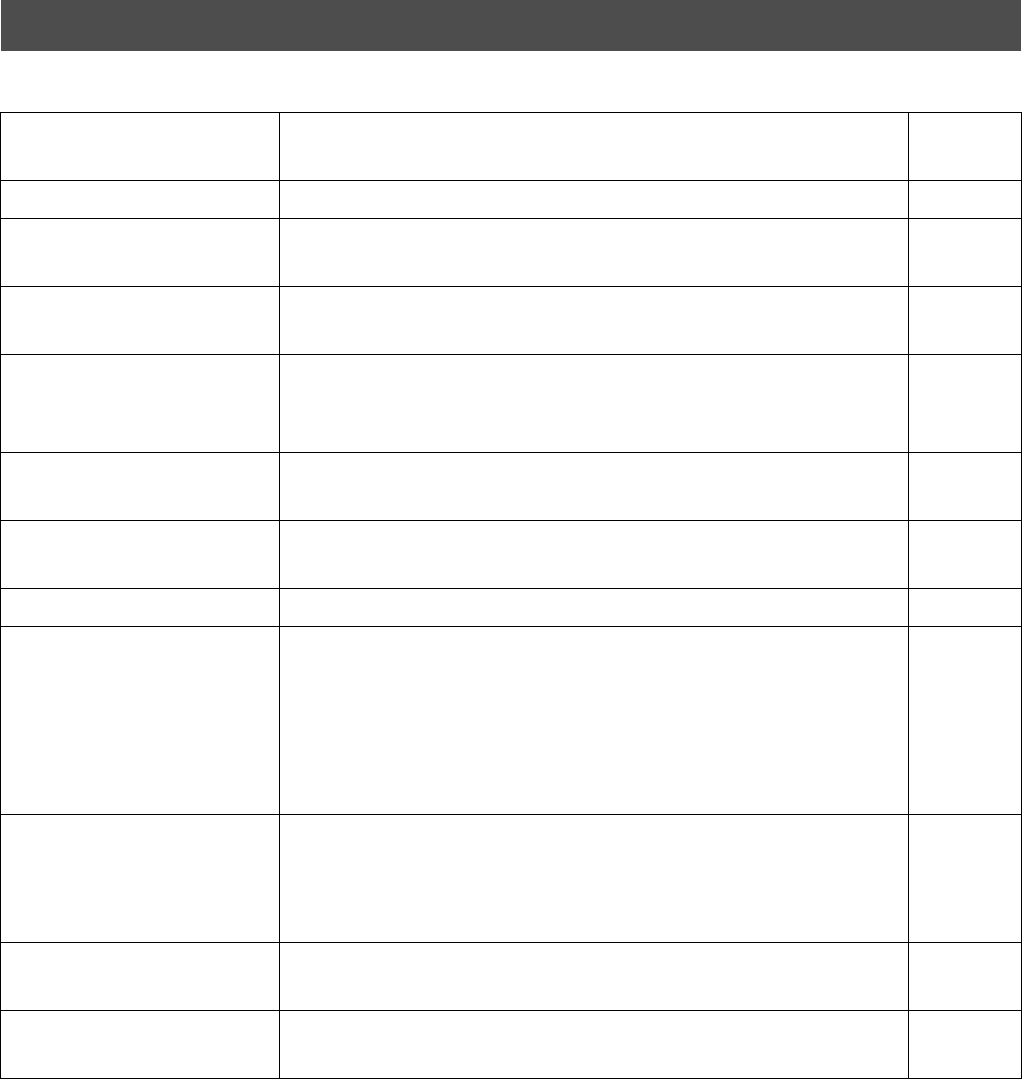
99
Explanations
Other Problems
Troubleshooting (continued)
Onscreen Display
Cause and Recovery
Refer to
Page
Power cannot be turned on. → Check to ascertain that the power cable has been plugged in correctly. –
[REC] and [PLAY] buttons do
not work.
→ Check to ascertain if the OPERATION LOCK is activated.
→ Check to ascertain if the TIMER STANDBY mode is activated.
P48
P38, P39
Playback image is not
displayed on the monitor.
→ Check the monitor connection.
→ Select a camera that has a recorded image.
P15
P41
Unable to start program
recording using the Program
Timer
→ Check the DATE/TIME settings.
→ Check to ascertain if the TIMER STANDBY mode is activated.
→ Check the TIMER PROGRAM.
P19
P38
P39
Menu screen is not displayed. → Check to ascertain if the OPERATION LOCK is activated.
→ Check to ascertain if the TIMER STANDBY mode is activated.
P48
P38
No onscreen display of date/
time and title.
→ Check to ascertain that the settings on the “ONSCREEN DISPLAY
SETTINGS” screen are set to “ON”.
P25
Date/Time is not recorded. → Check the DATE/TIME settings. P19
[TIMER] indicator blinks. • The PROGRAM TIMER has not been reserved, or there is no recording
reservation that can be executed.
→ Check the PROGRAM TIMER.
• There is no space left on the hard disk.
→ Format the hard disk to create recording space or set Repeat REC to
values other than “OFF”.
P38, P39
P51, P32
Unable to play back audio
sound.
→ Make recordings with the “AUDIO REC” in the “DETAIL REC” menu set
to “ON”.
* Sound audio cannot be recorded when the “F.RATE” setting on the
“OPERATION SET” menu has been specified as “0.08” or “0.2”.
P30, P31
Unable to execute Skip Jump
or Direct Jump
→ Check the DATE/TIME setting.
→ Check the SKIP setting.
P19
P44
Cannot mount rack fittings → Rack mount fittings are optional. Please consult the nearest JVC dealer
for details.
–