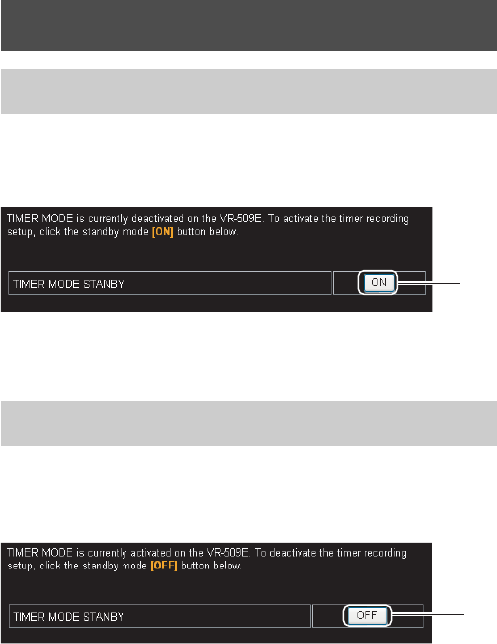
Record Program Using a PC
72
1. Click on “TIMER RECORDING” → “TIMER MODE” in
that order.
2. Click the [ON] button.
• The TIMER MODE will be activated.
1. Click on “TIMER RECORDING” → “TIMER MODE” in
that order.
2. Click on the [OFF] button.
• The TIMER MODE will be deactivated.
TIMER MODE
When the TIMER MODE is Deactivated
When the TIMER MODE is Activated
2.
2.


















