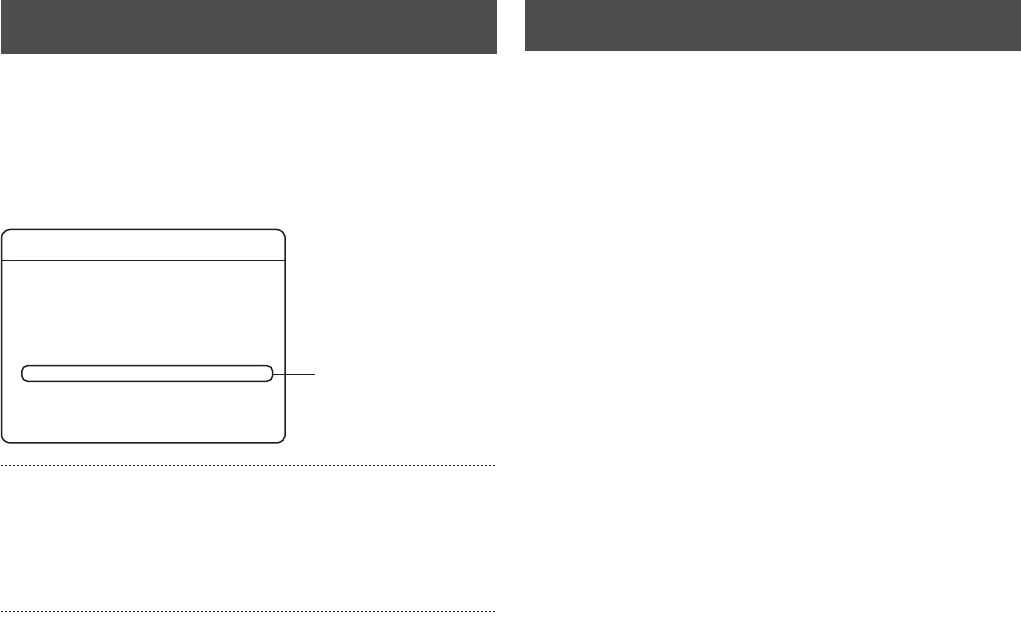
55
Useful Features Using a PC
1. Press the [MENU] button.
•The [MENU] → [DETAIL OPERATION] →
[MAINTENANCE] → [MAINTENANCE/LOG] screens will
be displayed in this sequence in accordance with the
[MENU Screen Operations] explained on
page 17
.
2. Select [REBOOT] with the [S/T] keys, and then press
[SET].
• The confirmation screen will be displayed.
* [REBOOT] cannot be executed during timer recording.
3. Press the [SET] button once again.
• The system will be rebooted.
• The VR-509 is equipped with a function to notify the user of
abnormalities on the hard disk when it is automatically
rebooted.
• The automatic shut-off process will be executed if the
system fails to recognize the hard disk or malfunctions
occur three times during automatic rebooting.
• When there is a failure on the hard disk, it will restart and
recovery automatically. The [E-01] error code will be
displayed on the monitor screen after the automatic
rebooting procedure has been carried out.
• Normal operations will be resumed when the automatic
rebooting procedure has restored the malfunction. In this
event, a message stating “SYSTEM REBOOTED TO
CHECK HARD DISK” will be displayed on the monitor
screen.
• Recording is not possible when the rebooting procedure is
in progress.
• Automatic recovery is impossible in the event of fatal
malfunctions that prevent the rebooting procedure from
running.
Rebooting the System
MAINTENANCE/LOG
TOTAL TIME
POWER OUTAGE TIME LIST
PL - ****
PL - ****
PL - ****
PL - ****
REBOOT
OPERATION LOG
RECORD LOG
DOWNLOAD
UPLOAD
********** h
**/**/**
**/**/**
**/**/**
**/**/**
** : **
** : **
** : **
** : **
EXEC
EXEC
EXEC
EXEC
EXEC
2.
Hard Disk Recovery Feature


















