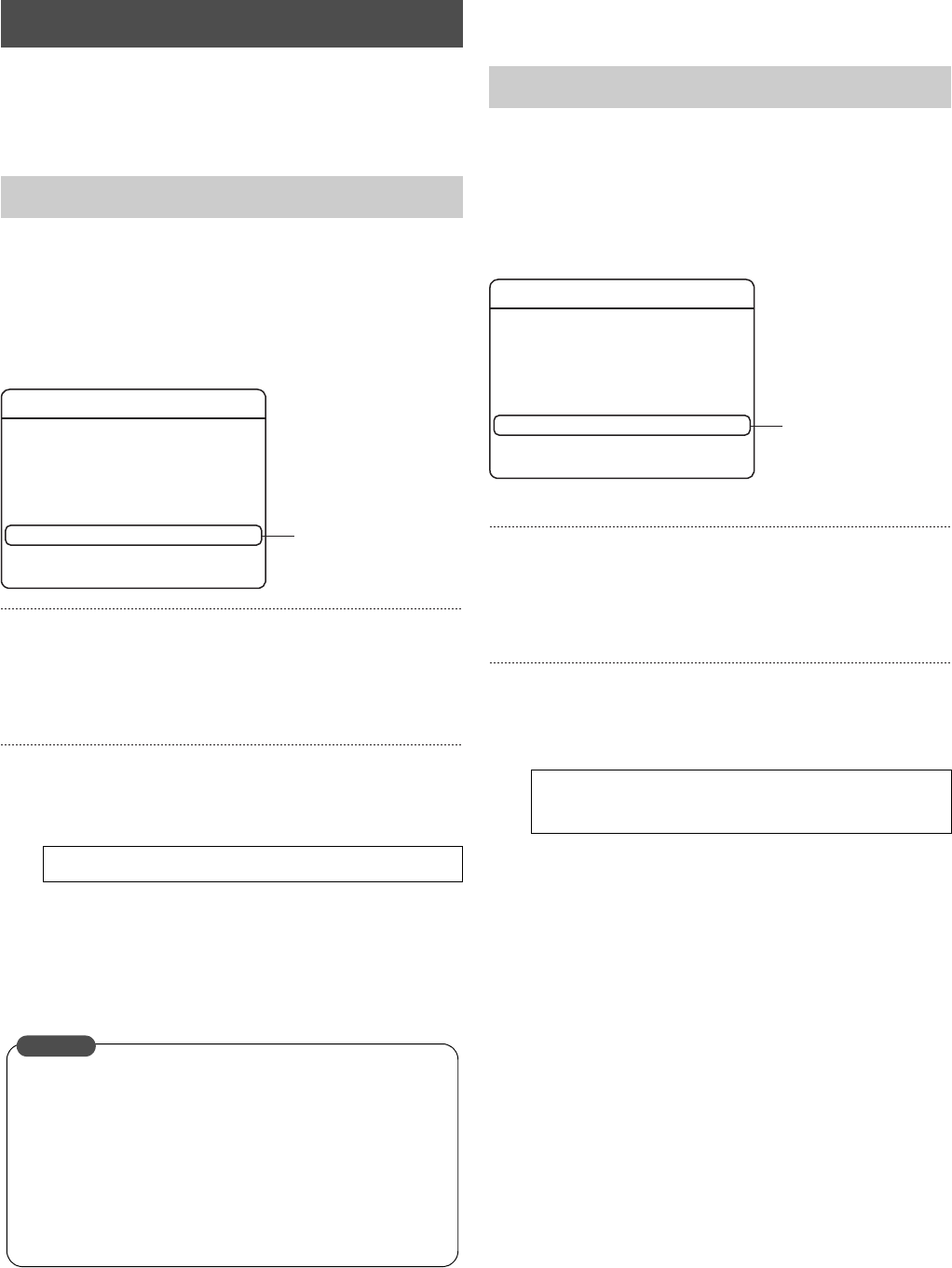
Useful Features Using a PC
52
Mirroring refers to recording the same data in the 2 built-in hard
disks. In this way, recorded data can be secured even if data on
one of the hard disks is damaged.
(See on page 53 for the notes on “Setting up MIRRORING”)
1. Press the [MENU] button.
• Opens the menus in accordance with the instructions
provided in Changing MENU Settings (page 17) in the
sequence of “MENU” → “DETAIL OPERATION” →
“MAINTENANCE” → “MIRRORING”.
2. Check if [YES] is selected in the [MIRRORING
SETTING], and then press the [SET] button.
• The “MIRRORING SET” confirmation screen will be
displayed.
3. Press the [SET] button once again.
• The set up procedure requires approximately 90 minutes
for completion.
• The “MIRRORING SETTING SUCCEEDED” screen will
be displayed when the set up procedure has been
completed. Operations will then automatically return to
normal.
1. Press the [MENU] button.
• Opens the menus in accordance with the instructions
provided in Changing MENU Settings (page 17) in the
sequence of “MENU” → “DETAIL OPERATION” →
“MAINTENANCE” → “MIRRORING”.
• The MIRRORING SETTING screen will be displayed.
2. Check if [NO] is selected in the “MIRRORING
SETTING”, and then press the [SET] button.
• The “MIRRORING CANCELLATION” confirmation
screen will be displayed.
3. Press the [SET] button once again.
• The MIRRORING SETTING will be cancelled, and the
MIRRORING mode will be disabled.
• The “MIRRORING CANCELLATION SUCCEEDED”
screen will be displayed when the procedure has been
completed. Operations will then automatically return to
normal.
Setting up the Hard Disk for Mirroring
Setting up MIRRORING
Do not turn off the power during MIRRORING.
MIRRORING
2.
ID
CAP STATUS
MIRRORING SETTING YES
IDE1
IDE2
149GB
149GB
NORMAL
NORMAL
EXTRNL --- GB
DISCONNECT
The mirroring settings cannot be executed when in the
following operation modes:
• During recording.
• During the playback of recorded images.
• When the timer is ON.
• During DVD export.
• When a malfunction occurs with the hard disk.
CAUTION
Canceling MIRRORING
Do not turn off the power during cancelling
MIRRORING.
MIRRORING
2.
ID
CAP STATUS
MIRRORING SETTING NO
IDE1
IDE2
149GB
149GB
NORMAL
NORMAL
EXTRNL --- GB
DISCONNECT


















