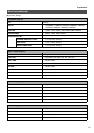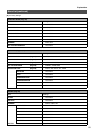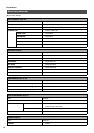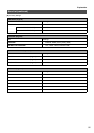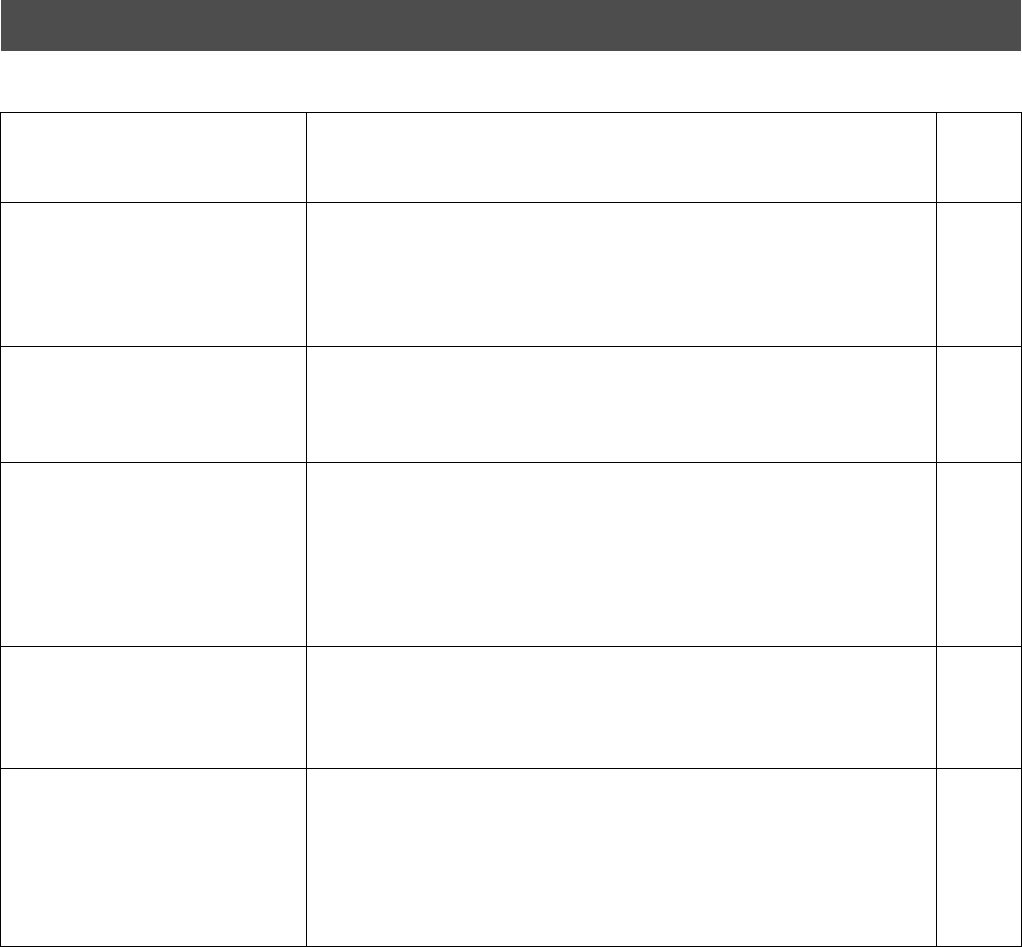
97
Explanations
Problems Related to Error Code and Onscreen Display (continued)
*1: The buzzer will sound when an error occurs.
*2: A signal will be output to the [WARNING OUT] terminal when an error occurs.
*3: When the hard disk is full, priority is given to this display even when the command to start recording is received by pressing
the [REC/STOP] button or alarm input during playback. (Blinks for 5 seconds)
Troubleshooting (continued)
Onscreen Display
Cause and Recovery
Refer
to
Page
“HARD-DISK CAPACITY IS VERY
LITTLE”
• Recordable space on the hard disk is running out.
→ When hard disk space is about to run out, make changes accordingly
such as formatting the hard disk or changing the setting to the Repeat
Record mode.
* All event record data will be deleted when formatting is executed.
P51
P32
“NO HARD-DISK REMAINING
CAPACITY” *1, *3
• No space available on the hard disk for recording.
→ Format the hard disk to create recording space or set Repeat REC to
values other than “OFF”.
* All event record data will be deleted when formatting is executed.
P51
P32
“MAINTENANCE PROCEEDING” • Self-diagnosis of VR-509 in progress.
→ This is not an error.
* When maintenance is in progress there are cases where the audio sound
may break up or the images be displayed after a delay during playback.
In this event, wait until the [MAINTENANCE PROCEEDING] message
has disappeared before restarting playback.
–
“NTP SERVER CONNECTION
ERROR”
• The NTP server registration has been enabled, but a connection to the
NTP server failed.
→ Repeat the NTP server registration procedure, or set the NTP server
function to DISENABLE.
P78
“SYSTEM REBOOTED TO
CHECK HARD DISK”
• The system has been rebooted due to temporary unstable operations in
the HDD (power outage to additional hard disk units, etc.)
Displayed during HDD substitute sector processing.
→ Operations may be continued without problem if the system returns to
normal after rebooting. Consult your nearest JVC Dealer if this problem
occurs frequently.
P55