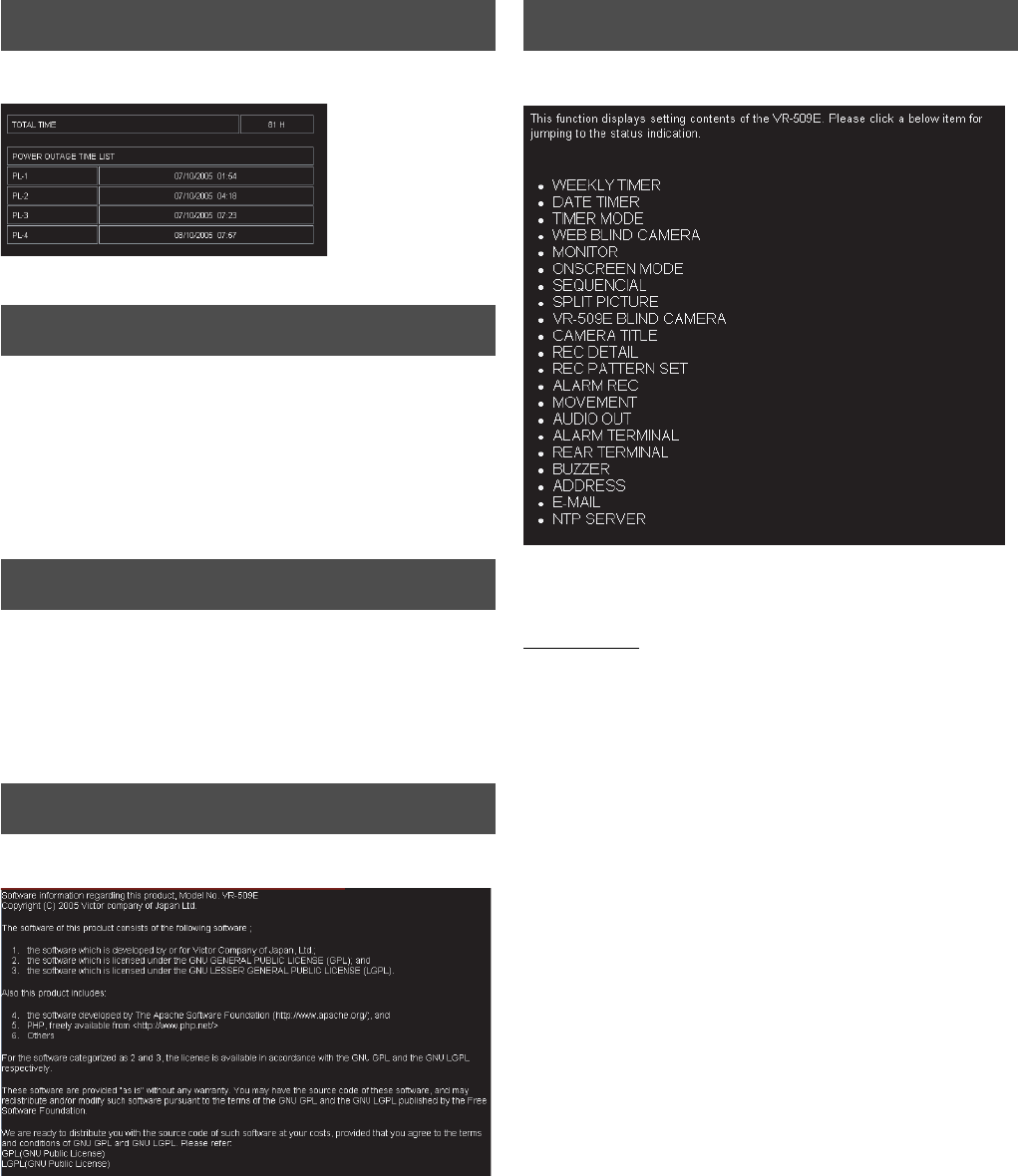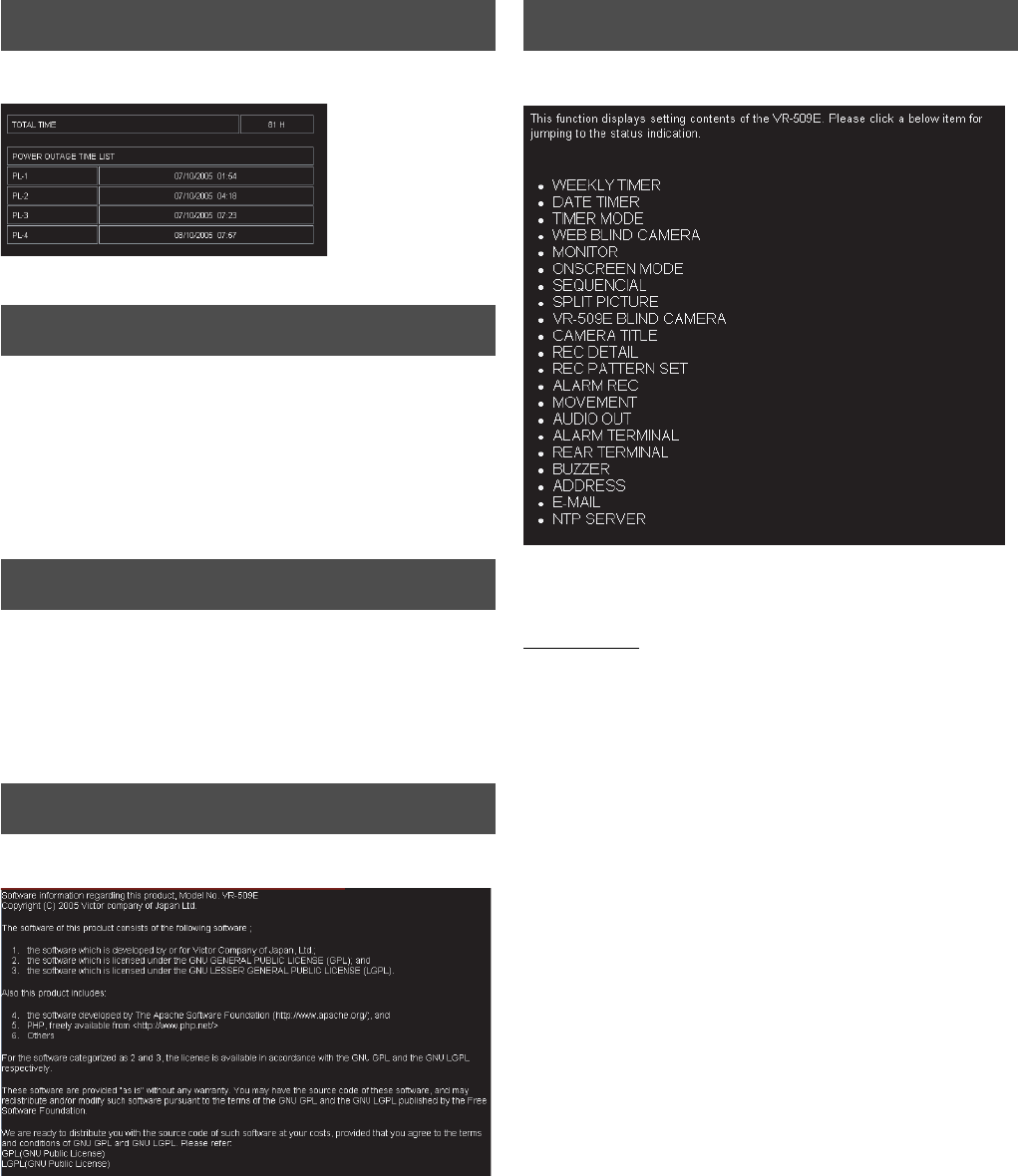
81
Useful Functions Using a PC
1. Click on “UTILITY” → “MAITENANCE” in that order.
• Displays the usage time and power outage time list.
1. Click on “UTILITY” → “OPERATION LOG” in that
order.
• Displays the OPERATION LOG.
• Displayed in the sequence of date/time the operation log
was saved, date/time the operation was carried out, and
the contents of the operation.
1. Click on “UTILITY” → “RECORDING LOG’ in that order.
• Displays the RECORDING LOG.
• Displayed in the sequence of date/time the recording log
was saved, date/time the recording was carried out, and
the contents of the recording.
1. Click on “UTILITY” → “OPEN SOURCE” in that order.
• Displays the information concerning OPEN SOURCE.
1. Click on “STATUS”.
• Displays all the setting items as a list. Click on your
desired item, then you jumps to it.
Display Items
• WEEKLY TIMER
• DATE TIMER
•TIMER MODE
• COVERT CHANNEL (WEB)
• MONITOR
• ONSCREEN MODE
• SEQUENCIAL
• SPLIT PICTURE
• COVERT CHANNEL
• CAMERA TITLE
• REC DETAIL
• REC PATTERN SET
•ALARM REC
• MOVEMENT
• AUDIO OUT
• ALARM TERMINAL
• REAR TERMINAL
•BUZZER
• ADDRESS
•E-MAIL
• NTP SAVER
* When [SEQUENTIAL], [CAMERA TITLE], [REC
PATTERN SET], [ALARM REC] and [ALARM
TERMINAL] are grayed out, it indicates that the camera
input settings for the [INTRODUCTION SET-1] that
correspond to the grayed out items have been set to
[DISCONNECT]. (See page 20)
MAINTENANCE
OPERATION LOG
RECORDING LOG
OPEN SOURCE
STATUS