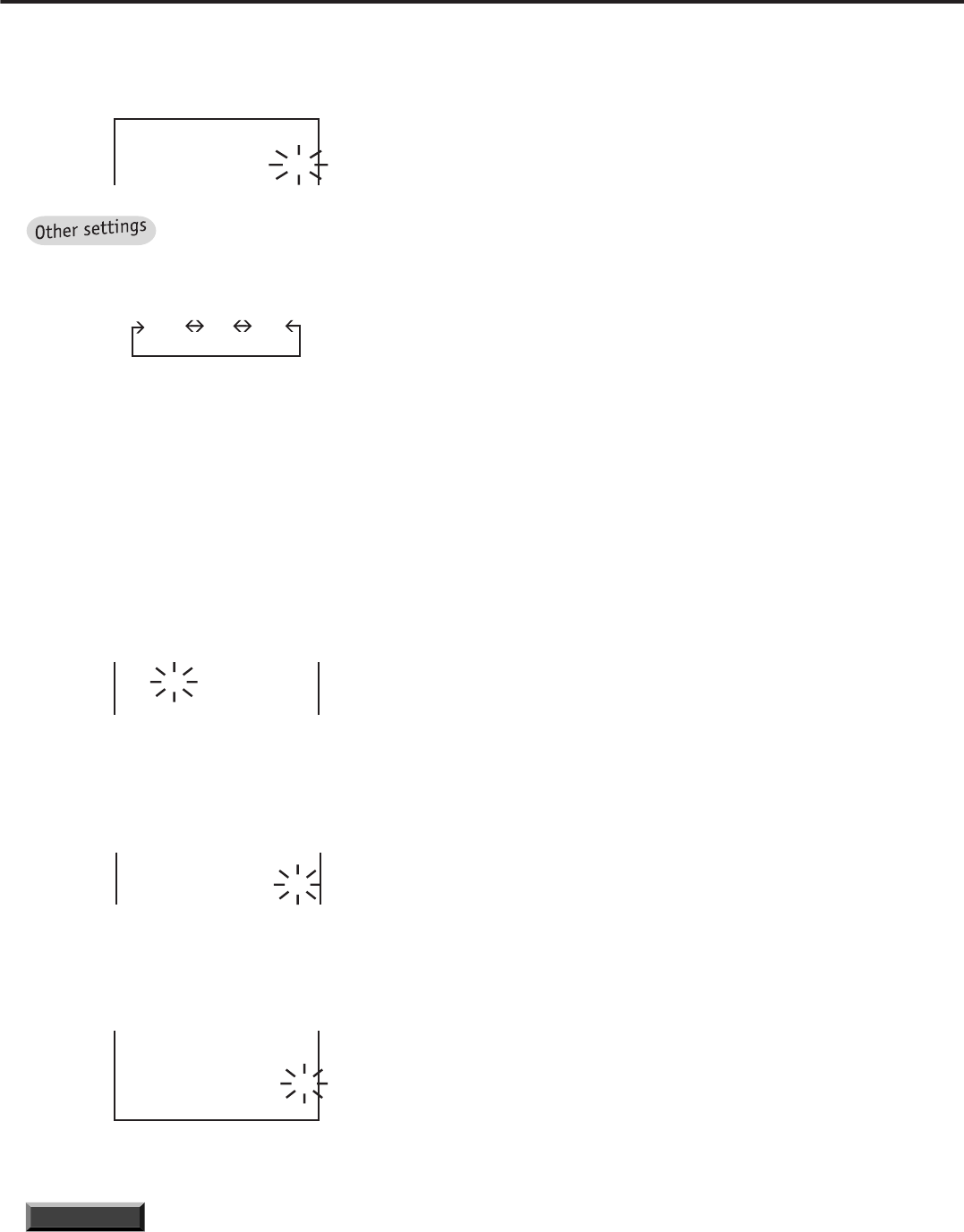
16
••••••••••••••••••••••••••••••••••••••••••••••••••••••••••••••••••••••••••••••••••••••••••••••••••••••••••••••
Basic Operations
7. Set the TRANSFER PERIOD.
• Turn the JOG dial to move the cursor next to the “TRANSFER
PERIOD” then turn the SHUTTLE ring to the right. The sub-
item of “MAN” (manual) will start flashing.
<COPY SELECTION>
COPY DIRECTION HDD}COPY
OVERWRITE OFF
@TRANSFER PERIOD MAN
FROM:29-01-01 09:25:24
The following sub-item can be set
for the “TRANSFER PERIOD” of copying.
By turning the JOG dial, the sub-item will be changed
as below:
MAN A/B S/E
“MAN”: Set the start time and end time of copying
manually.
“A/B”: Copy data which is selected by USER KEY
(refer to “User set up operation” on page 25).
“S/E”: Copy all data from the device which is recog-
nised as a device to copy from.
8. Turn the JOG dial to move the cursor to the start time, and
set the date, month, year, hour, minute and second of the data
to copy from.
• Turn the JOG dial to set the start time.
• Turn the SHUTTLE ring to the right to enter the selection.
@TRANSFER PERIOD MAN
FROM:29-01-01 09:25:24
TO:29-01-01 09:25:24
EXECUTE OFF
9. Turn the JOG dial to move the cursor to the stop time, and
set the date, month, year, hour, minutes and second of the
data to copy to.
• Turn the JOG dial to set the stop time.
• Turn the SHUTTLE ring to the right to enter the selection.
TRANSFER PERIOD MAN
FROM:29-03-01 00:25:24
@ TO:29-03-01 01:25:24
EXECUTE OFF
10. Set the cursor to EXCUTE and turn the SHUTTLE ring to
the right.
• The sub-item “OFF” will start flashing.
11. Turn the JOG dial to select “ON”.
TRANSFER PERIOD MAN
FROM:29-03-01 00:25:24
TO:29-03-01 01:25:24
@EXECUTE ON
T u r n t h e SHUTTLE RING
> > t o EXECUTE.
12. Turn the SHUTTLE ring to the right to start copying.
• Press the WARNING RESET button to stop copying.
INFORMATION
You can copy the data even during
recording.
Basic Operations (continued)


















