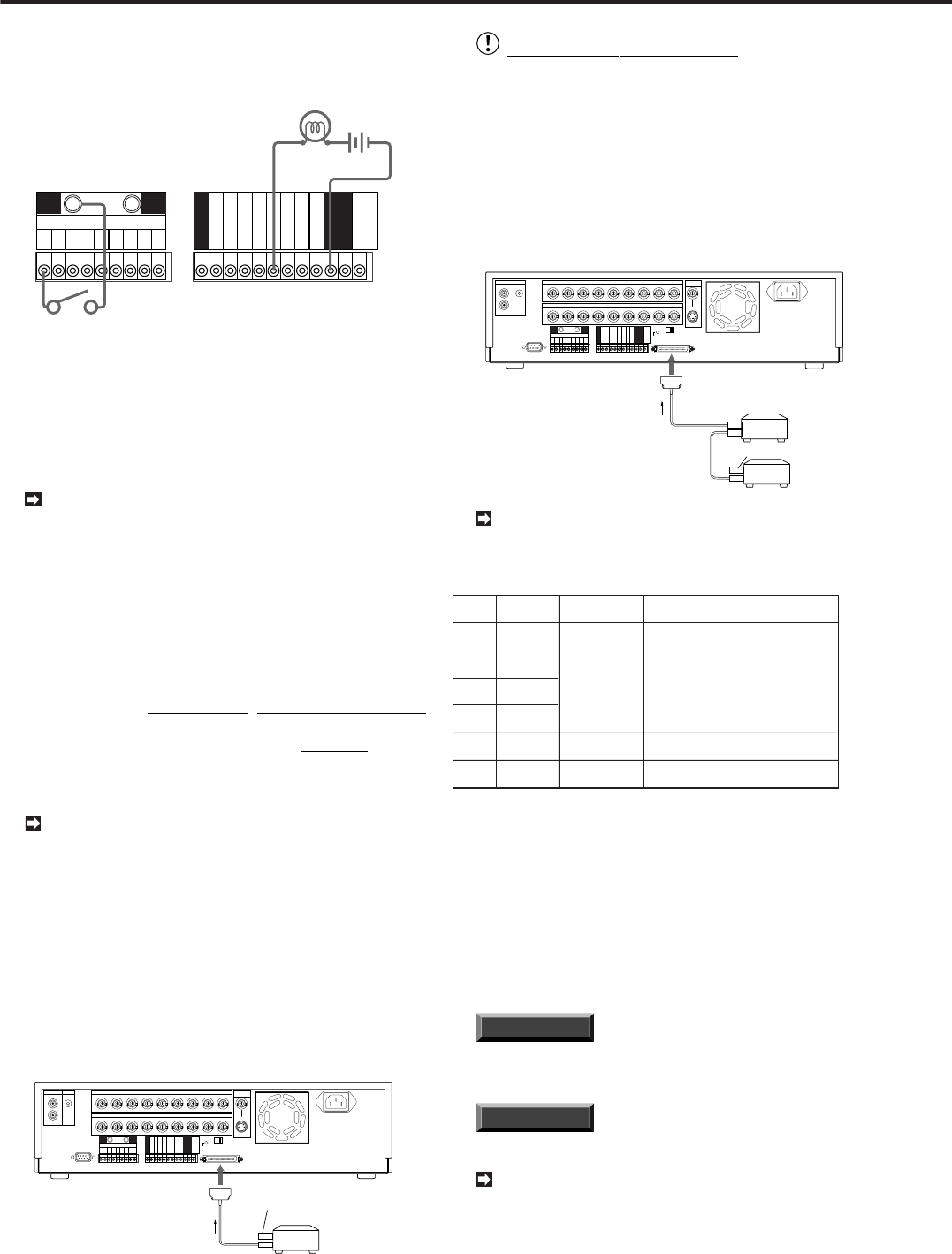
18
•••••••••••••••••••••••••••••••••••••••••••••••••••••••••••••••••••••••••••••••••••••••••••••••••••••••••••••••••••
Connections
Connections (continued)
■ Alarm Recording Connection
Example: When using the alarm switch corresponding to cam-
era number 1.
CLOCK ADJ
REC
POWER ON
POWER OFF
ALARM OUT
MODE OUT
CALL OUT
CALL OUT GND
DC 5V OUT
MAX 30mA
123456789
ALARM IN
alarm switch
peripheral alarm lamp
or buzzer
GND
GND
GND
GND GND
■ Connecting with peripheral recording devices
By connecting peripheral recording devices to the main unit
through its SCSI interface (SCSI-II half-pitch 50-pin), storage
space can be increased and archive and copying functions
can be performed. Please consult with your retailer for infor-
mation regarding which peripheral recording devices can be
used.
Make sure to turn off this Unit when connecting with
peripheral recording devices.
♦ Type of peripheral devices to be connected
Peripheral devices that can be connected to this unit include
hard disk drives (HDD), DDS drives (DDS-2, DDS-3), mag-
neto-optical disks (640MB MO, overwriteable), etc. When the
unit is connected to peripheral devices, its PLAY DEVICE but-
ton can be used to eject media from a designated device. Re-
sponse may be slow depending on the type of peripheral de-
vice used. In this case, the indicator light on the designating
playback device will begin flashing; other operations cannot
be performed when in this condition. Resume operation only
after the playback device’s indicator light illuminate. Please
use the unit’s PLAY DEVICE button even if the peripheral de-
vice is equipped with its own eject button.
When using a DDS Drive, use DDS-1, DDS-2 or
DDS-3 cartridge. Please do not use any other medium
of recording such as DAT cassette for music, etc.
♦ Usable cables
Connections between the unit and its peripherals are made
using SCSI cables available on the market. As SCSI cables
differ with each connecting device, please check for the ap-
propriate pin arrangement before use. Please consult with your
retailer with regard to the length of usable cables.
♦ Connection when using 1 peripheral recording
device
CLOCK ADJ
REC
POWER ON
POWER OFF
ALARM OUT
MODE OUT
CALL OUT
CALL OUT GND
DC 5V OUT
MAX 30mA
RS-232C
123456789
ALARM IN
RESET
ON OFF
SCSI
TERMINATION
SCSI cable
Peripheral
recording
device
Terminator
GND GND
GND
GND
GND
SCSI
terminal
123456789
1234
CAMERA IN
CAMERA OUT
56789
Y/C
OUT
VIDEO
SCSI
MIC
IN
OUT
AUDIO
Warning concerning connections
A terminator is necessary to maintain proper electrical
connections to the peripheral devices. Please make
sure that the terminator is always attached to the last
peripheral device. (Depending on the device, the ter-
minator may be built into the device. In this case, please
set the built-in terminator correctly.) Please use an ac-
tive terminator for SCSI.
♦ Connection when using several peripheral
recording devices
CLOCK ADJ
REC
POWER ON
POWER OFF
ALARM OUT
MODE OUT
CALL OUT
CALL OUT GND
DC 5V OUT
MAX 30mA
123456789
ALARM IN
RESET
ON OFF
SCSI
SCSI
TERMINATION
SCSI cable
SCSI cable
Peripheral
recording
device
Terminator
SCSI cable
GND GND
GND
GND
GND
SCSI
terminal
MIC
IN
OUT
AUDIO
RS-232C
123456789
1234
CAMERA IN
CAMERA OUT
56789
Y/C
OUT
VIDEO
Please set the SCSI ID number to suit the use/pur-
pose of the peripheral recording device. Refer to the
operation manual of each peripheral recording device
for setting the SCSI ID Number.
Connected
device
Maximum recording capacity is 34GB
per unit.
0
1
2
3
4
5
Notes
SCSI ID
Number
Built-in HDD
HDD
HDD
HDD
DDS/RDD
DDS/RDD
HDD expansion/
HDD recording
Archive
Copy
Purpose
Recording
Will be recognized as an archive device.
Will be recognized as a copy device.
* RDD: Abbreviation of removable disk drive.
Select a disk drive which can eject the recording medium.
* HDD: Abbreviation of hard disk drives.
Please use those which include self-defect capabilities.
* DDS: Abbreviation of digital data storage.
Select a recording medium which uses tape.
* When hard disk drives are connected to ID1, ID2, or ID3, the displayed estimates
of recording time will include the expanded memory. When storage capacity is
expanded to its maximum, however, there will be instances where the times set
for long recording intervals are not displayed correctly.
INFORMATION
Please use the devices we have rec-
ommended for this unit’s peripheral recording devices.
Please consult with your retailer for details.
INFORMATION
Storage capacity is indicated in
gigabytes (GB). (1GB = 1000 x 1000 x 1000 bytes.)
For details of functions of the archive device and
the copy device, please refer to “Glossary” on page
74.


















