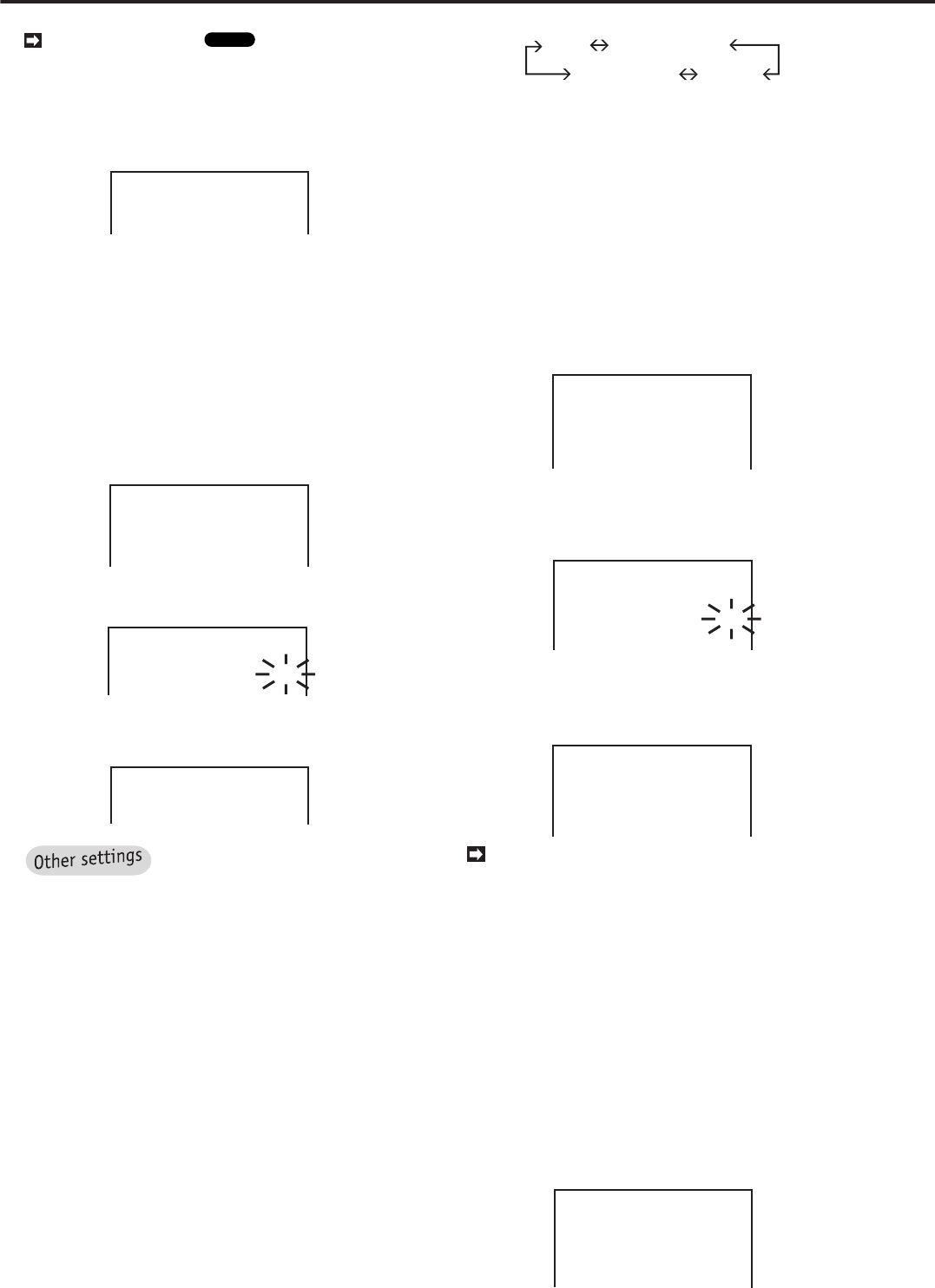
30
•••••••••••••••••••••••••••••••••••••••••••••••••••••••••••••••••••••••••••••••••••••••••••••••••••••••••••••••••••••••••••••••••••••••••••
•
The Archive Pointer
Glossary
is recorded when
backup is either temporarily stopped or finished.
Using this, the uint will begin the next backup at the
end point of the previous backup.
4. Turn the SHUTTLE ring to the left or press the SET UP
button.
<INITIAL SET UP>
TIME DATE ADJUST
@ARCHIVE OVERWRITE
HDD FULL
ON
STOP
♦ HDD repeat recording
This function is used to set the motion of this unit when the
storage capacity of HDD is running out.
Example: Setting HDD FULL to “REC•STANDBY” (the de-
fault setting is “STOP”).
1. Press the SET UP button to display the <MENU SETTING>
menu.
2. Turn the JOG dial to move the cursor next to INITIAL SET
UP and turn the SHUTTLE ring to the right.
• The <INITIAL SET UP> menu will appear.
<INITIAL SET UP>
@TIME DATE ADJUST
ARCHIVE OVERWRITE
HDD FULL
HDD PB REPEAT
AUTO EJECT
OFF
STOP
STOP
ON
3. Turn the JOG dial until the cursor is next to HDD FULL and
turn the SHUTTLE ring to the right.
• The sub-item flashes.
<INITIAL SET UP>
TIME DATE ADJUST
ARCHIVE OVERWRITE
@HDD FULL
OFF
STOP
4. Turn the JOG dial to show “REC•STANDBY” and turn the
SHUTTLE ring to the right.
• The sub-item stops flashing.
<INITIAL SET UP>
TIME DATE ADJUST
ARCHIVE OVERWRITE
@HDD FULL
OFF
REC•STANDBY
By turning the JOG dial, the sub-
item of HDD FULL will be changed as follows:
“STOP”: When the disk reaches its end during re-
cording, the recording stops and “HDD FULL” is
shown on the screen.To start recording again, press
the WARNING RESET button to clear the warning
message and press the REC button.
“REC•STANDBY”: If the storage capacity of HDD
runs out, the recording stops and the unit stays on
the stand-by mode (power on). Then, once REC ter-
minal is grounded, it starts recording again.
“REPEAT”: When the disk reaches its end during
recording, the recording starts again from the be-
ginning of the disk.
“ALARM•PROT”: If there is an alarm recording to
finish setting, the action of this unit is the same as
when set to “STOP”. If there is no alarm recording
during recording, this unit starts recording again from
the beginning of the disk.
STOP REC•STANDBY
ALARM•PROT REPEAT
5. Turn the SHUTTLE ring to the left or press the SET UP
button.
♦ HDD repeat playback
It is a function which repeats playback of the recording on
main HDD.
Example: Setting HDD PB REPEAT to “REPEAT” (the de-
fault is “STOP”).
1. Display the <MENU SETTING> menu on the screen and
turn the JOG dial until the cursor is next to INITIAL SET UP
and turn the SHUTTLE ring to the right.
• The <INITIAL SET UP> menu appears.
<INITIAL SET UP>
@TIME DATE ADJUST
ARCHIVE OVERWRITE
HDD FULL
HDD PB REPEAT
AUTO EJECT
ARCHIVE DATA
OFF
STOP
STOP
ON
ALL
2. Turn the JOG dial until the cursor is next to HDD PB REPEAT
and turn the SHUTTLE ring to the right.
• The sub-item will start flashing.
<INITIAL SET UP>
TIME DATE ADJUST
ARCHIVE OVERWRITE OFF
HDD FULL STOP
@HDD PB REPEAT STOP
AUTO EJECT ON
ARCHIVE DATA ALL
3. Turn the JOG dial until “REPEAT” flashes and turn the
SHUTTLE ring to the right.
• The sub-item stops flashing.
<INITIAL SET UP>
TIME DATE ADJUST
ARCHIVE OVERWRITE OFF
HDD FULL STOP
@HDD PB REPEAT REPEAT
AUTO EJECT ON
ARCHIVE DATA ALL
Another setting of HDD PB REPEAT:
“STOP”: The unit stops playback at the end of HDD.
4. Turn the SHUTTLE ring to the left or press the SET UP
button.
♦ Auto-eject setting
This setting is for ejecting the medium of archive device
automatically. If you set to “ON” and make the back up
timer program, the archive medium is ejected automati-
cally at the end of the programmed time. If you set to “OFF”,
the archive medium will not be ejected.
Example: Setting AUTO EJECT to “OFF” (the default is
“ON”).
1. Display the <INITIAL SET UP> menu as written on the left.
<INITIAL SET UP>
@TIME DATE ADJUST
ARCHIVE OVERWRITE
HDD FULL
HDD PB REPEAT
AUTO EJECT
ARCHIVE DATA
OFF
STOP
STOP
ON
ALL
Various settings (continued)


















