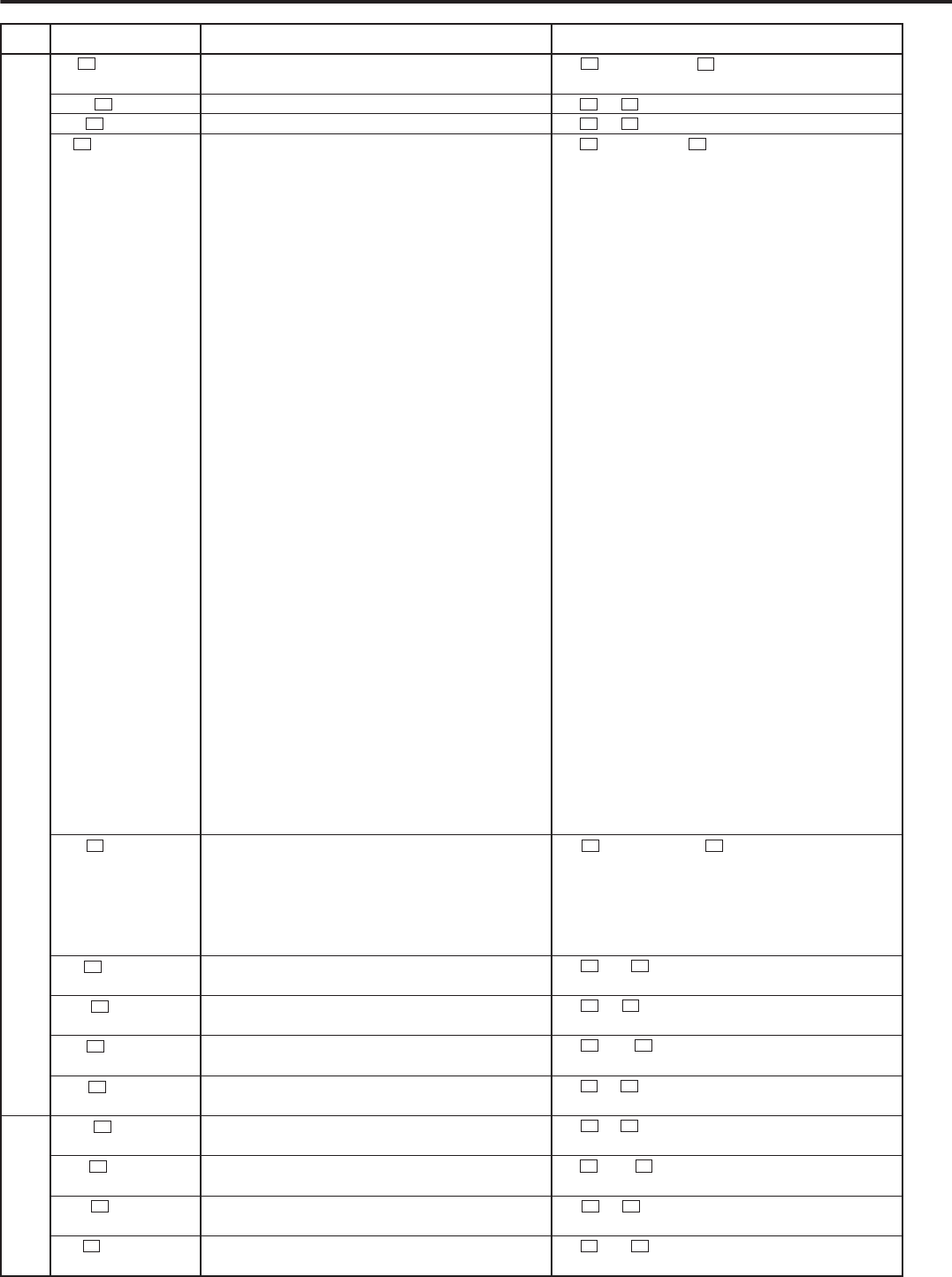
60
•••••••••••••••••••••••••••••••••••••••••••••••••••••••••••••••••••••••••••••••••••••••••••••••••••••••••••••••••••••••••••••••••••••••••••
•
Command codes (continued)
Commands Functions Status, when normal execute
LC
DP00
ST0
PI
CP?
PA?
PD
*
PD?
EJ
*
DM
*
DM?
CH
*
FS1
Acquire information on current position of date and
present time display
Exits MENU display
Stop the selected item on the menu to flash
Acquire information on currently displayed menu and
whether the setting is proceeding
Acquire information on the used memory of device
selected in CAPACITY REMAIN
Acquire information whether time and date information
recorded in playback picture is alarm recording
PB DEVICE setting
*
: 0 ~ 2 0 : HDD 1 : ARCHIVE 2 : COPY
Acquire information on PB DEVICE setting
Ejecting media out of DEVICE
*
: 1 ~ 2 1 : ARCHIVE 2 : COPY
DISPLAY MODE setting
*
: 1 ~ 6
Acquire information on DISPLAY MODE setting
Character size setting present time and display
*
: 0 ~ 1 0 : SMALL 1 : LARGE
Acquire information on character size setting for present
time and date display
RC LT
**
(1)
,
**
(2)
(Same as
**
(1)
and
**
(2)
of Move date and present time display)
RC EX
RC EX
RC ON
**
(1)
,
*
(2)
**
(1)
:
00 ~ 37
00 : current date and time display
01 : MENU SETTING
02 : DISPLAY
03 : TIMER PROGRAM
04 : RECORDING SET UP
05 : DATA CLEAR SELECTION
06 : REAR TERMINAL
07 : SERVICE
08 : INITIAL SET UP
09 : DEVICE CHECK
10 : POWER FAILURE
11 : ALARM LIST SEARCH
12 : TIME DATE ADJUST
13 : RS-232C SETTING
14 : INFORMATION
15 : REC INTERVAL
16 : COPY SELECTION
17 : SEARCH SELECTION
18 : TIME DATE SEARCH
19 : INDEX SEARCH
20 : SKIP SEARCH
21 : JUMP TO STRAT POINT
22 : MPX FUNCTIONS
23 : CAMERA SETTING
24 : SPLIT SCREEN SETTING
26 : SEQUENTIAL
28 : TIMER PROGRAM P1
29 : TIMER PROGRAM P2
30 : TIMER PROGRAM P3
31 : USER KEY
32 : CALL OUT SETTING
33 : CLOCK LOCATION
36 : PASSWORD SETTING
37 : PASSWORD LOCK
*
(2)
: 0 ~ 1 0 : define 1 : menu is flashing
RC CP
*
(1)
,
***
(2)
*
(1)
: selection of used memory (0 ~ 2)
0 : HDD 1 : ARCHIVE 2 : OFF
***
(2)
: used memory (001 ~ 100 (%)
(FFF is shown when used memory is less than 1% or
WRNG is set to OFF.)
RC PA
*
*
: 0 ~ 1 0 : without alarm 1 : with alarm
RC EX
RC PD
*
*
: 0 ~ 2 0 : HDD 1 : ARCHIVE 2 : COPY
RC EX
RC EX
RC DM
*
*
: 1 ~ 6
RC EX
RC CZ
*
*
: 0 ~ 1 0 : SMALL 1 : LARGE
BASIC FUNCTIONS
DISPLAY MENU
#2
#2
#2
#2
#2 #2
#2 #2
#2 #2
#2 #2
#2 #2
#2 #2
#2 #2
#2
#2
#1
#1
#1
#1
#1
#1
#1
#1
#1
#1
#2
#2
#2 #2
#1
#1
#2
#2
#1


















