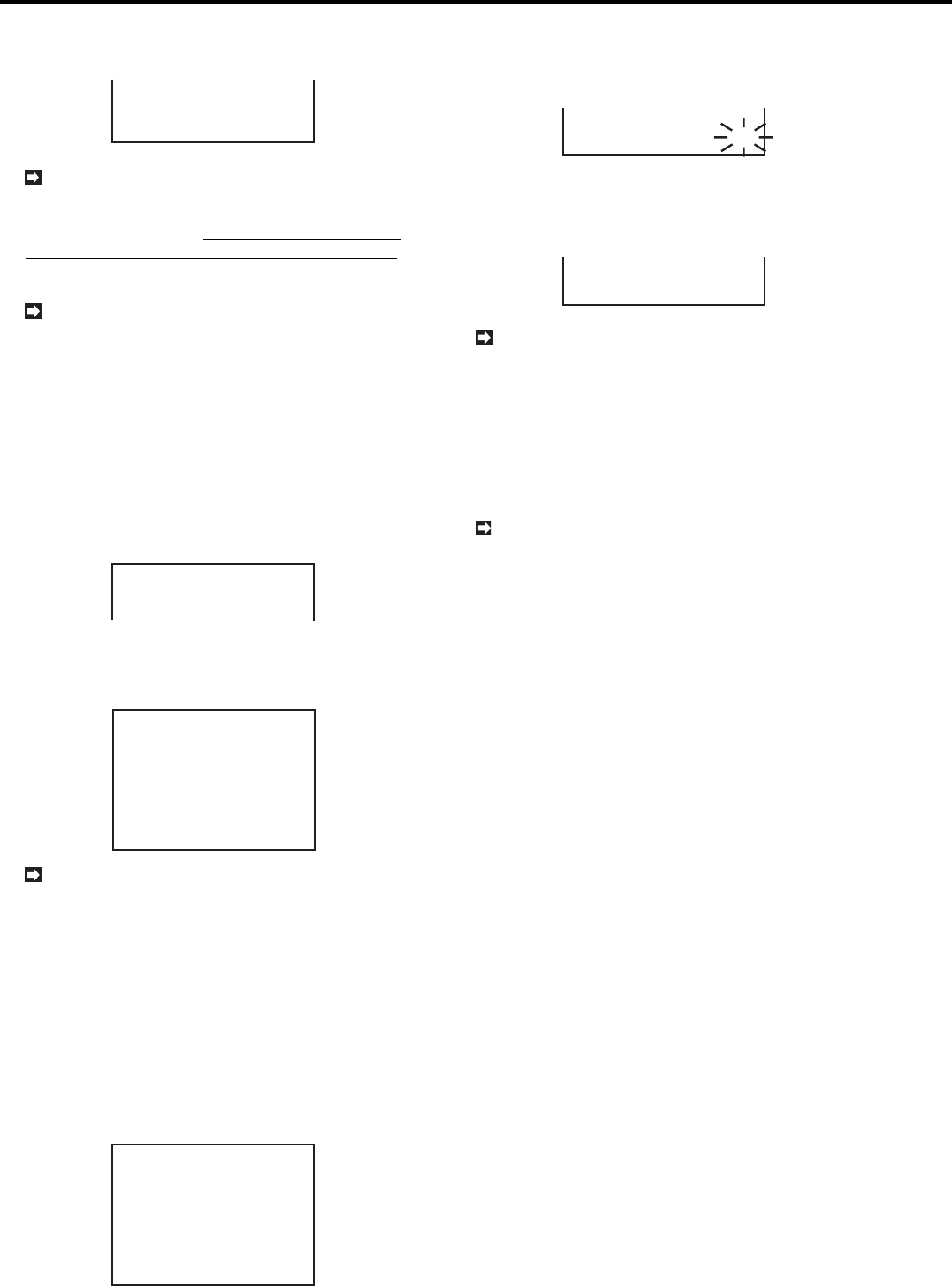
20
••••••••••••••••••••••••••••••••••••••••••••••••••••••••••••••••••••••••••••••••••••••••••••••••••••••••••••••••••
Initial settings
4. Turn the JOG dial to move the cursor to INITIALIZE, and
turn the SHUTTLE ring twice to the right .
ID5:RDD
LIMIT 4GB @INITIALIZE
BOOT UP DELAY 00
Turn the SHUTTLE RING
> > to EXECUTE.
The unit will initialize its system when data is erased
from either its built-in hard disk or hard disks connected
to ID0 through ID3. Data is not erased from hard disks
connected to ID4 and ID5. Press the Power button when
you wish to exit this screen without initializing data.
Settings, however, will not be altered.
When you wish to reset storage capacity limits, first
turn off the main power, then, keeping the REC button
pressed, turn on the main power again. The <DEVICE
CHECK> menu will appear, and settings can then be
altered.
5. The unit will start setting up.
■ Confirming the connected device
1. Press the INFO button.
• The <INFORMATION> menu will appear.
2. Turn the JOG dial to select CONNECTED SCSI DEVICE.
<INFORMATION>
RECORDED PERIOD
@CONNECTED SCSI DEVICE
3. Turn the SHUTTLE ring to the right.
• The <CONNECTED SCSI DEVICE> menu will appear.
<CONNECTED SCSI DEVICE>
SCSI ID0:HDD(30GB)
ID1:HDD( 9GB)
ID2:NONE
ID3:NONE
ID4:NONE
ID5:NONE
LIMIT 4GB
Parameters for ID4 and ID5 will display “NONE”
when no archive or copying devices are connected to
the unit.
■ Setting this unit to delay the boot up time
Because the unit searches for connected devices when power
is turned on, peripheral devices must be turned on before power
is turned on to the digital recorder. To handle peripherals which
take a long time to start up, the unit can be preset to delay the
timing of its search for these devices.
1. Press the POWER button while pressing the REC button to
turn the power on.
• The <DEVICE CHECK> menu will appear.
<DEVICE CHECK>
SCSI ID0:HDD(30GB)
ID1:HDD( 9GB)
ID2:NONE
ID3:NONE
ID4:NONE
ID5:NONE
@LIMIT OFF INITIALIZE
BOOT UP DELAY 00
2. Turn the JOG dial to select BOOT UP DELAY, and turn the
SHUTTLE ring to the right.
• The sub-item of the BOOT UP DELAY will start flashing.
ID5:RDD
LIMIT OFF INITIALIZE
@BOOT UP DELAY 00
3. Turn the JOG dial to set the delay time, and turn the
SHUTTLE ring to the right to enter the selection.
• You can set up to 99 seconds.
ID5:RDD
LIMIT OFF INITIALIZE
@BOOT UP DELAY 10
When BOOT UP DELAY is set and timer recording
is performed, the unit will begin recording later than
the time set as the recording time.
4. Press the POWER button.
• The power of this unit will be turned off.
5. Press the POWER button again.
• This unit will start setting up after the preset delayed time
has passed.
If a different peripheral recording device was con-
nected from the last time the unit was booted up, the
<DEVICE CHECK> menu will appear.
Initial settings (continued)


















