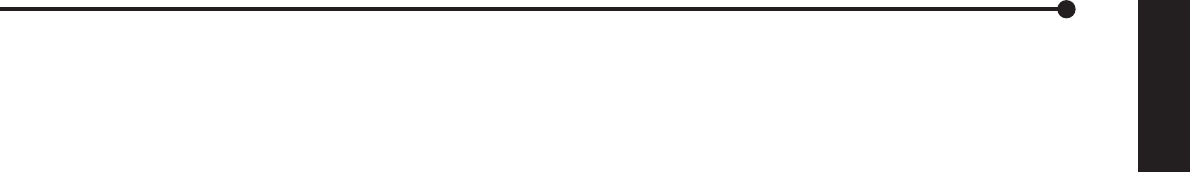
7
ENGLISH
•
••••••••••••••••••••••••••••••••••••••••••••••••••••••••••••••••••••••••••••••••••••••••••••••••••••••••••••••••••••••••••••••
Beginning
6. ARCHIVE button
Press to begin making backup. If there is no periph-
eral recording device connected, this button cannot
be used.
7. JOG and SHUTTLE operation
SHUTTLE ring
Used to set various menus and searching functions,
adjusting the playback speed, and rewinding or for-
warding the image.
JOG dial
Used to set various menus and searching functions,
forwarding or reverseing the image during playback
(field-by-field).
8. MODE indicators
ACCESS indicator
Flashes during accessing to hard disk drive or pe-
ripheral recording devices.
LOCK indicator
Illuminates when the LOCK button is set to “ON”.
9. LOCK button
Press this button to lock the unit. When pressed with
a ball point pen or similar object, keeps the opera-
tion buttons from functioning and locks the unit in
the current mode. Release the lock by pressing the
LOCK button again. This button also can be used
for PASSWARD LOCK function. Refer to page 56
for details.
10. MENU buttons
Press one of the buttons to display each menu.
Press again to exit the menu.
INFO button
Press this button to display the <INFORMATION>
menu.
SET UP button
Press this button to display the <MENU SETTING>
menu.
COPY button
Press this button to display the <COPY SELEC-
TION> menu. This button does not work if the pe-
ripheral device is not connected to SCSI ID4 and
SCSI ID5.
SEARCH button
Press this button to display the <SEARCH SELEC-
TION> menu.
COPY indicator
The Indicator will start to blink during Copy or Re-
store operation. Illuminates during copying.
11. USER SET UP button A,B
One touch operation is available by assigning some
frequently used operations to these buttons.
12. WARNING RESET button
Used to clear a warning displayed on the monitor.
13. PLAY DEVICE button
Used to select a playback device. If there is no pe-
ripheral recording device connected, this button can-
not be used.
EJECT button
Used to eject the medium of playback devices. Use
this button to eject the medium of peripheral record-
ing devices connected to this unit. If there is no pe-
ripheral recording device connected, this button can-
not be used.
14. PLAY DEVICE indicators
The indicator of the device selected by the PLAY
DEVICE button illuminates.
15. STOP button
Press to stop recording or playback. When pressed
during alarm recording, the recording stops.
16. PAUSE button
When pressed during recording, the recording
pauses. Press again to resume recording. When
pressed during playback, a still picture is displayed.
SHUTTLE HOLD button
This button keeps the particular playback or reverse
playback speed depending on the degree to which
the SHUTTLE ring is turned. Refer to the page 49
for operating this button.
17. REV PLAY button
Press to begin reverse playback.
18. PLAY MODE buttons
These buttons can be used to switch the playback
interval while in still mode and playback.
19. PLAY button
Press to begin playback.


















