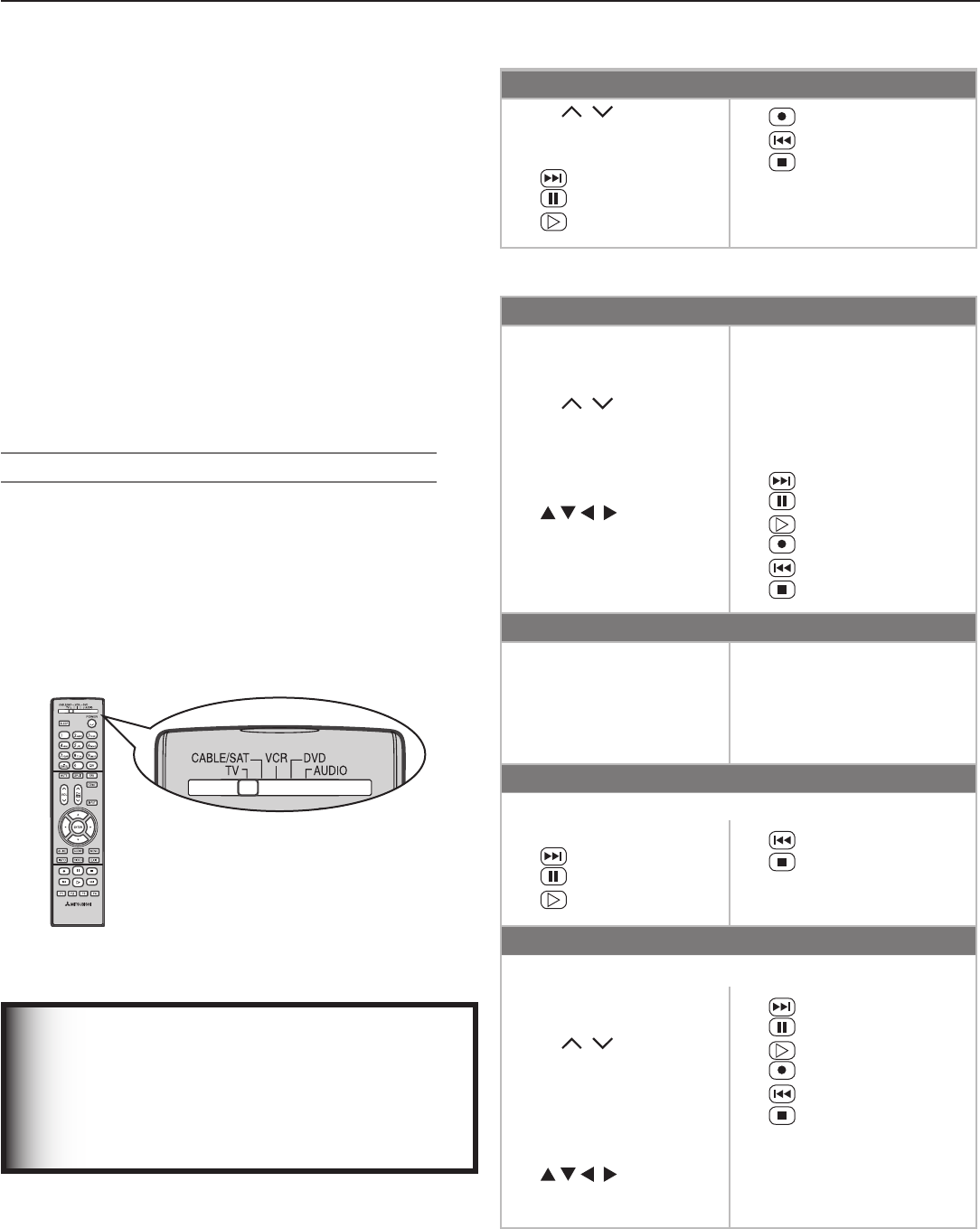
Appendices 101
ThisappendixexplainshowtoprogramtheTV’sremote
controltooperateotherA/Vdevices.Thisisdistinctfrom
NetCommand“Learning.”Tosummarize:theTV’sremote
controlcanbemadetooperateotherdevicesbytwodif-
ferentmethods:
• RemoteControlProgramming:youmustmove
theslideswitchtothepositionspecifictothetype
ofdevice.Programming is available for the
large remote control only.
• NetCommand®“Learning”:youcanoperate
otherdeviceswiththeslideswitchinthe
TV
posi-
tion.PositionIRemittersinfrontoftheother
devicesand“teach”thedevices’IRsignalstothe
TV. “Learned” functions are sent by the TV
and work with both the large and small remote
controls.
Functions Available for Other A/V Devices
TheTV’sremotecontrolcanbeprogrammedtooperate
othertypesandbrandsofA/Vproducts.Tousethe
remotewhenprogrammed,set the slide switch to the
position labelled for the product type.Thefunctions
performedineachswitchpositioncanvarydependingon
theproduct.Notallfunctionsworkforallmodels.The
mostcommonfunctionsavailablearelistedonthispage.
IMPORTANT
Some manufacturers may change their
products or they may use more than one
remote control system. The TV’s remote
control may be unable to operate your A/V
equipment in these cases.
Set the remote control’s slide
switch to the type of device you
wish to program or control.
VCRs and DVRs
•
CH
/
•
POWER
•
SLEEP
• (
FAST FORWARD
)
• (
PAUSE
)
• (
PLAY
)
•
(
RECORD
)
• (
REVERSE
)
• (
STOP
)
•
GUIDE
(DVRonly)
•
MENU
(DVRonly)
•
0–9
NumberButtons
MitsubishiVCRsarecompatiblewithsomeadditional
buttons.
Cable Boxes and Satellite Receivers
•
AUDIO (PAGE UP)
•
CANCEL
(onsome
models)
•
CH
/
•
ENTER
(onsomemodels)
•
GUIDE
(onsomemodels)
•
LIST
•
POWER
• (onsome
models)
•
VIDEO (PAGE DOWN)
•
QV
(
ENTER
;forchannels
onsomemodels)
•
0–9
NumberButtons(on
somemodels)
•
F1–F4
(A,B,C,Dkeyson
somemodels)
Therecord/playbackkeys
(onsomemodels):
• (
FAST FORWARD
)
• (
PAUSE
)
• (
PLAY
)
• (
RECORD
)
• (
REVERSE
)
• (
STOP
)
A/V Receivers
•
MUTE
•
POWER
•
SLEEP
•
VOLUME
•
0–9
NumberButtons
• DirectInputSelection
buttons:numbers,
FAV
and
QV
(onsome
Mitsubishimodels)
CD Players
(notallfunctionsforallmodels)
•
SLEEP
• (
FAST FORWARD
)
• (
PAUSE
)
• (
PLAY
)
•
(
REVERSE
)
• (
STOP
)
•
0–9
NumberButtons
DVD and Laser Disc Players
(notallfunctionsforallmodels)
•
CANCEL
(onsome
models)
•
CH
/ (fortrack
skiponsomemodels)
•
ENTER
•
MENU
•
POWER
•
SLEEP
• (onsome
models)
•
(
FAST FORWARD
)
• (
PAUSE
)
• (
PLAY
)
• (
RECORD
)
• (
REVERSE
)
• (
STOP
)
•
0-9
NumberButtons(on
somemodels)
Appendix D: Programming the Remote Control


















