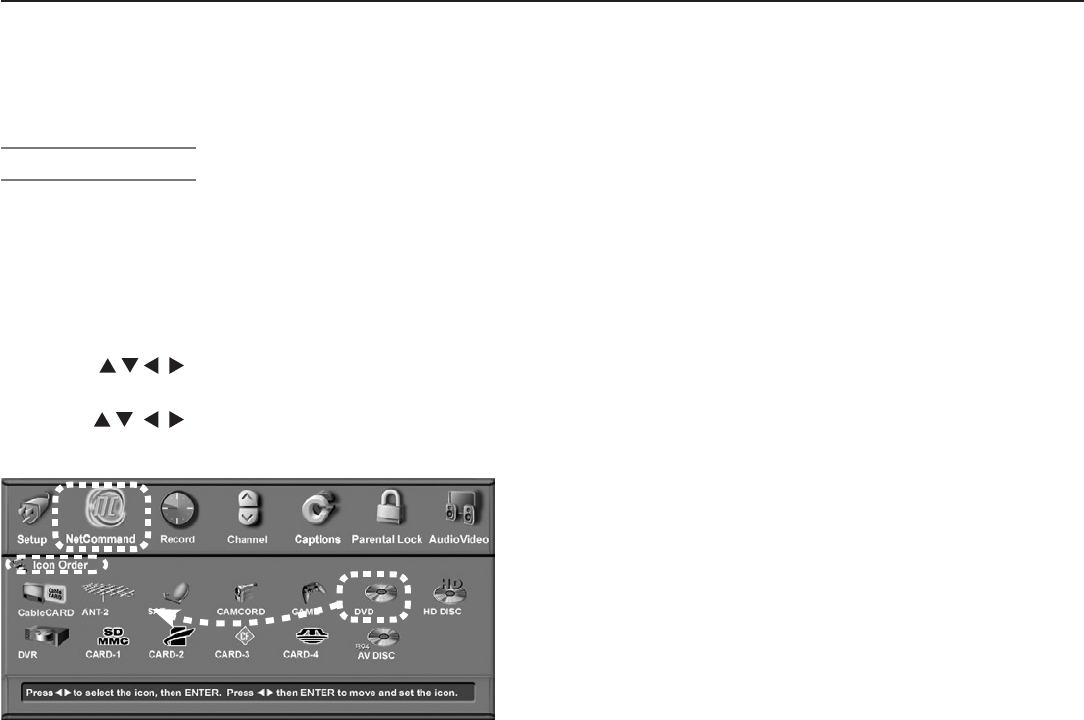
Chapter 5. TV Menu Settings 63
Icon Order Menu
(no NetCommand setup required)
TheIconOrdermenuallowsyoutorearrangethedevice
iconsthatappearintheInputSelectionmenu.Change
thesequencetoputfrequentlyusediconsatthestartof
thelist.Seefigures3and5.
To change the icon order
1. Press tohighlighttheicontobemovedand
thenpress
ENTER
.
2. Press todragtheicontothedesiredposi-
tion.Press
ENTER
tosetthenewposition.
Figure 5. Icon Order menu
NetCommand Menu, continued
Record Menu
TheRecordmenuallowsyoutosetdefaultsforNetCom-
mand-controlledrecordings.Foranexplanationofthe
Recordmenu,seechapter6,“NetCommandFunctions.”


















