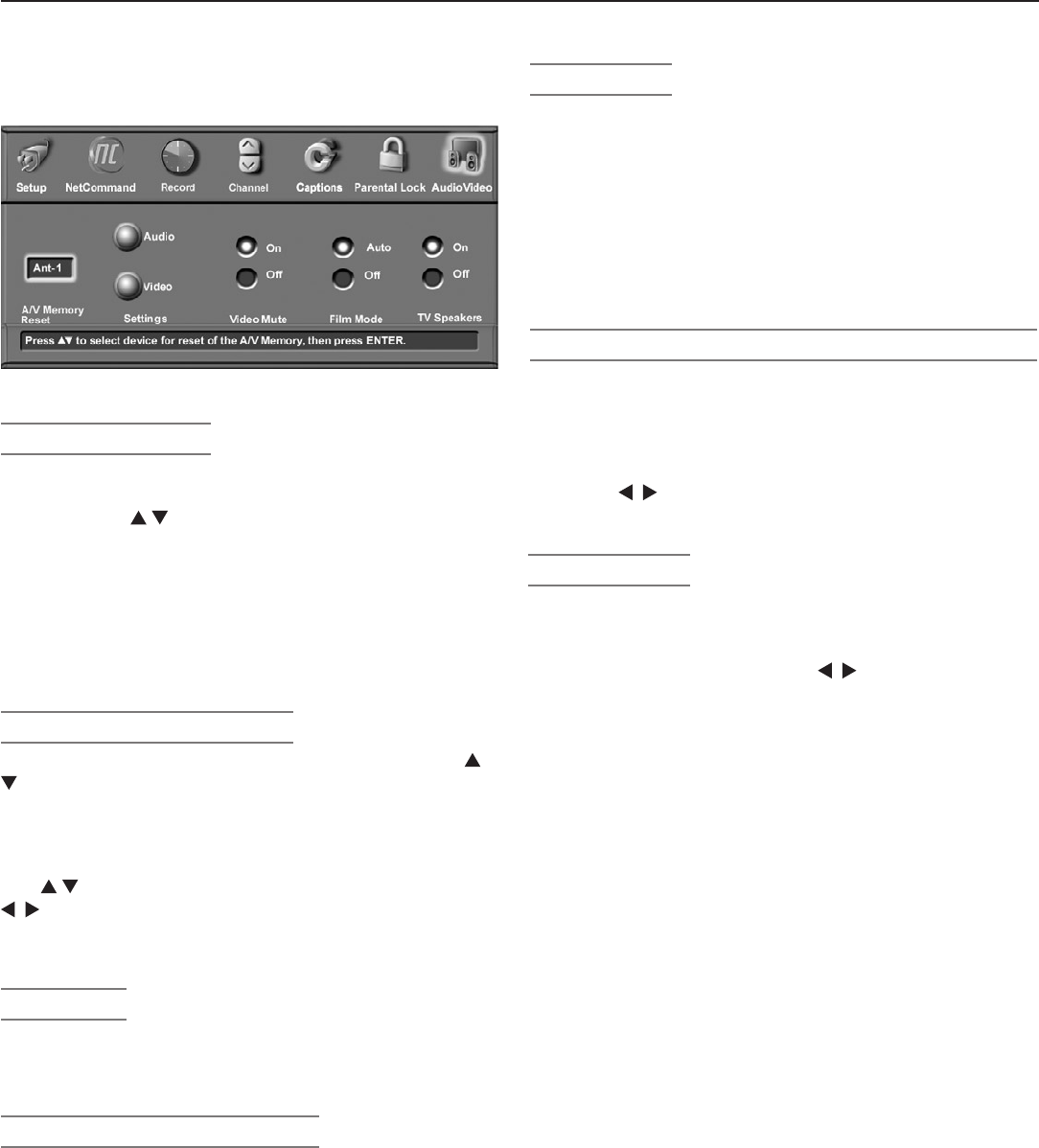
72 Chapter 5. TV Menu Settings
Audio/Video Menu
Figure 12. Audio/Video Menu
A/V Memory Reset
A/VMemoryResetallowsyoutoresetaspecificinput’s
A/Vsettingstotheoriginalfactorysettings.Highlightthe
boxandpress toselecttheinputname.Nextpress
ENTER
.
TheaudiosettingsofBalance, Listen to,andLanguage
aregeneralTVsettingsunaffectedbyA/VMemoryReset.
ToresetallA/Vsettingsatonce,includingthethree
generalsettings,performanA/VResetbypressingthe
front-panelbuttons
GUIDE
and
FORMAT
simultaneously.
Settings (Audio and Video)
EachinputordevicehasitsownA/Vmemory.Press
toselecttheinputordeviceintheA/V Memory Reset
box,thenselectAudioorVideotoadjustindividual
settings.Press
ENTER
toclosethemenuanddisplaythe
individualsettings.
Use tocyclethroughtheindividualsettings.Use
tochangethesettingvalues.Press
EXIT
toreturnto
normalTVviewing.FordescriptionsoftheindividualA/V
settings,seethefollowingpages.
Video Mute
ThedefaultisOn,whichdisplaysabluebackgroundwhen
nosignalisbeingreceivedonthe
INPUT
,
COMPO-
NENT,
or
HDMI
jacks.
Film Mode (480i signals only)
Autoisthedefaultsetting.WithAutoselected,theTV
automaticallydetectsandappliesfilm-decodingcorrec-
tionforimagesthatoriginatedon24-frame-per-secondfilm
camerasandwereconvertedto30-frame-per-secondvideo
forbroadcast(3:2pulldownconversion).TrytheOffsetting
iftheTVaddsnoticeablejaggededgestotheimages.
Whentheoriginalvideowasfilmedon30-frame-per-sec-
ondcameras,theAutosettingautomaticallyappliesvideo
decoding,thesameasusedwiththeOffsetting.
FilmModeisnoteffectiveforhigh-definitionsignals.
TV Speakers
ThisselectionturnstheTV’sinternalspeakersonoroff.
SelectOff:
• Whensendingthesoundthroughaseparatesound
systemorsurroundsoundA/Vreceiver.
• IfyourA/VreceiverisunderNetCommandcontrol
Note: Topreventdamagefromasuddenincreaseinvol-
ume,turntheTVvolumedownlowbeforechang-
ingthisoptiontoOn.
Audio/Video Settings and the Remote Control
Toadjustindividualaudioorvideosettingsdirectlywith
theremotecontrol:
1. Press
AUDIO
or
VIDEO
repeatedlytocyclethroughthe
availablesettings.
2. Press toadjustthesetting.Thesettingdisplay
willdisappearafterfivesecondsofinactivity.
Audio Settings
Analog and Digital Audio Settings
EntertheaudioadjustmentmodeusingeithertheAudio/
Videomenuorthe
AUDIO
key.Use tochangesettings.
Someadjustablesettingsdisplayasliderandcorrespond-
ingnumericvalueonscreen.Valuescanbeadjustedfrom
0to63,with31asthemidpoint.
Note: TheeffectsoftheaudiosettingsofBass, Treble,
Balance,andSurroundaffectonlythesound
heardthroughtheTVspeakers.
◊ Bass
Enhancesorreduceslow-pitchedsound.
◊ Treble
Enhancesorreduceshigh-pitchedsound.
◊ Balance
Adjuststhelevelofsoundbetweentheleftandright
TVspeakers.
◊ Surround
Createssimulatedstereoandsurroundeffectsthrough
theTVspeakers.Yourchoicesare:
• Off:Nosurroundeffects(default).
• Simulated Stereo:TheTVcreatesasimu-
latedstereoeffectwhenwatchinganon-stereo
program.
• Surround Sound:TheTVcreatesasimulated
surroundeffectwhenwatchingastereoprogram.
◊ Level Sound
Whenon,automaticallyequalizesthevolumelevel
whentherearesignificantsound-leveldifferences
betweenprogramsegments,suchasbetweenregular
programmingandcommercials.


















