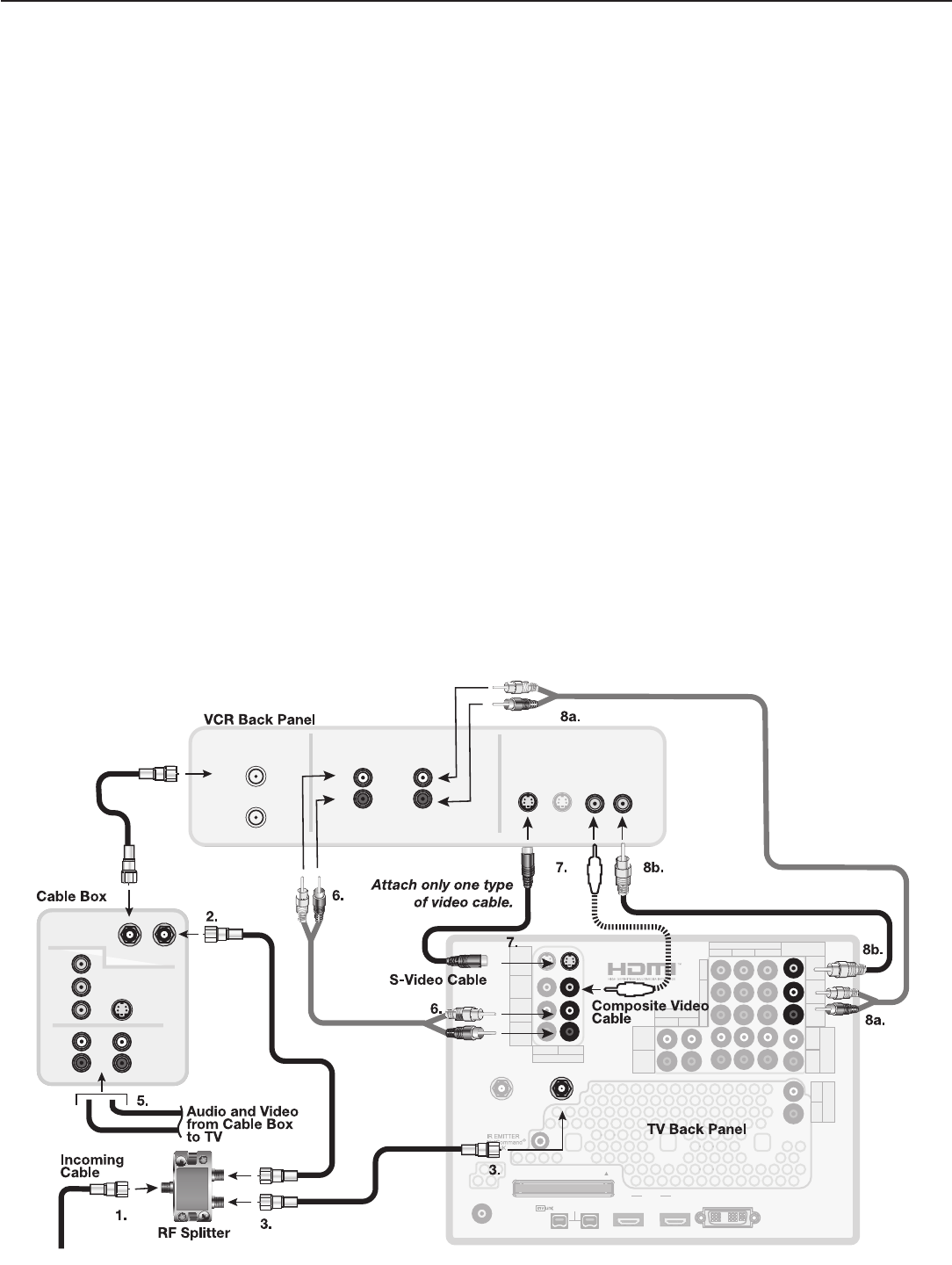
Chapter 2. TV Connections 25
VCR to a Cable Box (Audio & Video)
Required:Two-wayRFsplitter,4coaxialcables,rightand
leftaudiocables,S-Videoorcompositevideocable,plus
componentorS-Videocablesandaudiocablesrequired
toconnecttheTVtothecablebox.
1. Connecttheincomingcableto
IN
ontheRFsplitter.
2. Connectonecoaxialcablefrom
OUT
ontheRFsplit-
terto
CABLE IN
onthecablebox.
3. Connectonecoaxialcablefrom
OUT
ontheRF
splitterto
ANT 1/MAIN
ontheTVbackpanel.This
connectionalsoallowsyoutousetheTVGuideOn
Screen®andSplitScreenfeatures.
4. Connectonecoaxialcablefrom
OUT
onthecable
boxto
ANTENNA IN
ontheVCRbackpanel.
5. ConnectthecableboxoutputstotheTVasshown
inoneoftheoptionslistedbelow.Thisconnection
allowstheTVtoreceivethebestavailablesignal
directlyfromthecablebox.
Figure 1:ComponentvideooutputtotheTV’s
COMPONENT Y Pb Pr
jacks;analogstereo
audiototheassociated
AUDIO
jacks.
OR
Figure 2:S-VideooutputtotheTV’s
INPUT/S-VIDEO
jack;analogstereoaudioto
theassociated
AUDIO
jacks.
Figure 7. Connecting a VCR to a cable box
"/5&//"
065
065
065
065
*/
*/
*/
*/
3
-
"6%*0
7*%&047*%&0
"/5&//"
065
065
065
065
*/
*/
*/
3
- -
"6%*0
7*%&047*%&0
3
$"#-&
065
*/
:
1C
1S
3
-
"6%*0
47*%&0
$"#-&
065
*/
:
1C
1S
3
-
"6%*0
47*%&0
1$%7*
"6%*0
"6%*0
065
$0.10/&/5
*/165
.0/*503
065
)%.*%7*"6%*0
"/5."*/
"/5"69
*&&&
%*(*5"-
"6%*0
065
)%.*
1$%7*
7*%&0
-&'5
3*()5
-&'5
3*()5
:
1C
1S
"6%*0
-&'5
.0/0
"6%*0
3*()5
-&'5
3*()5
64&8*5)
$BCMF$"3%
$BCMF$"3%
64&8*5)
"/5$"3%501
47*%&0
7*%&0
"6%*0
-&'5
.0/0
"6%*0
3*()5
)%.*$0.1"5*#*-*5:
7*%&0JQQJQ
$0.10/&/5$0.1"5*#*-*5:
7*%&0JQQJ
%7**1$$0.1"5*#*-*5:
3&'&35008/&34(6*%&
TM
R
"/5."*/
64&8*5)
$BCMF$"3%
*/
065
065
5808":41-*55&3
6. TousetheTVspeakerswiththeVCR,connectleft
(white)andright(red)audiocablesfrom
AUDIO OUT
ontheVCRbackpanelto
INPUT/AUDIO LEFT
and
AUDIO RIGHT
ontheTVbackpanel.Ifyour
VCRismono(non-stereo),connectonlythewhite(left)
cable.
7. ConnecteitheranS-Videoorcompositevideo
cablefrom
VIDEO OUT
ontheVCRbackpanelto
INPUT/VIDEO
or
INPUT/S-VIDEO
ontheTV
backpanel.Connectonlyonetypeofvideocable.
S-Videoisrecommended,ifavailable.
Optional
8. TousetheTVGuideOnScreenrecordingfeatureto
recordtotheVCRfrom
ANT 1
or
INPUT 1
or
2
:
a. Connectleft(white)andright(red)audiocables
from
AUDIO IN
ontheVCRbackpanelto
MONITOR OUT/LEFT
and
RIGHT
ontheTV
backpanel.
b. Connectavideocablefrom
VIDEO IN
onthe
VCRbackpanelto
MONITOR OUT/VIDEO
on
theTVbackpanel.
Note: Whenusingthisconnectioncongurationwiththe
connectionsusedinstep5,itispossibletoview
livecableprogramsthroughtheVCRDevice.For
bestpicturequalityalwaysviewlivecablepro-
gramsdirectlyfromthecableboxdevice.


















