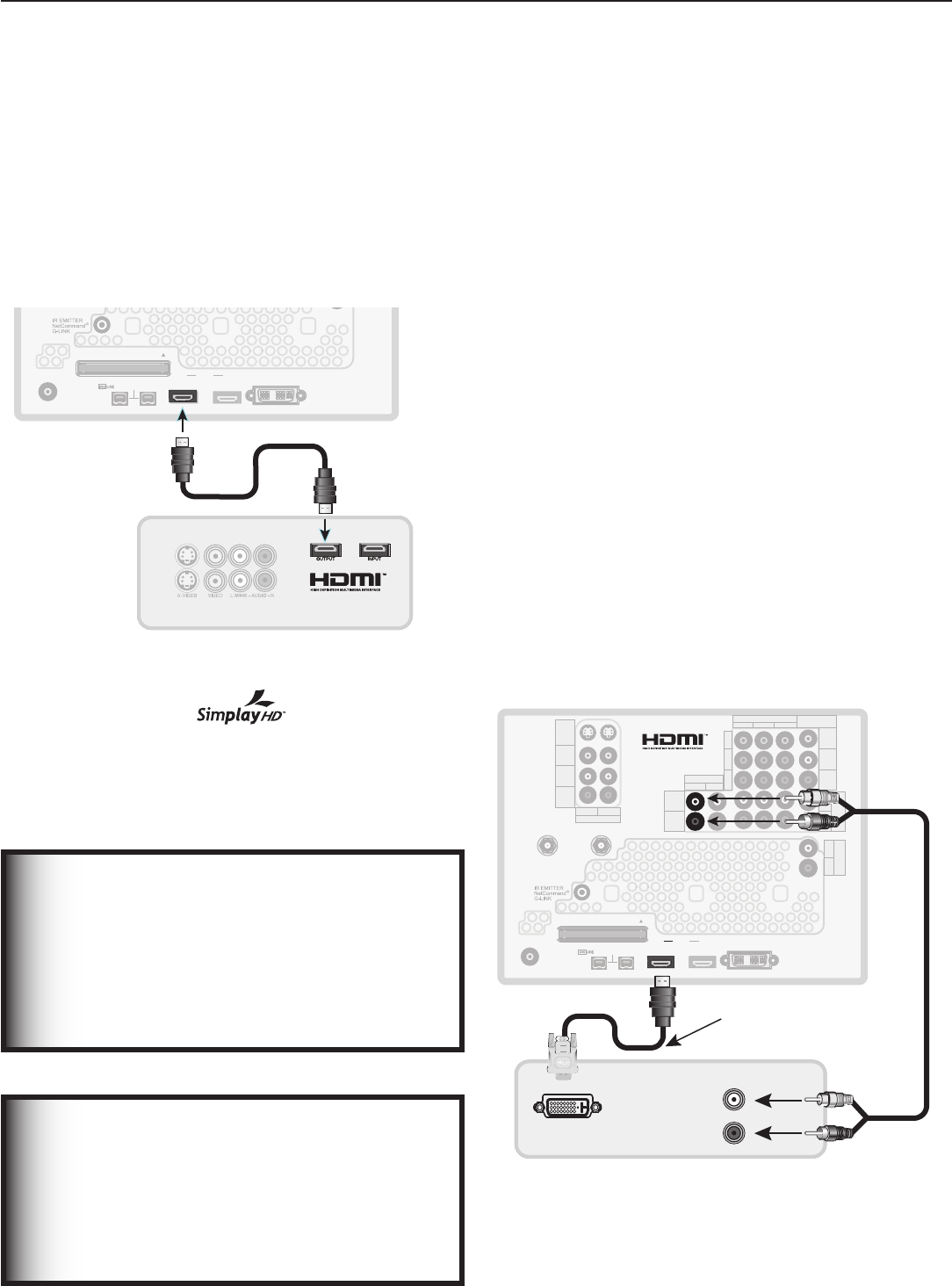
26 Chapter 2. TV Connections
DVI Video Device (Cable Box,
Satellite Receiver, DVD Player, or
Other Device)
AnalogstereoaudiocablesandaDVI-to-HDMIcableor
DVI/HDMIadapterandHDMIcablearerequired.These
arenotincludedwiththeTV.Theymaybeavailableat
yourlocalelectronicsretailer.
1. ConnecttheDVI-to-HDMIcable(recommended)or
HDMIcablewithDVI/HDMIadapterfromtheDVI
device’sbackpaneltotheTVbackpanel.
NOTE: IfyouareusingaDVI/HDMIadapter,itisimpor-
tanttoconnecttheadaptertotheDVIdevicefor
bestperformance.
2. Connectasetofaudiocablesfrom
AUDIO OUT
ontheDVIdevicebackpaneltothe
HDMI/DVI
AUDIO
ontheTVbackpanel.Connectthered
cabletothe
RIGHT
jackandthewhitecabletothe
LEFT
jack.
NOTE: TheHDMIconnectionsupportscopyprotection
(HDCP).
Somedevicesrequireconnectingtoananalog
inputrst,inordertoviewon-screenmenusand
toselectDVIastheouput.Pleasereviewyour
equipmentinstructionsforDVIconnectivityand
compatibility.
3
-
"6%*0065
3
-
"6%*0065
%7*065
1$%7*
"6%*0
"6%*0
065
$0.10/&/5
*/165
.0/*503
065
)%.*%7*"6%*0
"/5."*/
"/5"69
*&&&
%*(*5"-
"6%*0
065
)%.*
1$%7*
7*%&0
-&'5
3*()5
-&'5
3*()5
:
1C
1S
"6%*0
-&'5
.0/0
"6%*0
3*()5
-&'5
3*()5
64&8*5)
$BCMF$"3%
$BCMF$"3%
64&8*5)
"/5$"3%501
47*%&0
7*%&0
"6%*0
-&'5
.0/0
"6%*0
3*()5
)%.*$0.1"5*#*-*5:
7*%&0JQQJQ
$0.10/&/5$0.1"5*#*-*5:
7*%&0JQQJ
%7**1$$0.1"5*#*-*5:
3&'&35008/&34(6*%&
TM
R
)%.*%7*"6%*0
"6%*0
-&'5
.0/0
"6%*0
3*()5
)%.*
%7*%FWJDF
%7*UP)%.*$BCMF
57#BDL1BOFM
Figure 9. Connecting a DVI device
H
DMI Device (Cable Box, Satellite
Receiver, DVD Player, or Other Device)
Required:HDMI-to-HDMIcable.Thisisnotincluded
withtheTV.
ConnectanHDMIcablefromtheTVbackpaneltothe
HDMIdeviceoutput.HDMIdevicesprovidevideoand
audiothroughthiscable,sonootherconnectionis
required.TherearetwoHDMIinputsontheTVback
panel.
1$%7*
"6%*0
"6%*0
065
$0.10/&/5
*/165
.0/*503
065
)%.*%7*"6%*0
"/5."*/
"/5"69
*&&&
%*(*5"-
"6%*0
065
)%.*
1$%7*
7*%&0
-&'5
3*()5
-&'5
3*()5
:
1C
1S
"6%*0
-&'5
.0/0
"6%*0
3*()5
-&'5
3*()5
64&8*5)
$BCMF$"3%
$BCMF$"3%
64&8*5)
"/5$"3%501
47*%&0
7*%&0
"6%*0
-&'5
.0/0
"6%*0
3*()5
)%.*$0.1"5*#*-*5:
7*%&0JQQJQ
$0.10/&/5$0.1"5*#*-*5:
7*%&0JQQJ
%7**1$$0.1"5*#*-*5:
3&'&35008/&34(6*%&
TM
R
)%.*%FWJDF
57#BDL1BOFM
Figure 8. Connecting an HDMI device.
Note:
HDMIinputsare certiedforproper
interoperabilitywithotherproductscertiedby
Simplay™.
IMPORTANT
To connect a personal computer to the TV,
see chapter 7, “Using the TV with a Personal
Computer.”
The HDMI input processes signals as standard
motion video and is not designed to process
computer resolutions.
IMPORTANT
For sound from your devices, note that the
HDMI inputs can receive digital stereo audio
signals only. To use digital surround sound for
an HDMI or DVI device, connect that device’s
digital audio output directly to your A/V
receiver. See the Owner’s Guides for those
devices for instructions.


















