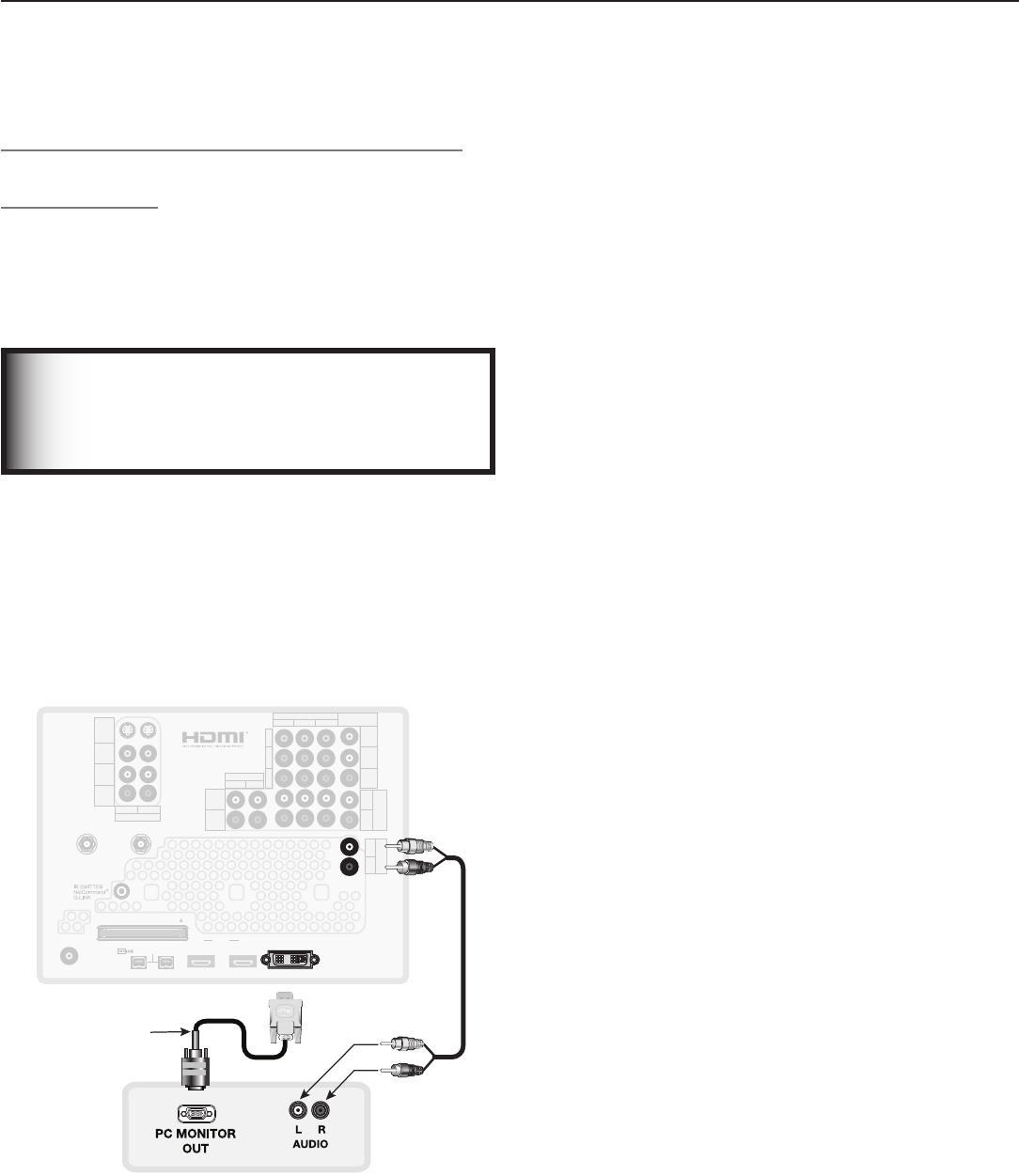
90 Chapter 7. Using the TV with a Personal Computer
Computer with VGA 15-Pin Monitor Output
(Analog Video)
Required:15-pincomputerVGA-to-DVI-A/VGA-to-DVI-D
cableoraVGAcomputercableandaDVI/VGAadapter,
stereoaudiocable.
Ifthecomputer’saudiooutputisasingleminijack,amini
audio-to-RCA-male“Y”adaptercableisalsorequired.
IMPORTANT
To use this connection, you must first select the
Analog setting in the PC DVI box of the NetCommand
menu. See the “Setup” section for more.
1. Connectthecomputer’s
PC MONITOR OUT
to
PC-DVI
ontheTVbackpanel.UseeitheraVGA-
to-DVImonitorcableoraVGAcomputercablewitha
VGA/DVIadapter.
2. Connecttheleft(white)andright(red)audiocables
fromthecomputer’sanalogaudioouputto
PC-DVI
AUDIO
ontheTVbackpanel.
1$%7*
"6%*0
"6%*0
065
$0.10/&/5
*/165
.0/*503
065
)%.*%7*"6%*0
"/5."*/
"/5"69
*&&&
%*(*5"-
"6%*0
065
)%.*
1$%7*
7*%&0
-&'5
3*()5
-&'5
3*()5
:
1C
1S
"6%*0
-&'5
.0/0
"6%*0
3*()5
-&'5
3*()5
64&8*5)
$BCMF$"3%
$BCMF$"3%
64&8*5)
"/5$"3%501
47*%&0
7*%&0
"6%*0
-&'5
.0/0
"6%*0
3*()5
)%.*$0.1"5*#*-*5:
7*%&0JQQJQ
$0.10/&/5$0.1"5*#*-*5:
7*%&0JQQJ
%7**1$$0.1"5*#*-*5:
3&'&35008/&34(6*%&
TM
R
-&'5
3*()5
1$%7*
$PNQVUFSXJUI7(".POJUPS0VUQVU
7("UP%7*$BCMF
Figure 4. Connecting a computer with a VGA 15-pin monitor
output.
Connecting a Computer to the TV,
continued


















